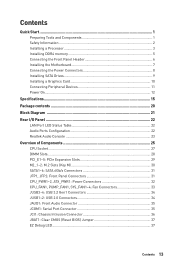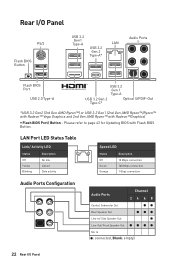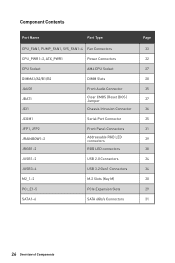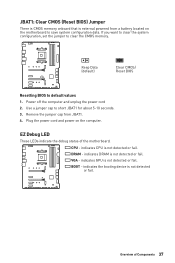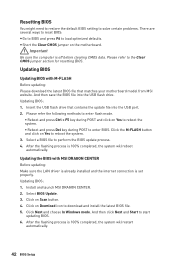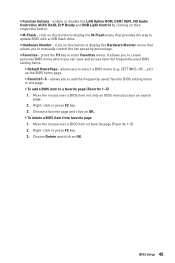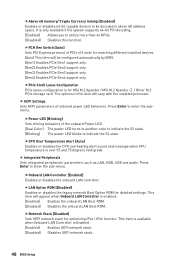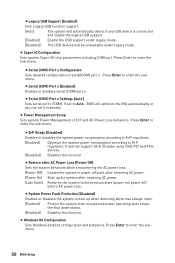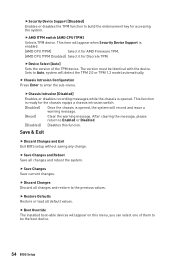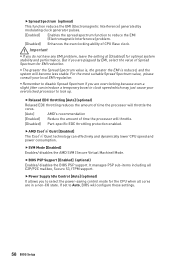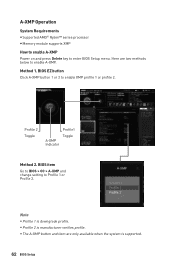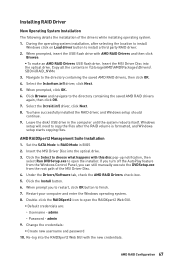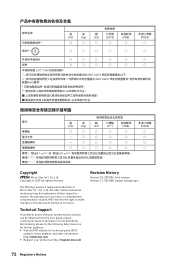MSI X570-A PRO Support and Manuals
Get Help and Manuals for this MSI item

View All Support Options Below
Free MSI X570-A PRO manuals!
Problems with MSI X570-A PRO?
Ask a Question
Free MSI X570-A PRO manuals!
Problems with MSI X570-A PRO?
Ask a Question
MSI X570-A PRO Videos
Popular MSI X570-A PRO Manual Pages
MSI X570-A PRO Reviews
We have not received any reviews for MSI yet.