MSI VOX II - TV Tuner - USB Support and Manuals
Popular MSI VOX II Manual Pages
User Manual - Page 2
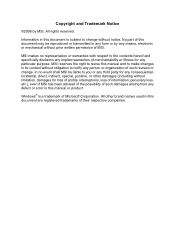
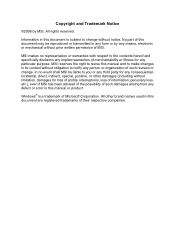
....
All rights reserved. No part of this manual or product. Windows® is subject to notify any person or organization of such damages arising from any defect or error in this document may be liable to the contents hereof and specifically disclaims any particular purpose. MSI reserves the right to revise this manual and to make changes...
User Manual - Page 6


...
18
Remote Control Overview
18 2
2
Connecting the VOX II V2.0
3
3
3
2.5 MCE Encode Installation
4
2.6 Installation of MAGIX Goya Base
4
2.7 Setup Media Center (Vista Premium Users)
5
7
TotalMedia Interface Overview
7
3.2 Main Menu
8
3.3 Total Media Setting
8
3.4 Total Media Interface Instruction
9
3.5 Picture Management
12
3.6 Video Management
13
3.7 Setting
14
4.
User Manual - Page 7


...: MSI VOX II (V2.0) RF PAL/NTSC Converter Remote Control USB Extension Cable Software Package CD (MAGIX Goya Base software included) Goya Base is recommended) Microsoft Windows XP SP2 / VISTA 1GB free HD space CD-ROM drive VGA card with full DirectX 9.0 support DirectX9.0 or higher installed Available USB 2.0 port TV antenna or cable for choosing the VOX II (V2.0) TV tuner and video capture USB...
User Manual - Page 8


... the device, accessories and software 2.1 Direct X 9.0 If you insert your VOX II (V2.0), please install DirectX 9.0. Insert the installation CD and the Autorun page will be loaded automatically. Installation The following sections provide step by clicking the start it manually by running the Autorun.exe file located on the CD or by step instructions on DirectX9.0 and follow...
User Manual - Page 9


... driver.
2.4 Installation of TV application Install the TV application by clicking on Arcsoft TotalMedia. Please follow the prompts to install VOX II (V2.0) driver. Installation
2.2 Connecting the VOX II (V2.0) Connect your VOX II (V2.0) to USB port and connect your TV antenna or Cable to your VOX II (V2.0)
2.3 Driver Installation Please click "Driver Installation" to install the software...
User Manual - Page 10
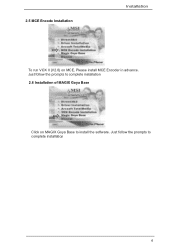
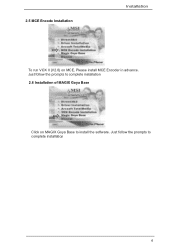
pts to complete installation
2.6 Installation of MAGIX Goya Base
Click on MCE, Please install MCE Encoder in advance. 2.5 MCE Encode Installation
Installation
To run VOX II (V2.0) on MAGIX Goya Base to install the software. Just follow the prom. Just follow the prompts to complete installatio.n
4
User Manual - Page 11


... region to set up Media Center. 2.7 Setup Media Center (Vista Premium Users)
Installation
1. Click on the Media Center icon 2. Setup screen, select Configure tuner,
TV signal, and Guide and click Next.
5. Custom setup and click OK.
3. Click Next and follow the onscreen 4. Select Antenna and click Next.
5 If you reach the Optional
instructions to configure TV services and click...
User Manual - Page 12


... can continue to set up the rest of your TV card with Media Center.
Here, choose Analog antenna and click Next .
8. You can select I am finished and Next to use the VOX II (V2.0) to watch and record TV on MCE , a MCE certified video encoder is required. Note : In order to use Media Center's Guide feature, or No...
User Manual - Page 14


... watch Totalmedia, you start to watch Digital TV but a Picture and Video Management tool. All scanned channels will guide you to learn the magic of Total Media 3.
3.3 Total Media setting Before you have to follow instruction to scan down all available channels in your region.
3.3.1 On the TV Signal Setting, please select your country and click "Next...
User Manual - Page 18


T_o_ta_l_M_e_d_ia
3.5 Picture Management
3.5.1 Please select your picture folder. Click "Play" to play slide show setting,
3.5.2 On Slide Show Setting, you can adjust the "interval" / "Transition" and add Music Soundtrack
12 For slide show .
User Manual - Page 20


T_o_ta_l_M_e_d_ia
3.7 Setting
3.7.1 General Setting
From General Setting, you can see the TM version. On "About Total Media",you can upgrade the TM to latest version by one button clicking.
14 For online registration and version update, you can set up the "Printer" / "Frame Storage" and "Video Recording Storage" location / Display setting on hardware acceleration and 3D effect.
User Manual - Page 21


You can directly change the channel name from "Edit Channel" option.
15 To_t_a_l M__e_di_a
3.7.2 TV Setting 3.7.2.1.1 Reset TV signal Reset your region and click "Next" to rescan channels
3.7.2.1.2 Scan Channel Click "Start" to finish the channel rescan.
3.7.2.2 Edit Channel It is editable or ...
User Manual - Page 22


T_o_ta_l_M_e_d_ia
3.7.2.3 TV Settings Please set up your TV data on "Closed Caption"/ "Audio"/ "Video Standard". You may set up Time Shifting information from this setting
3.7.2.4 Import Channel List If you would like to import any Channel list, just choose the correct route and click "Import" to import new channel list.
3.7.2.5 ...
User Manual - Page 23


... the slide show for your request. To_t_a_l M__e_di_a
3.7.3.1 Video Setting For video supporting subtitle, you can also add your favorite music to create better slide show parameters to fit in your pictures.
17 When enabled, the video with subtitle will be shown, when video is played.
3.7.3.2 Capture Setting If capture device is detected, you can find the device information...
User Manual - Page 24


...Remote Control 1
2
3
3.7.2.3 TV Settings
In some regions, Subtitle service
is provided by broadcaster. MUTE 3. Volume Up 6. Channel Down
7
3.7.2.5 Export Channel List If you would like to import any
Channel list, just choose the
6
correct route9and click "Import" to
import new channel list.
1. ENTER 8. Right
click "Subtitle" to support
subtitling.
4
5
3.7.2.4 Impor8t...
MSI VOX II Reviews
Do you have an experience with the MSI VOX II that you would like to share?
Earn 750 points for your review!
We have not received any reviews for MSI yet.
Earn 750 points for your review!

