MSI GT76 Titan Support and Manuals
Get Help and Manuals for this MSI item
This item is in your list!

View All Support Options Below
Free MSI GT76 Titan manuals!
Problems with MSI GT76 Titan?
Ask a Question
Free MSI GT76 Titan manuals!
Problems with MSI GT76 Titan?
Ask a Question
MSI GT76 Titan Videos
Popular MSI GT76 Titan Manual Pages
User Manual - Page 3


...Manual
Adjust the Sound Level of the Speaker 2-16 Adjust the Brightness Level of the Keyboard Backlight LED 2-16 Application: True Color (optional 2-17 Video: How to Use [Fn] Buttons 2-17 Specifications......2-18
How to Get Started 3-1
Begin to Use the Notebook 3-2 How to Use the Notebook Comfortably 3-4 How to Manage Power Supply 3-5
AC/DC Adapter...3-5 Battery...3-5 How to Set...
User Manual - Page 7


...MSI provides the information of chemical substances in products at: http://www.msi.com/html/popup/csr/evmtprtt_pcm.html
RoHS Statement
Japan JIS C 0950 Material Declaration
A Japanese regulatory requirement, defined by specification...01 weight % for cadmium, except for the exemptions set in Schedule 2 of the Rule.
User's Manual
Chemical Substances Information
In compliance with the "India E-...
User Manual - Page 8
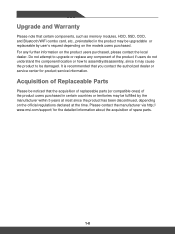
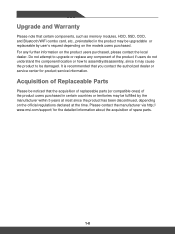
... manufacturer within 5 years at most since it may be damaged. Please contact the manufacturer via http:// www.msi.com/support/ for product service information. For any component of spare parts.
1-8 Do not attempt to upgrade or replace any further information on the models users purchased. Acquisition of Replaceable Parts
Please be noticed that you contact the authorized dealer or...
User Manual - Page 10


... and recycled • Reduced use of natural resources by a service personnel: • The power cord or plug is damaged. ...upgrades • Reduced solid waste production through take-back policy Environmental Policy • The product has been designed to User's Manual...MSI products.
1-10 If any of the following situations arises, get it work
according to enable proper reuse of parts...
User Manual - Page 19


... View
User's Manual
1. USB 3.2...Type C connector features reversible plug orientation and cable direction, and supports scalable performance to cool the system. Mini-DisplayPort The Mini-DisplayPort..., and offers more advantages over high-speed data transferring.
5. Check the Specifications for air circulation.
2-7 HDMI Connector HDMI (High-Definition Multimedia Interface) technology...
User Manual - Page 21


... The Ethernet connector, with optionally supported transmitting rate of 10/100/1000 megabits or 2.5Gbps per second, is used to connect a LAN cable for connecting various devices, such as storage devices, hard drives, or video cameras, and offers more advantages over high-speed data transferring.
2-9 User's Manual
5. USB 3.2 Gen 2 Port USB 3.2 Gen...
User Manual - Page 23


Bottom Side View
User's Manual
1. Woofer Speaker The woofer speaker is upgraded or the system hangs, please 1) power off the notebook; 2) remove the AC power; 3) use a straightened paperclip and insert it to reproduce low-pitched audio frequency.
2-11 Battery Reset Hole Whenever the system firmware (EC) is to this hole for 10 secs; 4) connect...
User Manual - Page 24


Introductions
4. It is always suggested to contact the authorized dealer or service center for product service.
2-12 It is equipped with a SSD M.2 slot that supports the SSD device with PCIe or SATA interface. Contact the authorized dealer or service center for product service.
5. SSD Slot 3 This notebook is always suggested to contact the authorized dealer or...
User Manual - Page 26


... these keys, users will only be available when AC Power is turned off under default settings.
• Press Fn and F7 keys repeatedly to switch among Turbo Mode (optional)/ ....
• Refer to the Notebook Software Application Manual for further details.
+ Airplane Mode
• Press Fn and F10 keys repeatedly to activate the specific applications or tools. Introductions
Quick Launch Keys
Use...
User Manual - Page 29


...
• Press and hold the Fn key, and then press the A key to Use [Fn] Buttons
Watch the instruction video at: https://www.youtube.com/watch?v=u2EGE1rzfrQ
YouTube
Youku
2-17 Video: How to change different view modes.
User's Manual
Application: True Color (optional)
This notebook may be pre-installed the True Color application.
User Manual - Page 31


User's Manual
Storage SSD I/O Port USB
ThunderboltTM 3
Audio Connectors Video Connectors LAN Card Reader (optional) Communication Port LAN Wireless LAN Bluetooth Display LCD Type (optional) Video
Graphics
VRAM Webcam Resolution
2 x M.2 slot, supports PCIe or SATA SSD device 1 x M.2 slot, supports PCIe SSD device
1 x USB 3.2 Gen 2 Type-C 4 x USB 3.2 Gen 2 1 x USB 3.2 Gen 2 Type-C • PCIe, ...
User Manual - Page 38


... be equipped with a high-capacity Li-ion or Li-polymer battery pack depending on the model you won't be determined by the applications in use the system, suspend system operation or ...• If a charged battery pack is an internal power source of time. • Disable unnecessary settings or remove idle peripherals. • Connect an AC/DC adapter to the system whenever possible.
▶&#...
User Manual - Page 45


... on the models users purchased.... or service center for the replacement of...authorized retailer or service center for correct specifications and installations.
3-13 ...install the HDD and SSD when the notebook is powered on the touchpad is to execute a double-click.
▶▶ Drag and Drop You can drag the selected item to pressing the left button. Do not attempt to select. User's Manual...
User Manual - Page 48
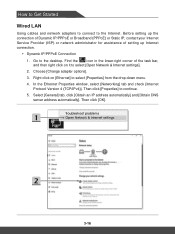
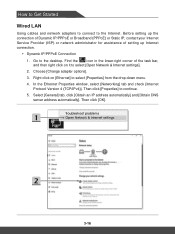
... Version 4 (TCP/IPv4)]. Troubleshoot problems Open Network & Internet settings
3-16 Go to the Internet. Find the icon in the lower-right corner of setting up Internet connection.
▶▶ Dynamic IP/PPPoE Connection 1. Before setting up the connection of Dynamic IP/PPPoE or Broadband (PPPoE) or Static IP, contact your Internet Service Provider (ISP) or network...
User Manual - Page 57
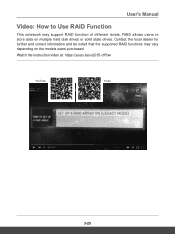
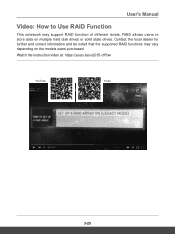
User's Manual
Video: How to store data on the models users purchased. Watch the instruction video at: https://youtu.be noted that the supported RAID functions may support RAID function of different levels. RAID allows users to Use RAID Function
This notebook may vary depending on multiple hard disk drives or solid state ...
MSI GT76 Titan Reviews
Do you have an experience with the MSI GT76 Titan that you would like to share?
Earn 750 points for your review!
We have not received any reviews for MSI yet.
Earn 750 points for your review!

