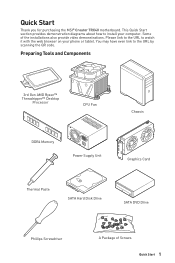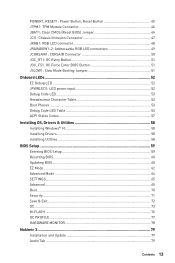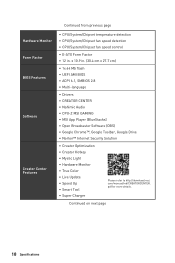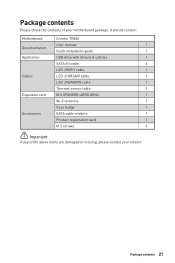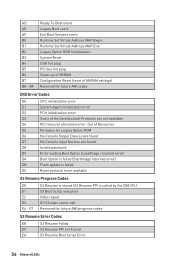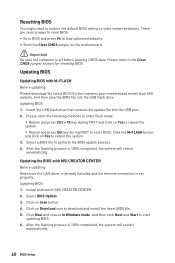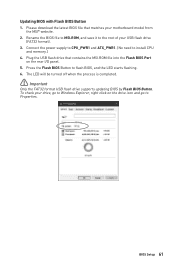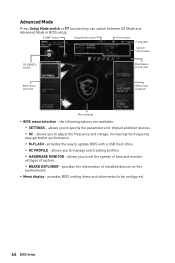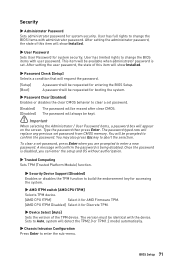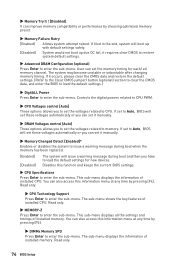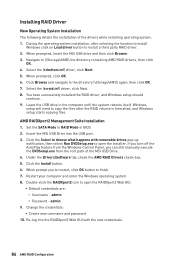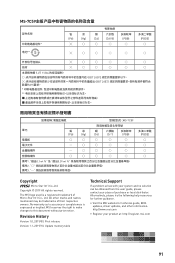MSI Creator TRX40 Support and Manuals
Get Help and Manuals for this MSI item

View All Support Options Below
Free MSI Creator TRX40 manuals!
Problems with MSI Creator TRX40?
Ask a Question
Free MSI Creator TRX40 manuals!
Problems with MSI Creator TRX40?
Ask a Question
MSI Creator TRX40 Videos
Popular MSI Creator TRX40 Manual Pages
MSI Creator TRX40 Reviews
We have not received any reviews for MSI yet.