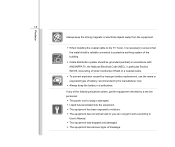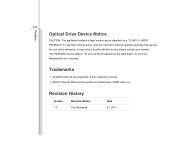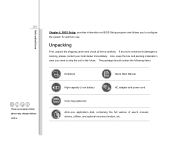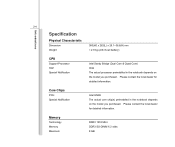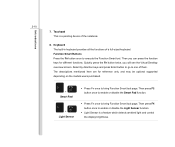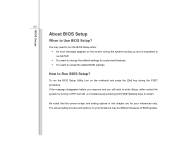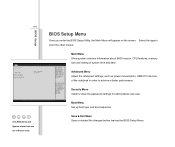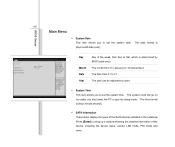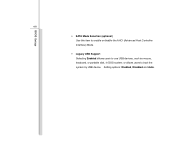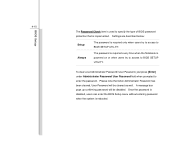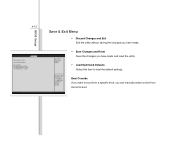MSI CR640 Support and Manuals
Get Help and Manuals for this MSI item

Most Recent MSI CR640 Questions
I Can Not Boot From Usb
i can not boot from usb because there is no usb booting in the bios...any help?
i can not boot from usb because there is no usb booting in the bios...any help?
(Posted by nabilaltaee 7 years ago)
Msi Cr640 Sound Problem
the speakers works for a few seconds and then they stops i need to plug in jack and take it of for t...
the speakers works for a few seconds and then they stops i need to plug in jack and take it of for t...
(Posted by mateusz19 9 years ago)
Msi Laptop Is Not Getting Open...
i have a msi CR640 lap.when i switch on it,it get opened but make a blink and then closed..this oper...
i have a msi CR640 lap.when i switch on it,it get opened but make a blink and then closed..this oper...
(Posted by saranyamohan612 10 years ago)
Bios Msi Cr640
I have a problem with use BIOS in my CR640. I have a fast boot option turn on, and i tried use DELET...
I have a problem with use BIOS in my CR640. I have a fast boot option turn on, and i tried use DELET...
(Posted by mkozlowski85 10 years ago)
MSI CR640 Videos
Popular MSI CR640 Manual Pages
MSI CR640 Reviews
We have not received any reviews for MSI yet.