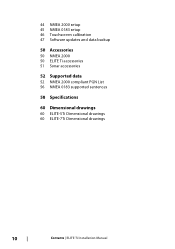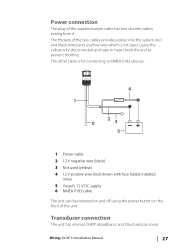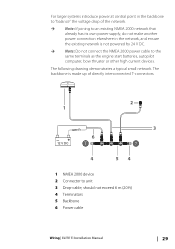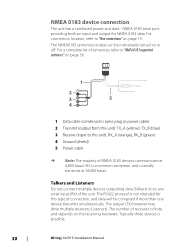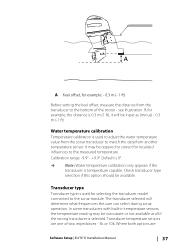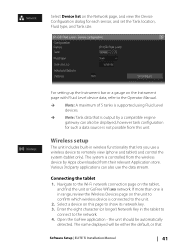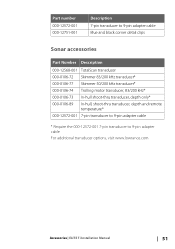Lowrance Elite-5 Ti Support and Manuals
Get Help and Manuals for this Lowrance item

View All Support Options Below
Free Lowrance Elite-5 Ti manuals!
Problems with Lowrance Elite-5 Ti?
Ask a Question
Free Lowrance Elite-5 Ti manuals!
Problems with Lowrance Elite-5 Ti?
Ask a Question
Most Recent Lowrance Elite-5 Ti Questions
I'm Having An Issue With My Depth Finder. It Seems The Back Light Is Going Out
It seems that my backlight may be going bad as everything on the screen is extremely dim. Can this b...
It seems that my backlight may be going bad as everything on the screen is extremely dim. Can this b...
(Posted by Geauxkurtsmith 7 years ago)
My Elite5ti. Gps Quit Working After Useing It The 2nd Time ?????
my elite 5 TI gps quit working after useing 2nd time ????
my elite 5 TI gps quit working after useing 2nd time ????
(Posted by Johnp49077 7 years ago)
Popular Lowrance Elite-5 Ti Manual Pages
Lowrance Elite-5 Ti Reviews
We have not received any reviews for Lowrance yet.