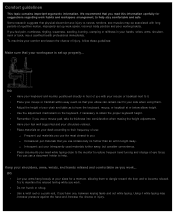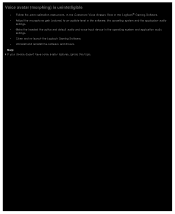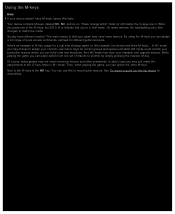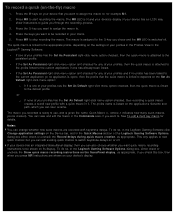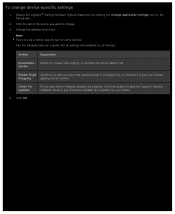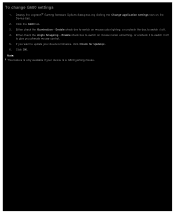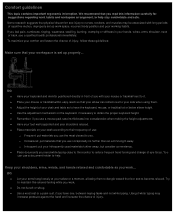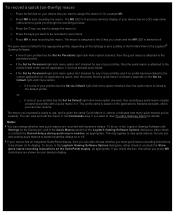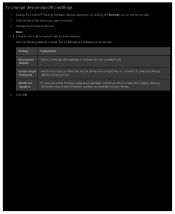Logitech G110 - Gaming Keyboard Wired Support and Manuals
Get Help and Manuals for this Logitech item

View All Support Options Below
Free Logitech G110 manuals!
Problems with Logitech G110?
Ask a Question
Free Logitech G110 manuals!
Problems with Logitech G110?
Ask a Question
Most Recent Logitech G110 Questions
How To Programm The G Keys
how to program the G keys to work as macro
how to program the G keys to work as macro
(Posted by jlbyggservice 11 years ago)
How Do You Change The Backlight On The Logitech G110 Ketboard?
(Posted by Anonymous-15868 13 years ago)
Logitech G110 Videos
Popular Logitech G110 Manual Pages
Logitech G110 Reviews
We have not received any reviews for Logitech yet.