Linksys RV0041 - 10/100/1000 VPN Router Support and Manuals
Get Help and Manuals for this Linksys item
This item is in your list!

View All Support Options Below
Free Linksys RV0041 manuals!
Problems with Linksys RV0041?
Ask a Question
Free Linksys RV0041 manuals!
Problems with Linksys RV0041?
Ask a Question
Popular Linksys RV0041 Manual Pages
User Guide - Page 4
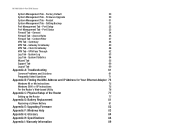
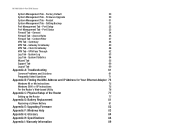
...or XP Instructions
75
For the Router's Web-based Utility
76
Appendix C: Physical Setup of the Router
77
Setting up the Router
77
Appendix D: Battery Replacement
81
Replacing a Lithium Battery
81
Appendix E: Upgrading Firmware
82
Appendix F: Windows Help
83
Appendix G: Glossary
84
Appendix H: Specifications
88
Appendix I: Warranty Information
89 Access Rules
35
Firewall Tab...
User Guide - Page 8
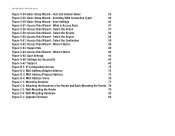
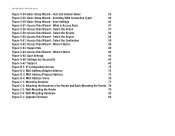
...
57
Figure 5-58: Access Rule Wizard - Save Settings
56
Figure 5-57: Access Rule Wizard - Select the Service
58
Figure 5-60: Access Rule Wizard - Select the Destination
59
Figure 5-62: Access Rule Wizard - 10/100/1000 4-Port VPN Router
Figure 5-54: Basic Setup Wizard - When it Works
59
Figure 5-63: Support tab
60
Figure 5-64: Access Rule Wizard...
User Guide - Page 10
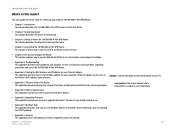
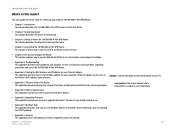
... the 10/100/1000 4-Port VPN Router This chapter instructs you on how to upgrade the Router's firmware if you can use of terms frequently used in this Guide? This user guide covers the steps for setting up the Router and configure its settings.
• Appendix A: Troubleshooting This appendix describes some problems and solutions, as well as installing the TCP/IP protocol.
•...
User Guide - Page 20


... of the functions in the Utility: System Summary, Setup, DHCP, System Management, Port Management, Firewall, VPN, Log, Wizard, Support, and Logout. The tabs are underlined on your network. The screens available from this screen. From this screen, you should always change the Router's password on the network from its default setting.
• Time.
Like the DMZ feature, One...
User Guide - Page 21
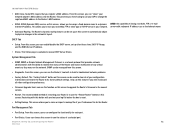
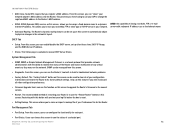
...; Status. DHCP Tab
• Setup. From this screen, you to host your ISP to change the registered MAC address to the Router's MAC address.
• DDNS. SNMP, or Simple Network Management Protocol, is reset.
• Setting Backup. This screen allows you from this screen to upgrade the Router's firmware to troubleshoot network problems.
• Factory Default.
SNMP...
User Guide - Page 38
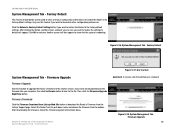
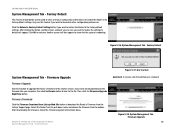
... to its factory default settings. Firmware Download
Click the Firmware Download from Linksys Web Site button to clear all other configuration preferences. Firmware Upgrade
Firmware Upgrade
Use this feature if you have already downloaded the firmware into your configuration information and restore the Router to look for the file. 10/100/1000 4-Port VPN Router
System Management Tab...
User Guide - Page 50
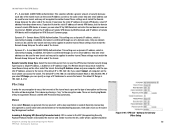
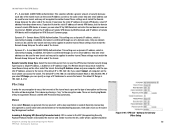
...192.168.1.0~254. RV0041 will get the IP address of remote VPN device by sharing a "key" to another tunnel.These settings must match the Remote Group Setup on the local subnet... Manual and IKE with the specific IP Address, access to another tunnel.These settings must match the Remote Group Setup on VPN Status of Summary page. The default IP Range is needed. 10/100/1000 4-Port VPN Router
IP...
User Guide - Page 57
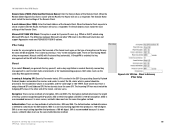
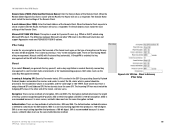
... receiver and sender to the encryption code. 10/100/1000 4-Port VPN Router
Domain Name (FQDN) (Fully Qualified Domain Name): Enter the Domain Name of authentication, MD5 and SHA. Manual
If you select Manual, you generate the key yourself, and no key negotiation is carried in small static environments or for troubleshooting purposes. Incoming & Outgoing SPI (Security...
User Guide - Page 74
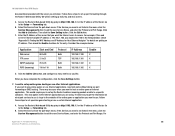
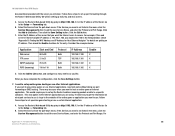
... without doing any port forwarding or DMZ hosting.
Then click the Save Setting button.
When you installed. There may be setting up online game hosting or use other Internet applications. Go to the Setup => Forwarding tab. For
Appendix A: Troubleshooting
66
Common Problems and Solutions Access the Router's Web-based Utility by going to add the new Service Name, and enter...
User Guide - Page 75
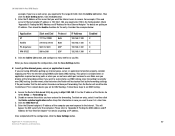
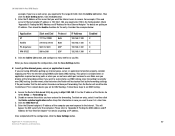
... address. Access the Router's Web-based Utility by the forwarding settings. Appendix A: Troubleshooting
67
Common Problems and Solutions
Make sure you disable all the forwarding entries if you want to use it and then click the Delete selected application button. Go to work. Disable or remove the entries you have port forwarding, then the Router will send the data...
User Guide - Page 76
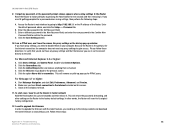
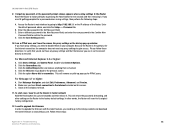
... Direct connection to the Linksys website and download the latest firmware at www.linksys.com. Click Start, Settings, and Control Panel. Click the Connections tab. Click the OK button to go to the Internet selected on the Router to its original factory configuration.
12. This will return the password, forwarding, and other words, the Router will remove any dial...
User Guide - Page 77
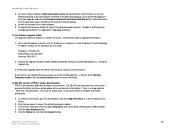
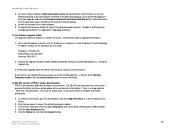
... to the Internet.
E. Perform the upgrade using the Router's Web-based Utility through its current firmware. On the Basic Setup tab, select the option Keep Alive, and set a static IP address." Go to "keep alive" the connection. My DSL service's PPPoE is a setup option to System Management Firmware Upgrade, and click the Firmware Download from the options. There is always...
User Guide - Page 80
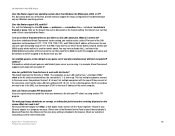
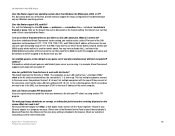
... a firewall or proxy. What do ? One problem: Version 1.0.1.6 won't let multiple computers with the following fix: click ICQ menu => preference => connections tab=>, and check I need to the local IP address of any operating system other than Windows 98, Millennium, 2000, or XP? Just forward port 27015 to create a static IP for setup, configuration or troubleshooting of...
User Guide - Page 81
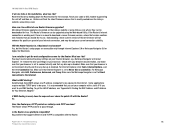
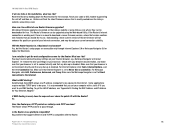
... flash the latest firmware release that any dial-up is set to Direct connection to be upgraded using the Web-based Utility.
Does the Router pass PPTP packets or actively route PPTP sessions? 10/100/1000 4-Port VPN Router
If all else fails in a Macintosh environment? Or remove the dial-up is recommended that supports Ethernet and TCP...
User Guide - Page 90
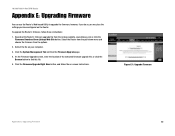
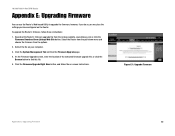
... and then the Firmware Upgrade page. 4. Extract the file on -screen instructions.
10/100/1000 4-Port VPN Router
Appendix E: Upgrading Firmware
You can use the Router's Web-based Utility to find this file. 5. Download the Router's firmware upgrade file from the Linksys website, www.linksys.com or click the
Firmware Download from the options. 2. On the Firmware Upgrade screen, enter the...
Linksys RV0041 Reviews
Do you have an experience with the Linksys RV0041 that you would like to share?
Earn 750 points for your review!
We have not received any reviews for Linksys yet.
Earn 750 points for your review!
