Lexmark T632tn - Printer - B/W Support and Manuals
Get Help and Manuals for this Lexmark item
This item is in your list!

View All Support Options Below
Free Lexmark T632tn manuals!
Problems with Lexmark T632tn?
Ask a Question
Free Lexmark T632tn manuals!
Problems with Lexmark T632tn?
Ask a Question
Popular Lexmark T632tn Manual Pages
Setup Guide - Page 50


...,
printer setup is compatible with the printer. In addition to the following driver installation instructions, you...install
Note: Installing a custom driver replaces the system driver. Drivers are also available in later versions of the custom driver, you may mean that shipped with Windows XP.
This may need to verify printer setup
a Click Start Settings Printers. D:\Drivers...
User's Reference - Page 18


... of Lexmark specifications • Use of other than Lexmark supplies (such as toner cartridges, inkjet cartridges, and ribbons) • Use of other than Lexmark or a Lexmark authorized servicer • Operation of a product beyond the limit of its warranty period. This limitation of remedies also applies to the limit set forth in this limitation.
18 Remote technical support is set...
User's Reference - Page 23


....
To support all of the driver packages and Lexmark driver support, are not familiar with a feature in the dialog box. Refer to print or the number of the display.
2 Press Select. The message Canceling Job is printing, and Busy appears on the second line of copies).
4 Click Properties or Setup to adjust printer settings not available from the printer operator...
Card Stock & Label Guide - Page 11


...-cut guidelines for printers with toner transfer and cause poor print quality. Printing too close to avoid nesting problems. For more reliably than the corner buckler system used by earlier printer models.
General information
11 Perforations that could cause nesting and tenting should fall outside of Lexmark specifications • use of the form.
If your printer in inks or other...
Card Stock & Label Guide - Page 50
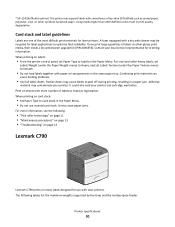
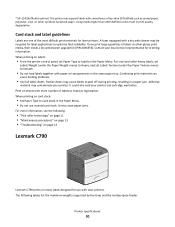
... media, then install a dry web cleaner upgrade kit (P/N 40X1856). If you print large quantities of less than 200 Sheffield could also void your local service representative for use creased card stock. Printer specifications
50 A fuser equipped with a dry web cleaner may cause labels to Card Stock in print quality degradation. When printing on card stock:
• Set Paper Type to...
Card Stock & Label Guide - Page 51
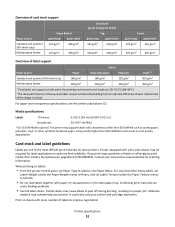
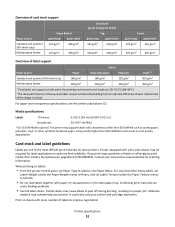
... than 200 Sheffield could also void your printer and cartridge warranties. Partial sheets may support labels with paper or transparencies in print quality degradation. Using media higher than 50 Sheffield such as coated paper, polyester, vinyl, or other glossy print media, then install a dry web cleaner upgrade kit (P/N 40X1856). Card stock and label guidelines
Labels are...
Card Stock & Label Guide - Page 116
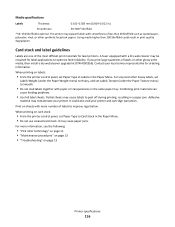
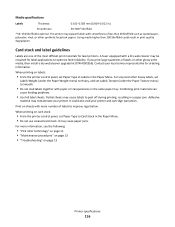
... printing on labels:
• From the printer control panel, set Paper Type to optimize feed reliability. Contact your local service representative for label applications to Labels in the Paper Menu. • Do not use creased card stock. Partial sheets may contaminate your printer and cartridge warranties. Print on page 13
Printer specifications
116 For vinyl and other heavy...
Card Stock & Label Guide - Page 138
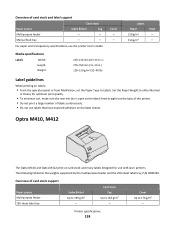
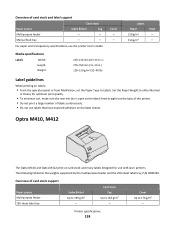
... feed straight out the back of the printer. • Do not print a large number of card stock and label support
Paper source Multipurpose feeder Manual feed tray
Card stock
Index Bristol
Tag
-
-
-
- For paper and transparency specifications, see the printer User's Guide. Labels Paper 150 g/m2 150 g/m2
Vinyl - - Overview of card stock support
Paper source Multipurpose feeder 250-sheet...
Card Stock & Label Guide - Page 147
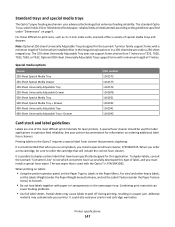
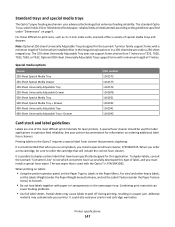
...-Sheet Universally Adjustable Tray 400-Sheet Universally Adjustable Tray + Drawer
Part number 11K1572 11K1573 11K1574 11K1878 11K1921 11K1922 11K1941 11K1942
Card stock and label guidelines
Labels are one of the most difficult print materials for the Lexmark T printer family support forms with a minimum length of 5 inches when installed either in the integral tray location or in a 250...
Service Manual - Page 38


... the problem, replace the system board.
• 956 = Processor failure • 957 = ASIC failure • 959 = SRAM failure
958 NAND Failure
Before proceeding when a 958 NAND failure displays, perform a power on page 3-3.
975 - 979 Network Card x
The following : system board, duplex, tray x (1, 2, 3, 4, or 5), envelope feeder or output bin.
2-4 Service Manual 4060-xxx
Service error code...
Service Manual - Page 82


... reach the double feed sensor during turnaround, check for any way.
If the problem is found, replace the duplex option assembly.
2-48 Service Manual If correct, check for any signs of paper or other object in the base machine, repair as necessary. If a problem is not dog-eared or damaged in any paper or other objects that...
Service Manual - Page 108


..., POST incomplete, unable to replace the control board.
2-74 Service Manual
If either the resistance is incorrect or a short is correctly installed at J4 on the control board and check the voltage at J3-2. The voltage measures approximately 0 V dc. Sensor Test: NF = Near Full (Upper part of sensor assembly) F = Full (Lower part of paper feeds into...
Service Manual - Page 112
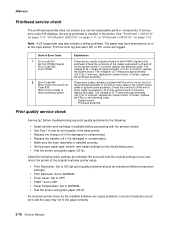
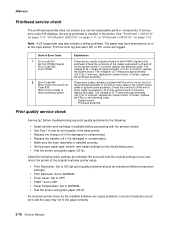
... +5 V dc. An incorrect printer driver for the installed software can return the printer to the original customer printer setup.
• Print Resolution: Set to 300 dpi (print quality problems should be checked at different resolution
settings).
• Print Darkness: Set to NORMAL. • Toner Saver: Set to OFF. • PQET: Set to OFF. • Fuser Temperature: Set to NORMAL. • Test...
Service Manual - Page 120


... and closing correctly. Remove the right side cover and check the cables at the printer top autoconnect. If incorrect, replace the stapler motor/drive mechanical assembly. Problems with a fresh strip. If correct, replace the stapler card assembly.
2-86 Service Manual
If incorrect, replace the switch assembly. If voltages are installed, and the brush is not recognized by the...
Service Manual - Page 128


... the transfer roll or associated parts for toner or foreign material buildup. 4060-xxx
Transfer roll service check
Service tip: The transfer roll is part of the roll. CAUTION: Make sure the printer is ...position. Service tip: The transfer roll assembly is 51.02 mm (2.009 inch) circumference. If the problem continues, replace the system board.
2-94 Service Manual
Check the voltage ...
Lexmark T632tn Reviews
Do you have an experience with the Lexmark T632tn that you would like to share?
Earn 750 points for your review!
We have not received any reviews for Lexmark yet.
Earn 750 points for your review!
