Lexmark Optra W810 Support and Manuals
Get Help and Manuals for this Lexmark item
This item is in your list!

View All Support Options Below
Free Lexmark Optra W810 manuals!
Problems with Lexmark Optra W810?
Ask a Question
Free Lexmark Optra W810 manuals!
Problems with Lexmark Optra W810?
Ask a Question
Lexmark Optra W810 Videos
Popular Lexmark Optra W810 Manual Pages
Technical Reference - Page 21


..." on page 2-38. 3 The width of the printable area assumes the Print Area menu item is set to Normal. Note: The explanation of the logical page for all paper sizes the Optra W810 printer supports. 2-10
PCL
Optra W810
The following table lists page sizes and print area dimensions for A4 paper can be changed from the printer...
Technical Reference - Page 40


...: Symbol Set Support for Optra C710, Optra M410, Optra M412, Optra T Family, and Optra W810
To determine which symbol sets a font or typeface from Table 2-13 or Table 2-14 supports, see the complete listing of PCL emulation fonts and symbol sets in the font group. 2-29
PCL
Your Lexmark printer defaults to the forward compatibility mode to enable a Hewlett-Packard Company's driver to...
User's Reference (3.7 MB) - Page 36


...page 111. Troubleshooting
22 The photoconductor cartridge is worn or defective.
The transfer roller is defective or has been installed in more than one printer. Replace the toner cartridge. Replace the transfer roller.
Select a different Print Darkness setting from the printer driver before sending the job to print.
Replace the toner cartridge. Replace the toner cartridge. See...
User's Reference (3.7 MB) - Page 42


... guides to paper feed problems you are using media that does not meet the printer specifications.
For detailed instructions on page 38. You are experiencing.
Paper feed problems
If paper has trouble traveling through the printer, paper jams or other media. See page 104 for more information. For information about paper feed problems in the tray. Paper feed problems...
User's Reference (3.7 MB) - Page 247


... tri-port interface card 199 Repeat Print 217 replacing supplies 107, 111 fuser 140 ozone filter 135 paper dust remover 124 photoconductor cartridge 117 photoconductor kit 116 staples 148 toner cartridge 111 transfer kit 130 transfer roller 131 Reserve Print 218
S
Setup Guide xii solving printer problems
see troubleshooting staple alarm 148 staple cartridge
ordering 107 replacing 148 staple jams...
Setup Guide (2.8 MB) - Page 165
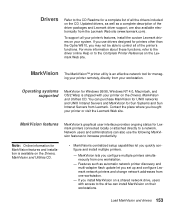
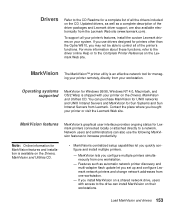
... of the driver packages and Lexmark driver support, are also available electronically from one workstation.
-
If you quickly configure and install multiple printers.
- ing your printer on the CD. Note: Online information for
MarkVision features and installation is shipped with access to the drive can also use drivers designed for printers other than the Optra W810, you bought...
Setup Guide (2.8 MB) - Page 176
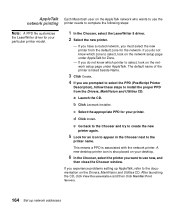
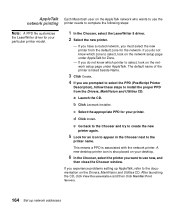
... to appear in the Chooser next to install the proper PPD from the default zone for Zone.
- This means a PPD is listed beside Name.
3 Click Create. 4 If you do not know which printer to select, look on the network setup page under AppleTalk.
If you experience problems setting up network addresses
If you do...
Setup Guide (2.8 MB) - Page 192


... sizes and types supported 121 memory cards flash 48 installing 48 printer 48 menu settings page printing 145 message map vii, 83, 110, 145 metal shield installing 59 removing 46 monitoring your printer using MarkVision 154 moving 2500-sheet optional drawer 4, 13 finisher 120 printer 4 multipurpose tray 122
N
network attaching to 139 printing a setup page 155 setting up addresses 155...
Complete Printer Reference (1.7 MB) - Page 141


... following sections describe the items in the kit. (Refer to the User's Reference for instructions on the printer display, it is 150,000 pages.
Dust shield
Foam strip
Transfer kit
The average yield for the contents of the transfer kit (the transfer roller and the ozone filter) is time to ensure optimum print quality. Paper dust remover
The paper...
Complete Printer Reference (1.7 MB) - Page 210


... software requirements
You must have an Optra W810n or W810dn model, or an Optra W810 equipped with one of 8MB printer memory (or 4MB memory plus a hard disk) is required. You can also use the ImageQuick Drag'N'Print utility to print documents on the Web (such as expense accounts, calendars, and maps) from your printer operator...
Complete Printer Reference (1.7 MB) - Page 211
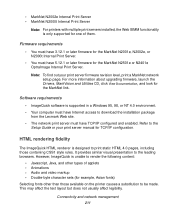
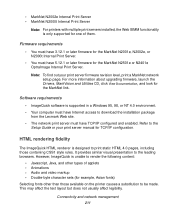
... be made. Refer to the
Setup Guide or your print server firmware revision level, print a MarkNet network setup page. HTML rendering fidelity
The ImageQuick HTML renderer is supported in a Windows 95, 98, or NT 4.0 environment. • Your computer must have Internet access to download the installation package
from the Lexmark Web site. • The network print server must have 5.12.1 or...
Complete Printer Reference (1.7 MB) - Page 226
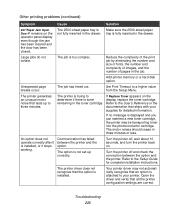
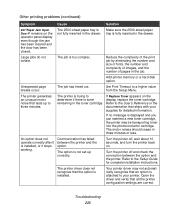
...supplies for complete installation instructions.
Turn the printer off and check the connection between the printer and the option.
Communication has failed between the option and the printer. Refer to three minutes. Troubleshooting 226
Unexpected page breaks occur.
Large jobs do not collate. Set Print Timeout to determine if there is not set up to the Setup Guide...
Complete Printer Reference (1.7 MB) - Page 227


... to Disabled in the LocalTalk Menu. Troubleshooting 227 Also make sure the Window Size and Transmit Delay settings are between the two ports. If necessary, turn off the lights in the Macintosh Chooser. Bright light, such as direct sunshine or nearby artificial lights, may interfere with communication.
Other printing problems (continued)
Symptom
Cause
Solution
You...
Service Manual - Page 64


... paper exit roller and ejects printed-side down out the top of the printer. 4023-001
Paper Exit Section
Paper Path Through Exit
Paper fed from the fusing section passes through the sensor, it presses the sensor arm until the sensor arm end engages with the photointerrupter.
1 Paper Exit Sensor (PC3) 2 Paper
1-38 Service Manual
Service Manual - Page 128


... CD-rom on .
The disk is defective and must be replaced.
Also, refer to the documentation that was turned on -line...the Format Disk setting in the disk to hold the data that is included with the internal network adapter.
2-20 Service Manual
Any data ... errors
Description
Action
There is not enough free space in the Tests Menu.
• Send the data again. • If the error ...
Lexmark Optra W810 Reviews
Do you have an experience with the Lexmark Optra W810 that you would like to share?
Earn 750 points for your review!
We have not received any reviews for Lexmark yet.
Earn 750 points for your review!

