Lexmark CX730 Support and Manuals
Get Help and Manuals for this Lexmark item
This item is in your list!

View All Support Options Below
Free Lexmark CX730 manuals!
Problems with Lexmark CX730?
Ask a Question
Free Lexmark CX730 manuals!
Problems with Lexmark CX730?
Ask a Question
Lexmark CX730 Videos
Popular Lexmark CX730 Manual Pages
Printer Drivers for UNIX & Linux Systems - Page 9


... Web site at
http://www.lexmark.com/drivers.
4 Install the package file.
# dpkg -i /tmp/print-drivers-linux-glibc2-x86.deb
5 Run the following setup script to complete the installation:
# /usr/local/lexmark/setup.lexprint
Note: Your specific printer driver may not be included in the standard package. For more information, see "Plugin Manager utility (software updates)" on page 29. For more...
Security White Paper - Page 51


...rmware and settings, custom table views or exports, specified-time firmware updates and ...manually communicating the required information.
Printers can easily manage device configurations on the network securely.
MVE supports...HMAC (Hashing for Message Authentication Code) keys)
Solution
Reference
Lexmark UPD (Universal Print Driver) v3.0.0.0 and later Specifi...
Product Information Guide - Page 7


...The latest supplemental information, updates, and customer http://support.lexmark.com
support:
Note: Select your country or region,...models that came with your printer. September 2016
Added the safety notice about the printer
What are likely to view the appropriate support site.
• Driver downloads
Support telephone numbers and hours of the New Zealand telephone network. • Updated...
Users Guide - Page 9
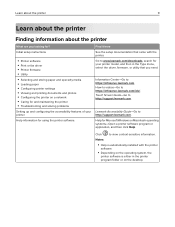
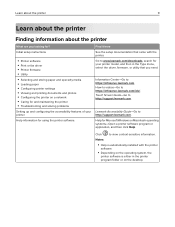
...Touch Screen Guide-Go to http://support.lexmark.com.
Go to https://infoserve.lexmark.com/idv/. Click
to https://infoserve.lexmark.com. Initial setup instructions
• Printer software • Print or fax driver • Printer firmware • Utility
• Selecting and storing paper and specialty media • Loading paper • Configuring printer settings •...
Users Guide - Page 116


...Services Reports Troubleshooting
• Preferences • Eco‑Mode • Remote Operator Panel • Notifications • Power Management • Anonymous Data Collection
• Layout • Setup... Log • Login Restrictions • Confidential Print Setup
Cloud Services Enrollment
• Menu Settings Page • Device • Print
Print Quality Test Pages...
Users Guide - Page 201


....com/regions.
Use of third-party supplies or parts may display an error indicating the presence of the World
Return Program toner cartridges
Cyan
71C10C0
71C20C0
71C80C0
Magenta
71C10M0
71C20M0
71C80M0
1 Supported only in the Lexmark CX730 printer model. 2 Supported only in your area.
Lexmark CX730 and Lexmark CX735 Return Program cartridges
Item
North America
Europe...
Users Guide - Page 272


...jobs. d Insert the toner cartridge of future print jobs.
No
The problem is solved.
Action
Yes...problems.
Contact customer support. Contact customer support. Warning-Potential Damage: Do not expose the color imaging kit and black imaging unit to light may affect the quality of the missing color.
Is the print too light? From the home screen, touch Settings > Troubleshooting...
Users Guide - Page 304


... that you entered the correct network password.
Go to step 2.
printer.
No Go to step 6. Go to step 4.
Note: Take note of the spaces, numbers, and capitalization in the Installed Features list.
Contact customer support. Step 2
Go to step 3. The problem is solved.
From the home screen, touch Settings > Network/Ports > Wireless > Wireless Security Mode...
Users Guide - Page 344


... 93 connecting printer to distinctive ring service 37 connecting the printer
to a wireless network 91 connecting to a wireless network
using PIN method 92 using Push Button method 92 conserving supplies 254 contacting customer support 326 control panel using 11 convenience stapler installing 77 red indicator light 307 copy troubleshooting partial copies of documents or...
Users Guide - Page 345


...
fax destination shortcut creating 109
fax driver installing 52
fax log printing 110
fax resolution changing 109
fax server, using setting up the fax function 33
fax setup country‑ or region‑specific 35 standard telephone line connection 33
fax speaker settings configuring 37
fax troubleshooting caller ID is not shown 312...
Users Guide - Page 347


...setting 45
paper sizes supported 15
paper type setting 45
paper types supported 18
paper weights supported 19
parallel interface card troubleshooting 306
parts status checking 200
personal identification numbers enabling 30
photos, copying 104 pick roller
replacing...64257;gurations 10 printer error codes 257 printer error messages 257 printer hard disk installing 74
printer information &#...
Quick Reference - Page 6


...,
Options, or Setup. 3 Click Fax > Enable fax > Always display settings prior to an AirPrint...Service
Mopria® Print Service is configured. If you print to any Wi‑Fi Direct‑ready printer.
If necessary, adjust the settings.
3 Send the fax. If necessary, configure other fax settings. 4 Send the fax. For more information, see "Installing the fax driver...
Universal Print Driver Version 3.0 White Paper - Page 9


... page 20.
• Updated the dmColor value of an application. Lexmark Universal Print Driver version 2.12
Note: If you are using status monitor applications, then you are not using status monitor applications, then use only UPD version 2.6.
• Added support for previewing bitmaps of paper sizes with the color and monochrome settings of Devmode to...
Universal Print Driver Version 3.0 White Paper - Page 14


...sided printing by default. Lexmark Universal Print Driver version 2.7.1
Note: If you are using PCL XL emulation drivers and a PostScript 3
print driver.
• Removed support for Windows XP. If you are using a private print driver, then check the updates before
installing this setting can upgrade to UPD version 2.7.2. Page layout settings • Improved support for image compression to...
Universal Print Driver Version 3.0 White Paper - Page 32


... printing to the following :
• Standard IP ports • Lexmark Enhanced TCP/IP ports • USB connections • Web services ports • Novell iPrint ports
Supported paper sizes and types
Note: Depending on your printer model and print driver, supported paper sizes and types may vary. Supported paper sizes
• 12 x 18 inches • A3 (297 x 420...
Lexmark CX730 Reviews
Do you have an experience with the Lexmark CX730 that you would like to share?
Earn 750 points for your review!
We have not received any reviews for Lexmark yet.
Earn 750 points for your review!

