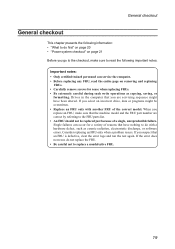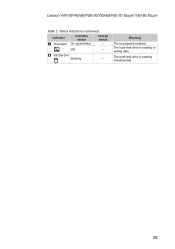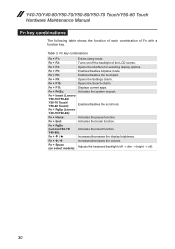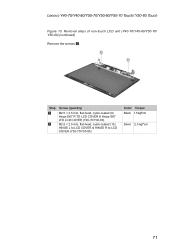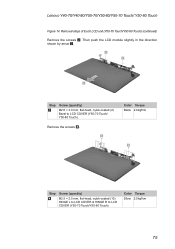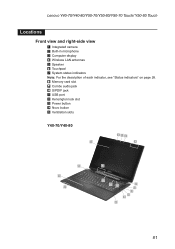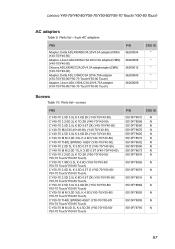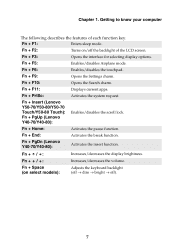Lenovo Y50-70 Touch Support and Manuals
Get Help and Manuals for this Lenovo item

View All Support Options Below
Free Lenovo Y50-70 Touch manuals!
Problems with Lenovo Y50-70 Touch?
Ask a Question
Free Lenovo Y50-70 Touch manuals!
Problems with Lenovo Y50-70 Touch?
Ask a Question
Lenovo Y50-70 Touch Videos
Popular Lenovo Y50-70 Touch Manual Pages
Lenovo Y50-70 Touch Reviews
We have not received any reviews for Lenovo yet.