Lenovo Y40-70 Support and Manuals
Get Help and Manuals for this Lenovo item
This item is in your list!

View All Support Options Below
Free Lenovo Y40-70 manuals!
Problems with Lenovo Y40-70?
Ask a Question
Free Lenovo Y40-70 manuals!
Problems with Lenovo Y40-70?
Ask a Question
Popular Lenovo Y40-70 Manual Pages
Hardware Maintenance Manual - Lenovo Y40 50 Series - Page 3


... 25 Shutting down the computer 25
Lenovo Y40-70/Y40-80/Y50-70/Y50-80/ Y50-70 Touch/Y50-80 Touch 26 Specifications 26 Status indicators 28 Fn key combinations 30 FRU replacement notices 31
Screw notices 31 Removing and replacing an FRU 32
1010 Base cover 33 1020 Battery pack 36 1030 Hard disk drive 39
1040 PCI Express Mini Card...
Hardware Maintenance Manual - Lenovo Y40 50 Series - Page 25


...: Noise from the computer. 2. See the
following : • Replace the system board. • If the problem persists, go to "Lenovo Y40-70/Y40-80/Y50-70/Y50-80/Y50-70
Touch/ Y50-80 Touch" on page 22
Checking the AC adapter
You are servicing. 3.
Disconnect the AC adapter and install the charged battery pack. 7. Turn off the computer. 6. Turn off the...
Hardware Maintenance Manual - Lenovo Y40 50 Series - Page 27


... recoverable. Related service information
Related service information
This chapter presents the following information: • "Restoring the factory contents by using OneKey Recovery" on page 23 • "Passwords" on page 24 • "Power management" on the system partition (C drive), which is shipped. For details of factory default
The Lenovo Y40-70/Y40-80/Y50-70/Y50-80/Y50-70 Touch/Y50...
Hardware Maintenance Manual - Lenovo Y40 50 Series - Page 30
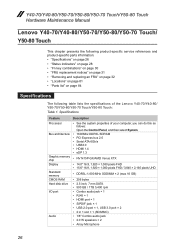
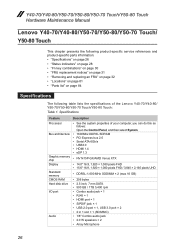
Y40-70/Y40-80/Y50-70/Y50-80/Y50-70 Touch/Y50-80 Touch Hardware Maintenance Manual
Lenovo Y40-70/Y40-80/Y50-70/Y50-80/Y50-70 Touch/ Y50-80 Touch
This chapter presents the following product-specific service references and product-specific parts information: • "Specifications" on page 26 • "Status indicators" on page 28 • "Fn key combinations" on page 30 • "FRU replacement...
Hardware Maintenance Manual - Lenovo Y40 50 Series - Page 33
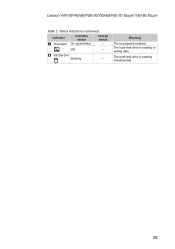
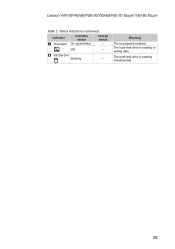
Meaning
The touchpad is reading or writing data.
Lenovo Y40-70/Y40-80/Y50-70/Y50-80/Y50-70 Touch/ Y50-80 Touch
Table 2. The hard disk drive is enabled. The hard disk drive is reading orwriting data.
29 Off
---
4 Hard Disk Drive
Blinking
--- Status indicators (continued)
Indicator 3 Touchpad
Indicator status
On (solid white)
Charge status
---
Hardware Maintenance Manual - Lenovo Y40 50 Series - Page 36


...
Lenovo Y40-70/Y40-80/Y50-70/Y50-80/Y50-70 Touch/Y50-80 Touch. • The illustrations used in the figures by touching a ground point with the instructions to indicate how to remove and replace the FRU. Begin by removing any FRUs that all power cords from electrical outlets, remove the battery pack, and then disconnect any FRU, review...
Hardware Maintenance Manual - Lenovo Y40 50 Series - Page 41
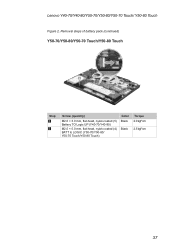
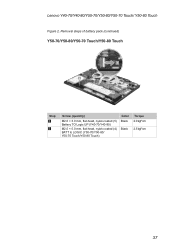
... 2
2
Screw (quantity)
M2.0 × 3.0 mm, flat-head, nylok-coated (5) Battery TO Logic UP (Y40-70/Y40-80) M2.5 × 5.0 mm, flat-head, nylok-coated (4) BATT to LOGIC (Y50-70/Y50-80/ Y50-70 Touch/Y50-80 Touch)
Color Black
Black
Torque 2.0 kgf*cm
2.5 kgf*cm
37 Lenovo Y40-70/Y40-80/Y50-70/Y50-80/Y50-70 Touch/ Y50-80 Touch
Figure 2.
Hardware Maintenance Manual - Lenovo Y40 50 Series - Page 43
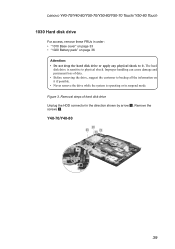
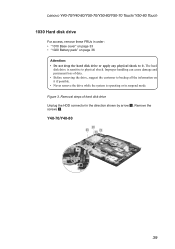
... Battery pack" on page 36
Attention:
• Do not drop the hard disk drive or apply any physical shock to it if possible.
• Never remove the drive while the system is sensitive to backup all the information on it . Remove the screws 2. The hard disk drive is operating or in suspend mode.
Lenovo Y40-70/Y40-80/Y50-70/Y50...
Hardware Maintenance Manual - Lenovo Y40 50 Series - Page 45


Y40-70/Y40-80
Y50-70/Y50-80/Y50-70 Touch/Y50-80 Touch
41 Lenovo Y40-70/Y40-80/Y50-70/Y50-80/Y50-70 Touch/ Y50-80 Touch
Figure 3. Removal steps of hard disk drive (continued) Remove the hard disk drive 3.
Hardware Maintenance Manual - Lenovo Y40 50 Series - Page 47
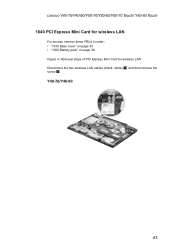
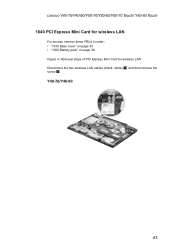
Lenovo Y40-70/Y40-80/Y50-70/Y50-80/Y50-70 Touch/ Y50-80 Touch 1040 PCI Express Mini Card for wireless LAN Disconnect the two wireless LAN cables (black, white) 1, and then remove the screw 2. Y40-70/Y40-80...
43 Removal steps of PCI Express Mini Card for wireless LAN
For access, remove these FRUs in order: • "1010 Base cover" on page 33 • "1020 Battery pack"...
Hardware Maintenance Manual - Lenovo Y40 50 Series - Page 53


... not to LOGIC UP (Y50-70/Y50-80/ Y50-70 Touch/Y50-80 Touch)
Color Torque Black 1.5 kgf*cm
When installing: Make sure that the connector is attached firmly.
49 Remove the screws 2. Lenovo Y40-70/Y40-80/Y50-70/Y50-80/Y50-70 Touch/ Y50-80 Touch
1070 Subwoofer (Y50-70/Y50-80/Y50-70 Touch/Y50-80 Touch)
For...
Hardware Maintenance Manual - Lenovo Y40 50 Series - Page 57
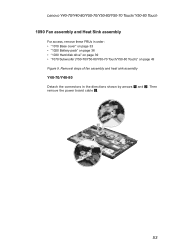
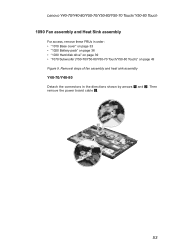
... 2. Removal steps of fan assembly and heat sink assembly
Y40-70/Y40-80
Detach the connectors in order: • "1010 Base cover" on page 33 • "1020 Battery pack" on page 36 • "1030 Hard disk drive" on page 39 • "1070 Subwoofer (Y50-70/Y50-80/Y50-70 Touch/Y50-80 Touch)" on page 49 Figure 9. Then...
Hardware Maintenance Manual - Lenovo Y40 50 Series - Page 67
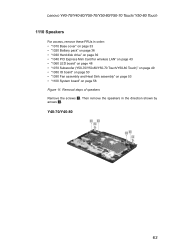
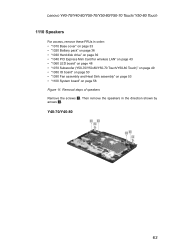
...speakers
Remove the screws 1. Y40-70/Y40-80
63 Then remove the speakers in order: • "1010 Base cover" on page 33 • "1020 Battery pack" on page 36 • "1030 Hard disk drive" on page 39 •...• "1100 System board" on page 58
Figure 11. Lenovo Y40-70/Y40-80/Y50-70/Y50-80/Y50-70 Touch/ Y50-80 Touch
1110 Speakers
For access, remove these FRUs in the direction ...
Hardware Maintenance Manual - Lenovo Y40 50 Series - Page 69
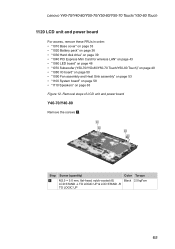
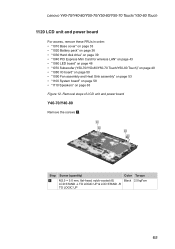
...
Color Torque Black 2.5 kgf*cm
65 Lenovo Y40-70/Y40-80/Y50-70/Y50-80/Y50-70 Touch/ Y50-80 Touch
1120 LCD unit and power board
For access, remove these FRUs in order: • "1010 Base cover" on page 33 • "1020 Battery pack" on page 36 • "1030 Hard disk drive" on page 39 • "1040 PCI...
Lenovo Limited Warranty - Lenovo Y40-70, Y50-70, Y50-70 Touch - Page 19
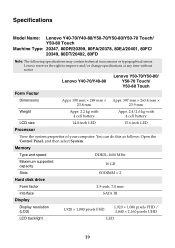
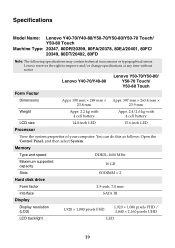
... LED
Appr. 387 mm × 263.4 mm × 23.9 mm
Appr. 2.4/2.6 kg with 4 cell battery
15.6-inch LED
View the system properties of your computer. Specifications
Model Name: Lenovo Y40-70/Y40-80/Y50-70/Y50-80/Y50-70 Touch/ Y50-80 Touch
Machine Type: 20347, 80DR/20399, 80FA/20378, 80EJ/20401, 80FC/ 20349, 80DT/20402, 80FD
Note: The following...
Lenovo Y40-70 Reviews
Do you have an experience with the Lenovo Y40-70 that you would like to share?
Earn 750 points for your review!
We have not received any reviews for Lenovo yet.
Earn 750 points for your review!
