Lenovo Y430 Laptop Support and Manuals
Get Help and Manuals for this Lenovo item
This item is in your list!

View All Support Options Below
Free Lenovo Y430 Laptop manuals!
Problems with Lenovo Y430 Laptop?
Ask a Question
Free Lenovo Y430 Laptop manuals!
Problems with Lenovo Y430 Laptop?
Ask a Question
Lenovo Y430 Laptop Videos
Popular Lenovo Y430 Laptop Manual Pages
Windows 7 Upgrade Guide - Page 2


...the Which type of Windows can't be upgraded, go to http://www.lenovo.com/windows7. Insert the Windows® 7 upgrade disc into the optical drive. page, click Upgrade. 6 Follow the on-screen instructions to install the hardware drivers for installation page, we recommend
getting the latest updates to help ensure a successful installation and to help protect your computer against security...
Y430 User Guide V1.0 - Page 6


... size of the reserved space for this partition is not evident, which is used for specific purposes
Lenovo computers come with preinstalled OneKey Rescue System, so the hard disk has a special portion ...of the computer. II. In addition, after the hard disk is commonly referred to the model, operating system and software of safety, this partition varies according to as a "hidden partition...
Y430 User Guide V1.0 - Page 7


...Installing Device Drivers...........35 Using battery and AC adapter 35
Chapter 3. Getting Help and Service ...........63 Getting Help and Service ..........63 Getting Help on the Web...........64 Calling the Customer Support..............17 Using the optical drive 20 Using memory cards 21 Using Lenovo Remote (Specific models only 22 Using the Integrated Camera....22 Using the Internet 23 ...
Y430 User Guide V1.0 - Page 19


... unlocked position. Wireless LAN Card compartment The Lenovo wireless network card is used to keep the battery pack secured. Move the manual battery latch to the unlocked position to disassemble or replace it. Subwoofer The multimedia subwoofer features a super bass effect while you do need to, ask a Lenovo authorized service center or dealer to insert or remove...
Y430 User Guide V1.0 - Page 31


... need to install a separate third party dedicated application, because Vista does not include a program for convenient media enjoyment.
Messenger, and so on. Using Your Computer
„ Inserting a memory card
Gently slide the memory card with the integrated camera.
22 For details of the Multi-media reader slot. Chapter 2. Using Lenovo Remote (Specific models only...
Y430 User Guide V1.0 - Page 60


Chapter 4.
What safety precautions should I prevent problems with your computer, see Lenovo IdeaPad Y430 Setup Poster. Safety, Use, and Care Information" for my computer? More information can be found in Chapter 1 and 2. See "Appendix B. Customer Replaceable Units (CRUs)" on page 68 of the following: the hard disk drive, memory, or the keyboard. My computer is not operating...
Y430 User Guide V1.0 - Page 64


... forgot your HDD password, Lenovo authorized servicer cannot reset your computer to a Lenovo authorized servicer or a marketing representative to have the system board replaced.
All or some of purchase is required, and a fee will be charged for parts and service.
„ Keyboard Problems A number appears when you enter a letter. Troubleshooting
„ A Password Problem I forgot my...
Y430 User Guide V1.0 - Page 65


... hibernation mode automatically because the battery is getting low.
Troubleshooting
„ Sleep or Hibernation Problems
The computer enters sleep mode unexpectedly. See
"Specifications" on self-test (POST). If the processor overheats, the computer automatically enters sleep mode to allow the computer to cool and to the computer, or replace the battery with a fully charged one. Check...
Y430 User Guide V1.0 - Page 75


... "Appendix A. Getting Help and Service ƒ Machine Type and Model ƒ Serial numbers of your computer, monitor, and other components, or
your proof of purchase ƒ Description of operation, visit the Support Web site at http://consumersupport.lenovo.com. If the number for your Lenovo reseller or Lenovo marketing representative.
66 Lenovo Limited Warranty" on page 100...
Y430 User Guide V1.0 - Page 85


...;C (212°F) ƒ Repair or disassemble
Dispose of explosion if battery is recommended by local ordinances or regulations. When replacing the lithium coin cell battery, use only the same or an equivalent type that has this label attached. Safety, Use, and Care Information
Hazardous voltage, current, and energy levels are no serviceable parts inside any component...
Y430 User Guide V1.0 - Page 115


...LIMITED BY CONTRACT.
106 Lenovo Limited Warranty
„ Dispute Resolution
If you acquired the product in such proceedings.
„ Other Rights
THIS WARRANTY GIVES YOU SPECIFIC LEGAL RIGHTS AND YOU MAY...shall be in writing and set forth the findings of fact and the conclusions of or in connection with this warranty prevails over any other language version in India, disputes arising out of law...
Y430 User Guide V1.0 - Page 122


... an extended battery. Examples of these types of external CRUs: ƒ External CRUs (pluggable): These CRUs unplug from the computer. Customer Replaceable Units (CRUs)
Customer Replaceable Units (CRUs) are concealed by an access panel that can be upgraded or replaced by a Lenovo service technician during the warranty period. Internal CRUs can be removed and installed by customers...
Y430 User Guide V1.0 - Page 131


Notices
Ground clamp
Antenna lead-in wire Antenna discharge unit
(NEC Section 810-20) Grounding conductors
(NEC Section 810-21)
Power service grounding electrode
system (NEC Article 250, Part H) Ground clamps Electronic service equipment
122 „ Example of antenna grounding
Appendix D.
Y430 User Guide V1.0 - Page 142


.... To properly dispose of a Lenovo Computer Components
Some Lenovo computer products sold in Lenovo sales, service, or marketing, and follow that contain heavy metals or other environmental sensitive substances. You also can refer to dispose of a battery pack, you are a company employee who uses a Lenovo notebook computer and need to the instructions at home and need to...
Y430 Setup Poster V1.0 - Page 1
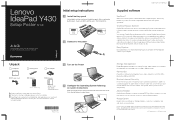
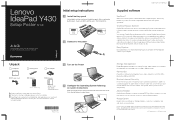
....
4 Configure the Operating System following on the Power
Power cord
Remote
Manuals
(Specific models only)
- It is the latest product launched by Symantec in the United States and/or other storage devices. Lenovo IdeaPad Y430
Setup Poster V1.0
Initial setup instructions
1 Install battery pack
Unlock both switches are in China
Energy Management
Energy Management manages your computer...
Lenovo Y430 Laptop Reviews
Do you have an experience with the Lenovo Y430 Laptop that you would like to share?
Earn 750 points for your review!
We have not received any reviews for Lenovo yet.
Earn 750 points for your review!

