Lenovo U530 Touch Laptop Support and Manuals
Get Help and Manuals for this Lenovo item
This item is in your list!

View All Support Options Below
Free Lenovo U530 Touch Laptop manuals!
Problems with Lenovo U530 Touch Laptop?
Ask a Question
Free Lenovo U530 Touch Laptop manuals!
Problems with Lenovo U530 Touch Laptop?
Ask a Question
Popular Lenovo U530 Touch Laptop Manual Pages
Safety and General Information Guide - Notebook - Page 10


... no serviceable parts inside any part that has this label attached. otherwise, you are equipped with a three-pronged plug. This plug fits only into a non-grounded outlet. If you suspect a problem with one...not defeat this safety feature. Be sure that enables this safety feature by trying to replace the outlet with one that the power outlet you have questions about power loads and...
Safety and General Information Guide - Notebook - Page 36


...
g c
f
e
d
a Ground clamp
b Antenna lead-in wire
c Antenna discharge unit (NEC Section 810-20)
d Grounding conductors (NEC Section 810-21)
e Power service grounding electrode system (NEC Article 250, Part H)
f Ground clamps
g Electronic service equipment
The following notice applies to all countries and regions:
* Danger: • Outdoor antenna grounding If an outside antenna or cable...
Safety and General Information Guide - Notebook - Page 42


... yourself and want to replace it with a new one, contact your Lenovo computer to provide power to dispose of a Lenovo computer components
Some Lenovo computer products sold in Lenovo sales, service, or marketing, and follow their instructions. You also can refer to the instructions at http://www.lenovo.com/jp/ja/environment/recycle/battery/. If you use a Lenovo notebook computer at...
Hardware Maintenance Manual - IdeaPad U530 Touch - Page 3


... Hard‐disk password 24 Supervisor password 24 Power management 25 Screen blank state 25 Putting the computer to sleep or shutting it down 25
Lenovo IdeaPad U530 Touch 27 Specifications 27 Status indicators 29 Fn key combinations 30 Hotkeys 30
FRU replacement notices 31 Screw notices 31
Removing and replacing an FRU 32 1010 Battery pack 33 1020 Dummy...
Hardware Maintenance Manual - IdeaPad U530 Touch - Page 23


... model and the FRU part number are servicing sequence might be replaced just because of a single, unreproducible failure. If you suspect that an FRU is defective, clear the error logs...another FRU of the correct model. If the error does not recur, do not replace the FRU. • Be careful not to replace a nondefective FRU.
19 Lenovo IdeaPad U530 Touch
General checkout
This chapter presents...
Hardware Maintenance Manual - IdeaPad U530 Touch - Page 24


Lenovo IdeaPad U530 Touch Hardware Maintenance Manual
What to do first
When you do return an FRU, you attach to it may be a symptom of unauthorized service or modification. • If the spindle of servicer 2. Name and phone number of a hard disk drive becomes noisy, it : 1. Date on which the failing FRU was detected 6. Failing FRU name and...
Hardware Maintenance Manual - IdeaPad U530 Touch - Page 27


...the computer. Lenovo IdeaPad U530 Touch
Related service information
This chapter presents the following information: • "Restoring the factory contents by using Recovery Disc Set" on page 23 • "Passwords" on ... In this case, you must use the Recovery Disc Set for specific models and updates to begin the applications and drivers recovery process. 6. Order the Recovery Disc Set and the ...
Hardware Maintenance Manual - IdeaPad U530 Touch - Page 28


... is complete, the Welcome to the Microsoft Windows screen is no action is required by an unauthorized person. Hard-disk password
There are two hard‐disk passwords (HDPs): + User HDP ‐ for the user + Master HDP ‐ for the system administrator, who can be made available to reset the password. Lenovo IdeaPad U530 Touch Hardware Maintenance Manual
7.
Hardware Maintenance Manual - IdeaPad U530 Touch - Page 45
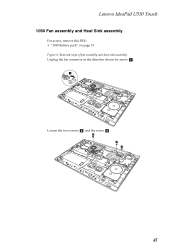
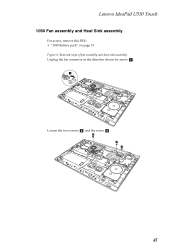
Lenovo IdeaPad U530 Touch
1060 Fan assembly and Heat Sink assembly
For access, remove this FRU: • "1010 Battery pack" on page 33 Figure 6. Removal steps of fan assembly and heat sink assembly
Unplug the fan connector in the direction shown by arrow a.
1
Loosen the two screws b and the screw c .
3 2 2
41
Hardware Maintenance Manual - IdeaPad U530 Touch - Page 47


Removal steps of power assembly
Unplug the connector in the direction shown by arrow a and remove the power assembly in order: • "1010 Battery pack" on page 33 Figure 7. Lenovo IdeaPad U530 Touch
1070 Power assembly
For access, remove these FRUs in the direction shown by arrow b.
1 2
When installing: Make sure that the power connector is attached firmly.
43
Hardware Maintenance Manual - IdeaPad U530 Touch - Page 48
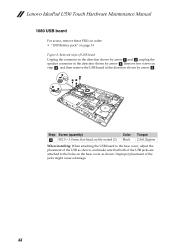
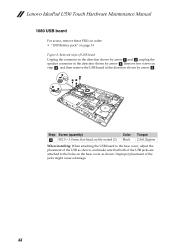
Lenovo IdeaPad U530 Touch Hardware Maintenance Manual
1080 USB board
For access, remove these FRUs in order: • "1010 Battery pack" on the base cover...)
d M2.5 × 3.0 mm, flat‐head, nylok‐coated (2)
Color Black
Torque 2.5±0.2kgfcm
When installing: When attaching the USB board to the base cover, adjust the placement of the USB as shown. Improper placement of USB...
Hardware Maintenance Manual - IdeaPad U530 Touch - Page 49


... connector in the direction shown by arrow a and b , Remove two screws in step c, and then remove the power board in order: • "1010 Battery pack" on page 33
Figure 9. Lenovo IdeaPad U530 Touch
1090 Power board
For access, remove these FRUs in the direction shown by arrow d .
1 2
3 3
4
Step Screw (quantity)
c M2.5 × 3.0 mm, flat‐...
Hardware Maintenance Manual - IdeaPad U530 Touch - Page 50


...
Lenovo IdeaPad U530 Touch Hardware Maintenance Manual
1100 System board
Important notices for handling the system board:
When handling the system board, bear the following in order: • "1010 Battery pack...speakers connector in the direction by arrow f .
5 2
3
1
4 2 3
6
When installing: Make sure that has a hard surface, such as an ESD mat or conductive corrugated material. ...
Hardware Maintenance Manual - IdeaPad U530 Touch - Page 52


Lenovo IdeaPad U530 Touch Hardware Maintenance Manual
1110 Base cover
For access, remove these FRUs in order: • "1010 Battery pack" on page 33 • "1020 Dummy card" on page 35 • "1030 Hard disk drive" on page 36 • "1040 DIMM" on page 38 &#...
User Guide - IdeaPad U530 Touch - Page 32


... for parts and service. Proof of Lenovo Safety and General Information Guide. Sleep problems
The critical low-battery error message appears...battery power is within range, have the hard disk drive replaced.
To reset the computer, press and hold the power button for parts and service.
• If you forget your HDD password, a Lenovo authorized servicer cannot reset your password...
Lenovo U530 Touch Laptop Reviews
Do you have an experience with the Lenovo U530 Touch Laptop that you would like to share?
Earn 750 points for your review!
We have not received any reviews for Lenovo yet.
Earn 750 points for your review!
