Lenovo ThinkStation P500 Support and Manuals
Get Help and Manuals for this Lenovo item
This item is in your list!

View All Support Options Below
Free Lenovo ThinkStation P500 manuals!
Problems with Lenovo ThinkStation P500?
Ask a Question
Free Lenovo ThinkStation P500 manuals!
Problems with Lenovo ThinkStation P500?
Ask a Question
Lenovo ThinkStation P500 Videos
Popular Lenovo ThinkStation P500 Manual Pages
(English) Statement of Warranty Services - ASEAN - Page 3
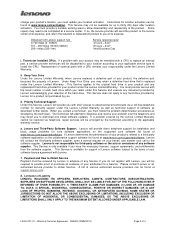
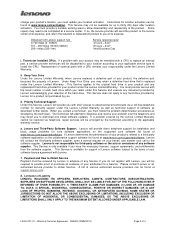
.... L505-0101-01 - If a problem with a CRU to replace an internal part, a service provider technician will provide direct telephone support for installation and basic usage problems for support of your product is available for core software applications on the collaborative support software list found at its expense, and return the repaired or replacement product to the software supplier...
(English) Statement of Warranty Services - Hong Kong - Page 3
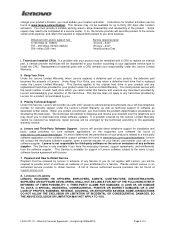
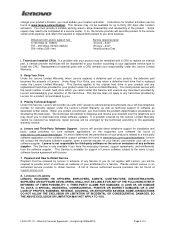
..., PUNITIVE OR INDIRECT DAMAGES;
Priority Technical Support Under this Service and execute any document provided by Lenovo acknowledging your retention of the hard drive. Lenovo is related to a third-party software application on the collaborative support software list found at its expense, and return the repaired or replacement product to install the CRU. Payment and How to obtain...
(English) Statement of Warranty Services - US - Page 3
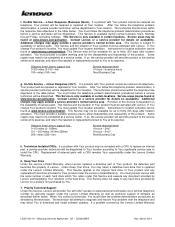
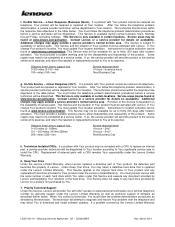
... provider technician will be dispatched to any document provided by Lenovo acknowledging Your retention of software as directed by the Lenovo Limited Warranty
L505-0101-01 - Some repairs may be dispatched to Your location according to Your applicable service type to download and install software updates.
Distance from Lenovo support hub 0-100 miles (0- 160km) 101 - 200 miles...
(English) User Guide - ThinkStation P500 (type 30A6, 30A7), P700 (type 30A8, 30A9) - Page 3


...20
Advanced configuration and power interface (ACPI) BIOS 21 Automatic Power-on features 21 Setting the computer volume 21 Setting the volume from the desktop . . . . 21 Setting the volume from your computer to Lenovo programs . . . . 16
Chapter 2. Contents
Read this first: Important safety information v
Before using this manual v Service and upgrades v Static electricity prevention vi...
(English) User Guide - ThinkStation P500 (type 30A6, 30A7), P700 (type 30A8, 30A9) - Page 4


...Preventing problems . . . 51
Keeping your computer current 51 Getting the latest device drivers for the Windows 8.1 operating system 74
ii ThinkStation P500 and P700 User Guide
Refreshing your computer 74 Resetting your computer to the factory-default settings 74 Using the advanced startup options . . . . 75 Recovering your computer 54
Chapter 7. Recovering from a BIOS update failure...
(English) User Guide - ThinkStation P500 (type 30A6, 30A7), P700 (type 30A8, 30A9) - Page 26


... for compatibility at the time this manual. • System Management (SM) Basic Input/Output System (BIOS) and SM software The SM BIOS specification defines data structures and access methods in a BIOS that allows a computer to be identified by Lenovo as compatible with some models) • Power-on Password (POP), administrator password, and Hard Disk Password to deter unauthorized
use of...
(English) User Guide - ThinkStation P500 (type 30A6, 30A7), P700 (type 30A8, 30A9) - Page 32


... reader provided on some monitors.
20 ThinkStation P500 and P700 User Guide Using the wheel mouse
The wheel mouse has the following controls:
1 Primary mouse button: Use this button to select or start a program or menu item. 2 Wheel: Use the wheel to display a menu for computers that support this button to control the scrolling action...
(English) User Guide - ThinkStation P500 (type 30A6, 30A7), P700 (type 30A8, 30A9) - Page 59


... in this section are only available
on some models. • The following supported levels of a RAID volume, the computer might detect that is degraded. In the Main Menu window under DISK/VOLUME INFORMATION, you through a quick setup of at http://support.lenovo.com/en_US/guides-and-manuals/detail.page?DocID=UM007543. Spanned hard disk drive group with the...
(English) User Guide - ThinkStation P500 (type 30A6, 30A7), P700 (type 30A8, 30A9) - Page 72


..." on page 53.
60 ThinkStation P500 and P700 User Guide For more information, see "Enabling or disabling a device" on your computer starts from is listed as the first startup device in the BIOS settings. Click Hardware and Sound. 3. Double-click USB Enhanced Performance Keyboard.
Refer to replace the hard disk drive.
See "Lenovo Solution Center" on page 25...
(English) User Guide - ThinkStation P500 (type 30A6, 30A7), P700 (type 30A8, 30A9) - Page 74


... problems.
Ethernet problems
My computer cannot be corrupt or missing. Type the administrator password or provide confirmation if prompted. 4. Click Hardware and Sound. 3. If an exclamation mark is displayed next to ensure that is necessary for no reason Solution: The network driver files might be the latest or is installed.
62 ThinkStation P500 and P700 User Guide Setting...
(English) User Guide - ThinkStation P500 (type 30A6, 30A7), P700 (type 30A8, 30A9) - Page 81
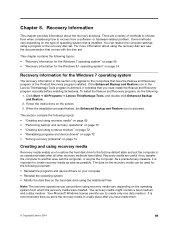
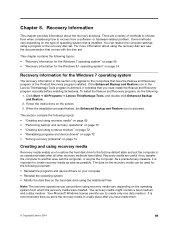
...8226; "Reinstalling programs and device drivers" on page 72 • "Solving recovery problems" on page 74
Creating and ...instructions on the hard disk drive using the Additional Files
Note: The recovery operations you can restore the computer settings using the recovery disc set...or the recovery disc set , see the documentation that have failed. When the installation process finishes, the ...
(English) User Guide - ThinkStation P500 (type 30A6, 30A7), P700 (type 30A8, 30A9) - Page 145


... information from Lenovo and Microsoft, such as support for hardware, operating systems, application programs,
network setup and configuration, and custom installations. • Purchase upgrades and extended hardware repair services. • Download the latest device drivers and software updates for your computing needs.
Safety and Warranty
The Safety, Warranty, and Setup Guide that applies...
(English) User Guide - ThinkStation P500 (type 30A6, 30A7), P700 (type 30A8, 30A9) - Page 151


... machine types 30A6, 30A7, 30A8, and 30A9. If this equipment does cause harmful interference to radio or television reception, which the receiver is connected. • Consult an authorized dealer or service representative for a Class B digital device, pursuant to any interference received, including interference that interference will not occur in a residential installation. Lenovo is not...
(English) User Guide - ThinkStation P500 (type 30A6, 30A7), P700 (type 30A8, 30A9) - Page 165


... static-sensitive 77
© Copyright Lenovo 2014
diagnostic program 65 diagnostics program, using 134 diagnostics, troubleshooting 55 direct cooling air baffle, removing, installing 78 DisplayPort connector 5 documentation, using 134 drivers, device 132 drives
bays 10 specifications 10 DVI monitor connector 5
E
environment, operating 15 Ethernet connector 5 exiting, Setup Utility 41 expansion 12...
(English) User Guide - ThinkStation P500 (type 30A6, 30A7), P700 (type 30A8, 30A9) - Page 166


... ThinkStation P500 and P700 User Guide
password Administrator 38 considerations 38 Hard disk 38 Power-on password 38 setting, changing, deleting 38
passwords erasing 39 lost or forgotten 39
PCI card 114 installing, replacing 114 slots 114
physical specifications 15 power
features 13 power supply assembly, replacing 113 power-on self-test (POST) 42 Power-on, password 38 programs, updating system...
Lenovo ThinkStation P500 Reviews
Do you have an experience with the Lenovo ThinkStation P500 that you would like to share?
Earn 750 points for your review!
We have not received any reviews for Lenovo yet.
Earn 750 points for your review!

