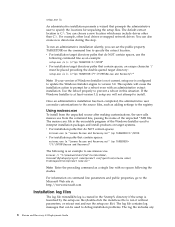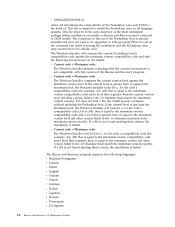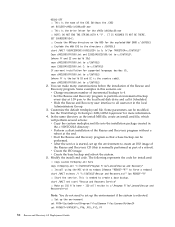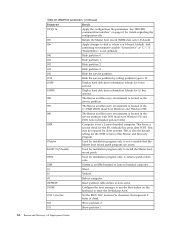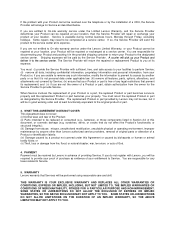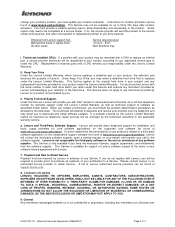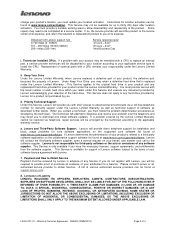Lenovo ThinkCentre M83 Support and Manuals
Get Help and Manuals for this Lenovo item

View All Support Options Below
Free Lenovo ThinkCentre M83 manuals!
Problems with Lenovo ThinkCentre M83?
Ask a Question
Free Lenovo ThinkCentre M83 manuals!
Problems with Lenovo ThinkCentre M83?
Ask a Question
Lenovo ThinkCentre M83 Videos
Popular Lenovo ThinkCentre M83 Manual Pages
Lenovo ThinkCentre M83 Reviews
We have not received any reviews for Lenovo yet.