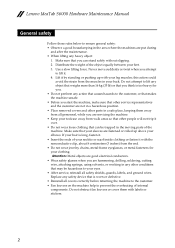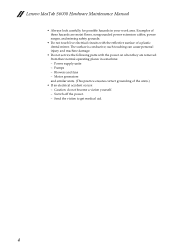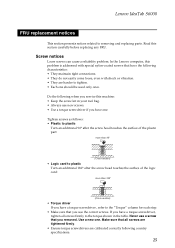Lenovo S6000 Support and Manuals
Get Help and Manuals for this Lenovo item

View All Support Options Below
Free Lenovo S6000 manuals!
Problems with Lenovo S6000?
Ask a Question
Free Lenovo S6000 manuals!
Problems with Lenovo S6000?
Ask a Question
Most Recent Lenovo S6000 Questions
How Can I Removes Lenovo E49 Bios Password? Clear Cmos Battery But Won't Get
How can I removes Lenovo E49 BIOS password? clear CMOS Battery but won't get
How can I removes Lenovo E49 BIOS password? clear CMOS Battery but won't get
(Posted by rlokubir 8 years ago)
Lenovo S6000 Videos
Popular Lenovo S6000 Manual Pages
Lenovo S6000 Reviews
We have not received any reviews for Lenovo yet.