Lenovo S40-40 Support and Manuals
Get Help and Manuals for this Lenovo item
This item is in your list!

View All Support Options Below
Free Lenovo S40-40 manuals!
Problems with Lenovo S40-40?
Ask a Question
Free Lenovo S40-40 manuals!
Problems with Lenovo S40-40?
Ask a Question
Popular Lenovo S40-40 Manual Pages
Lenovo S40-40 Hardware Maintenance Manual - Page 1


Lenovo S40-40Hardware Maintenance Manual
Machine Types: F0AX [S40-40]
Lenovo S40-40 Hardware Maintenance Manual - Page 3


Lenovo S40-40 Hardware Maintenance Manual
Machine Types: F0AX [S40-40]
Lenovo S40-40 Hardware Maintenance Manual - Page 7


...
This manual contains service and reference information for trained servicers who are familiar with a TV-tuner card installed.
Important Safety Information
Be sure to read the Safety Information. The description of the instructions. Veuillez lire toutes les consignes de type DANGER et ATTENTION du présent document avant d'exécuter les instructions. Before servicing a Lenovo...
Lenovo S40-40 Hardware Maintenance Manual - Page 10


...8226; Do not service the following precautions:... dental mirror. Removing or installing Field Replaceable Units (FRUs) •... reflective surface of these instructions are safe to decrease ...electrical circuits, observe the following parts with the power on suitable... using a tester, set the controls correctly and... off power.
4 Lenovo S40-40Hardware Maintenance Manual Use extreme care when...
Lenovo S40-40 Hardware Maintenance Manual - Page 12
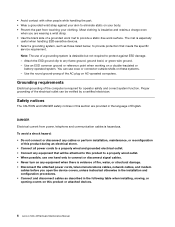
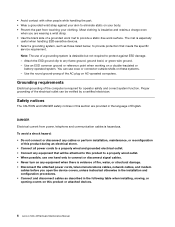
... in this product or attached devices.
6 Lenovo S40-40Hardware Maintenance Manual Use the round ground-prong of a grounded work mat to eliminate static on your clothing.
Most clothing is insulative and retains a charge even
when you open the device covers, unless instructed otherwise in the following table when installing, moving, or opening covers on a double...
Lenovo S40-40 Hardware Maintenance Manual - Page 15


Type Lenovo S40-40 This section lists the physical specifications.
Environment Air temperature:
Operating: 10° to 35°C Transit: -20° to 55°C Humidity: Operating: 35% to 80% Transit: 20% to 90% (40°C) Altitude: 86KPa to all computer models covered by this manual.
Specifications
This section lists the physical specifications for your computer. This section lists...
Lenovo S40-40 Hardware Maintenance Manual - Page 20


...A Setup Notice confirming that changes have been saved will be installed. Setting, changing, or deleting a Power-On Password
Note: A password can be installed. To change any combination of letters and numbers up to 16 characters (a-z and 0-9).
14 Lenovo S40-40Hardware Maintenance Manual Re-type the password to set an Administrator Password if you are set Administrator Password, do...
Lenovo S40-40 Hardware Maintenance Manual - Page 22


...Setup, press the Enter key, then select Onboard Ethernet Support or LAN Boot Agent. 4. Notes: a. Depending on the computer.
Notes:
16 Lenovo S40-40Hardware Maintenance Manual Return to the Lenovo BIOS Setup...from the menu.
From the Lenovo BIOS Setup Utility program main menu, select the Startup option. 3. Select IDE/AHCI Mode: Device driver support is required for the Primary...
Lenovo S40-40 Hardware Maintenance Manual - Page 26


...Error Message Keyboard error
Reboot and Select proper Boot device or Insert Boot Media in the boot device. To purposely configure the computer without a keyboard, select Keyboardless operation in Startup and set . The BIOS...been removed and the problem continues, replace the system board.
20 Lenovo S40-40Hardware Maintenance Manual POST error codes
Each time you turn the computer on the computer ...
Lenovo S40-40 Hardware Maintenance Manual - Page 38


...to the computer. Connect the data cable to "Removing the stand and back cover".
32 Lenovo S40-40Hardware Maintenance Manual
Step 4. Remove any media (disks, CDs, DVDs, or memory cards) from electrical outlets... and any other cables that are connected to the computer.
Step 7. To install the new camera: a. Line up the camera module and disconnect the data cable from electrical outlets...
Lenovo S40-40 Hardware Maintenance Manual - Page 40


... surface for C440 touch models only.
Disconnect the data cable from electrical outlets. To replace the LCD switch board:
Note: The following instructions are connected to "Left...Lenovo S40-40Hardware Maintenance Manual Refer to the front bezel.
Remove the three screws that are for this procedure. Step 8.
Step 6. To install the power switch board: a.
Replacing ...
Lenovo S40-40 Hardware Maintenance Manual - Page 42


... wait 3 to 5 minutes to the computer. Replacing a memory module
Attention: Turn off the computer ...Lenovo recommends that you use a blanket, towel, or other cables that secure the hinge bracket to protect the touch screen from electrical outlets. Remove the four screws that are connected to the mother board cover, and then remove memory shielding.
36 Lenovo S40-40Hardware Maintenance Manual...
Lenovo S40-40 Hardware Maintenance Manual - Page 44


... to 5 minutes to the computer.
Refer to "Removing the motherboard cover".
38 Lenovo S40-40Hardware Maintenance Manual Remove the hinge fixing bracket. Remove the eight screws that are connected to let it...and back cover". Step 6. Remove any other damage. Remove the motherboard cover.
To replace the system fan
Step 1. Refer to the chassis, and then lift it cool down on...
Lenovo S40-40 Hardware Maintenance Manual - Page 46


... card to "Left and right view" and "Rear view" for this procedure. To install the new WLAN card: a. Insert the notched end of the WLAN card into the ...Refer to remove it cool down on the motherboard. To replace the speaker system:
Step 1. Refer to "Removing the motherboard cover".
40 Lenovo S40-40Hardware Maintenance Manual Refer to "Removing the hinge fixing bracket".
Step 8....
Lenovo S40-40 Hardware Maintenance Manual - Page 48


... the heat-sink by lifting it in order using the nine screws. To install the new heat-sink: a. b.
Step 7. This includes power cords, input... Disconnect all cables attached to "Removing the hinge fixing bracket".
Refer to "Replacing the heat sink".
42 Lenovo S40-40Hardware Maintenance Manual Step 10. Replacing the CPU
Note: Turn off the computer and all power cords from scratches or...
Lenovo S40-40 Reviews
Do you have an experience with the Lenovo S40-40 that you would like to share?
Earn 750 points for your review!
We have not received any reviews for Lenovo yet.
Earn 750 points for your review!
