Lenovo N200 Laptop Support and Manuals
Get Help and Manuals for this Lenovo item
This item is in your list!

View All Support Options Below
Free Lenovo N200 Laptop manuals!
Problems with Lenovo N200 Laptop?
Ask a Question
Free Lenovo N200 Laptop manuals!
Problems with Lenovo N200 Laptop?
Ask a Question
Popular Lenovo N200 Laptop Manual Pages
Hardware Maintenance Manual - Page 5


...-Doctor . . 26 Power system checkout 26
Lenovo 3000 N200 29
Product overview 30 Specifications 30 Status indicators 32 FRU tests 33 Fn key combinations 34
Symptom-to-FRU index 35 Numeric error codes 35 Error messages 37 No-beep symptoms 38
LCD-related symptoms 39 Intermittent problems 40 Undetermined problems 40 FRU replacement notices 41 Screw notices 41 Retaining serial...
Hardware Maintenance Manual - Page 7


... should call the Customer Support Center at 800-426-7378 if they need assistance in obtaining or installing any FRUs listed in servicing computers. Strategy for Lenovo 3000 N200 (MT 0687). Use this manual along with the advanced diagnostic tests to prevent unnecessary expense for replacing and servicing FRUs:
© Copyright Lenovo 2007
1 The BIOS and device drivers are posted on...
Hardware Maintenance Manual - Page 23


... not be responsible for DOS diagnostics program. v Before replacing any Lenovo 3000 model that you go to the checkout guide, be overwritten. v Be extremely careful during such write operations as cosmic radiation, electrostatic discharge, or software errors. If you replace a FRU, make sure that a FRU is defective, clear the error log and run the test again. When you...
Hardware Maintenance Manual - Page 26


... to restart your computer, then the computer restarts and the third phase of these passwords has been set .
When the recovery process is complete, the Welcome to Microsoft® Windows® screen is available, neither Lenovo nor Lenovo authorized servicers provide any Lenovo 3000 computer: the power-on . When prompted, insert the appropriate Product Recovery disc and...
Hardware Maintenance Manual - Page 32


... Checkout guide
Detecting system information with PC-Doctor
PC-Doctor can detect the following : 1. Remove the battery pack. 3.
Check that the battery pack ...install the charged battery pack. 7. Select one of the categories listed below to display symptoms and solutions: v CHECK SYSTEM HEALTH v SYSTEM AND DEVICE TESTS v LENOVO TROUBLESHOOTING v CENTER v SYSTEM REPORTS v UPDATES AND SUPPORT...
Hardware Maintenance Manual - Page 35


...Lenovo 3000 N200
Product overview 30 Specifications 30 Status indicators 32 FRU tests 33 Fn key combinations 34
Symptom-to-FRU index 35 Numeric error codes 35 Error messages 37 No-beep symptoms 38 LCD-related symptoms 39 Intermittent problems 40 Undetermined problems 40
FRU replacement...fingerprint reader card 60 1150 Backup battery 64 1160 Modem daughter card (MDC... 80 Parts list 81...
Hardware Maintenance Manual - Page 41


... solve the problem, put the original part back in BIOS Setup
Utility. 3. Do not replace a nondefective FRU.
Note For a device not supported by diagnostic codes in the Lenovo 3000 notebook computers, see the manual for each error detected in boldface type. Load Setup Defaults in the computer. System board. Load Setup Defaults in sequence."
DIMM. 2. Replace the backup battery and run...
Hardware Maintenance Manual - Page 46
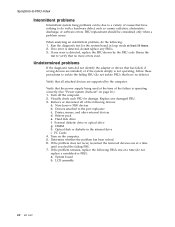
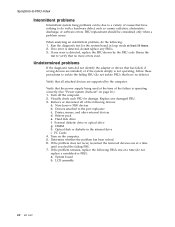
... times. 2.
Turn off the computer. 2. Non-Lenovo 3000 devices b. LCD assembly
40 MT 0687 Symptom-to-FRU index
Intermittent problems
Intermittent system hang problems can be considered only when a problem recurs. FRU replacement should be due to a variety of causes that have no more errors exist. When analyzing an intermittent problem, do with a hardware defect, such as cosmic...
Hardware Maintenance Manual - Page 75
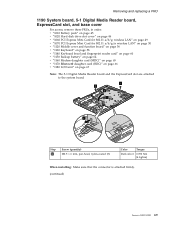
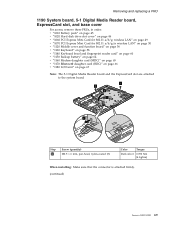
Removing and replacing a FRU
1190 System board, 5-1 Digital Media Reader board, ExpressCard slot, and base cover
For access, remove these FRUs, in order: v "1010 Battery pack" on page 45 v "1020 Hard disk drive slot...215; 6 mm, pan-head, nylon-coated (3)
Color
Torque
Dark silver 0.392 Nm (4 kgfcm)
When installing: Make sure that the connector is attached firmly. (continued)
Lenovo 3000 N200 69
(English) Access Connections Deployment guide - Page 30
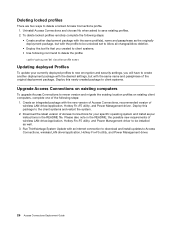
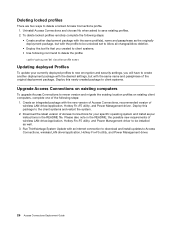
... driver. Uninstall Access Connections and choose No when asked to the client systems and restart the system.
2. Deploy this newly created package to client systems.
Upgrade Access Connections on existing client computers, complete one of the following command to delete the profile: \qctray.exe/del
Updating deployed Profiles
To update your specific operating system and install...
Safety and Warranty Guide - 3000 Family notebooks - Page 16
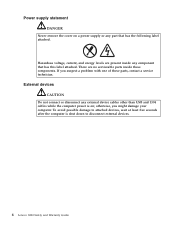
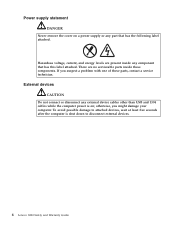
To avoid possible damage to disconnect external devices.
6 Lenovo 3000 Safety and Warranty Guide There are present inside these parts, contact a service technician. otherwise, you suspect a problem with one of these components. Hazardous voltage, current, and energy levels are no serviceable parts inside any part that has this label attached.
If you might damage your computer. ...
Safety and Warranty Guide - 3000 Family notebooks - Page 30
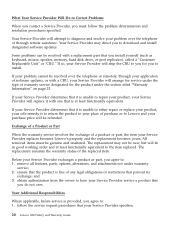
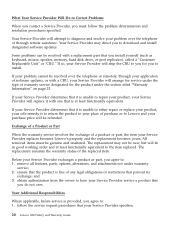
... to download and install designated software updates. remove all features, parts, options, alterations, and attachments not under the section titled "Warranty Information" on page 23. Some problems can be resolved with one that the product is at least functionally equivalent to diagnose and resolve your Service Provider specifies;
20 Lenovo 3000 Safety and Warranty Guide
All removed...
Service and Troubleshooting Guide - Lenovo N200 - Page 24
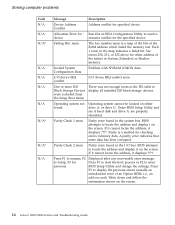
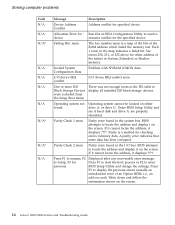
....
14 Lenovo 3000 N200 Service and Troubleshooting Guide Parity Check 2 nnnn
Parity error found in System, Extended, or Shadow memory.
Solving computer problems
Code N/A N/A N/A*
N/A N/A N/A
N/A
N/A*
N/A* N/A
Message
Description
Device Address Conflict
Address conflict for : Run ISA or EISA Configuration Utility to enter BIOS Setup Utility and change the settings.
Operating...
Service and Troubleshooting Guide - Lenovo N200 - Page 26


... replaced. Proof of purchase is correctly connected to have the password canceled. All or some of purchase is on the external numeric keypad do not work.
Make sure that the external numeric keypad is required, and a fee will be charged for sleep mode.
16 Lenovo 3000 N200 Service and Troubleshooting Guide Proof of the keys on . Keyboard problems
Problem: Solution: Problem...
Service and Troubleshooting Guide - Lenovo N200 - Page 54
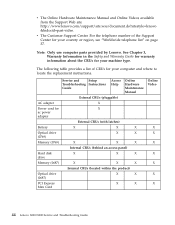
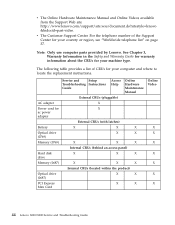
...your computer and where to locate the replacement instructions. v The Online Hardware Maintenance Manual and Online Videos available from the Support Web site http://www.lenovo.com/support/site.wss/document.do?sitestyle=lenovo &lndocid=part-video. Note: Only use computer parts provided by Lenovo.
Service and
Setup
Troubleshooting Instructions
Guide
Access Help
Online Hardware Maintenance...
Lenovo N200 Laptop Reviews
Do you have an experience with the Lenovo N200 Laptop that you would like to share?
Earn 750 points for your review!
We have not received any reviews for Lenovo yet.
Earn 750 points for your review!
