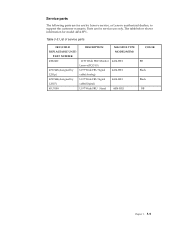Lenovo L197 - ThinkVision - 19" LCD Monitor Support and Manuals
Get Help and Manuals for this Lenovo item

Most Recent Lenovo L197 Questions
Driver Wendows 7 64 Bits
Good morning, where can i find the windows 7 64 bits drivers for my thinkvision LT197Wa (MTM: 4434-H...
Good morning, where can i find the windows 7 64 bits drivers for my thinkvision LT197Wa (MTM: 4434-H...
(Posted by thomasfelici 9 years ago)
L197wa Monitor Problem Swtchs Not Working
(Posted by srinivasnamalanamala 12 years ago)
Lenovo L197 Videos
Popular Lenovo L197 Manual Pages
Lenovo L197 Reviews
We have not received any reviews for Lenovo yet.