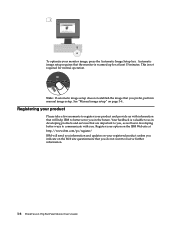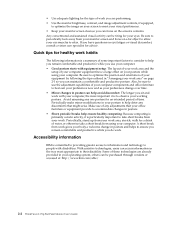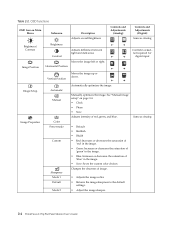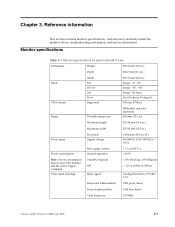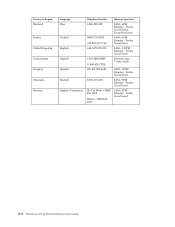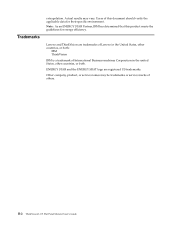Lenovo L171p - ThinkVision - 17" LCD Monitor Support and Manuals
Get Help and Manuals for this Lenovo item

View All Support Options Below
Free Lenovo L171p manuals!
Problems with Lenovo L171p?
Ask a Question
Free Lenovo L171p manuals!
Problems with Lenovo L171p?
Ask a Question
Most Recent Lenovo L171p Questions
How To Solve Display Shifting Problems Of Tft 9165-ab6
I have lenovo L151 flat panel monitor , type-model 9165-AB6.When start pc the display shift left of ...
I have lenovo L151 flat panel monitor , type-model 9165-AB6.When start pc the display shift left of ...
(Posted by pcsolution 12 years ago)
Popular Lenovo L171p Manual Pages
Lenovo L171p Reviews
We have not received any reviews for Lenovo yet.