Lenovo K2450 Support and Manuals
Get Help and Manuals for this Lenovo item
This item is in your list!

View All Support Options Below
Free Lenovo K2450 manuals!
Problems with Lenovo K2450?
Ask a Question
Free Lenovo K2450 manuals!
Problems with Lenovo K2450?
Ask a Question
Most Recent Lenovo K2450 Questions
Popular Lenovo K2450 Manual Pages
Hardware Maintenance Manual - Lenovo K2450 Notebook - Page 3


... Recovery Disc 23 Passwords 24 Using passwords 24 Power management 25 Power management 25 Checking the battery status 25 Using the ac power adapter 25 Charging the battery 26 Maximizing the battery life 26 Power-saving modes 26 Sleep mode 26 Hibernation mode 27 Shutting down the computer 27
Lenovo Zhao Yang K2450 28 Specifications 28
Features 28...
Hardware Maintenance Manual - Lenovo K2450 Notebook - Page 20


...the steps below: 1. After a system board is replaced, ensure that all software fixes, drivers, and BIOS downloads are installed before completing the service action. Select the BIOS/Driver/Applications and download. 4.
Follow the directions on the customer support site: http://support.lenovo.com. "Strategy for replacing FRUs
Before replacing parts: Make sure that the latest BIOS is loaded...
Hardware Maintenance Manual - Lenovo K2450 Notebook - Page 23


..., or software errors. Drives in the computer that you are correct by referring to do not replace the FRU. • Be careful not to read the entire page on page 21 Before you go to the checkout, make sure that the machine model and the FRU part number are servicing sequence might be replaced just because...
Hardware Maintenance Manual - Lenovo K2450 Notebook - Page 27


... Set for specific models and updates to the software that you do the following: 1. If you can recover the new drive with a Supplemental Recovery Disc. In this case, you agree with the terms, select I accept these terms and conditions and then click Next. 4.
Related service information
Related service information
This chapter presents the following information: • "Passwords...
Hardware Maintenance Manual - Lenovo K2450 Notebook - Page 32


...-specific service references and product-specific parts information: • "Specifications" on page 28 • "Status indicators" on page 30 • "FRU tests" on page 31 • "FRU replacement notices" on page 34 • "Removing and replacing an... drive is not guaranteed.
28
Lenovo ZhaoYang K2450 Hardware Maintenance Manual
Lenovo ZhaoYang K2450
This chapter presents the following : -
Hardware Maintenance Manual - Lenovo K2450 Notebook - Page 38


... are calibrated correctly following when you service this section carefully before replacing any FRU. Use a new one should be used only once. Do the following country specifications.
34
If you have a torque screwdriver, tighten all screws are tightened firmly.
• Ensure torque screwdrivers are harder to removing and replacing parts. Make sure that you use...
Safety, Warranty, and Setup Guide - Lenovo K2450 Notebook - Page 1
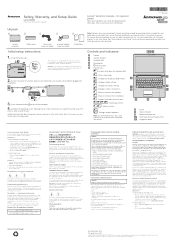
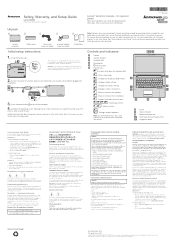
...Click or tap Lenovo Support. Safety, Warranty, and Setup Guide
Lenovo K2450 http://www.lenovo.com/support
Lenovo® electronic manuals... The Lenovo Support window opens. 2.
Be sure to an appropriate level. Telephone technical support
You can cause an explosion, or liquid leakage from the Customer Support Center by model)
Publications
Initial setup instructions
1. Wash hands after...
Safety, Warranty, and Setup Guide - Lenovo K2450 Notebook - Page 2
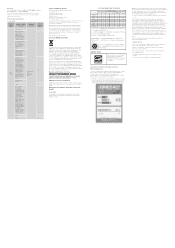
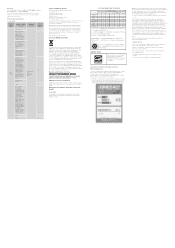
... Warranty Information
Lenovo K2450
Product or machine
type
Country or region of purchase
Warranty period
Types of Grade II Label. Mail-in Service 7. Lenovo offers a ...parts and labor -
80GY
Luxembourg,
1 year
20437 Netherlands, Czech battery pack - See "Accessing your User Guide. Product Exchange Service For a full explanation of the types of others. ENERGY STAR
Select models...
User Guide Lenovo - K2450 Notebook - Page 9
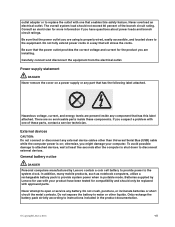
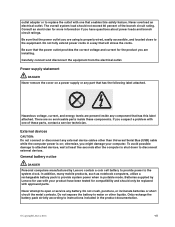
..., current, and energy levels are no serviceable parts inside any part that has this safety feature. General battery notice
DANGER
Personal computers manufactured by Lenovo for use with your computer. outlet adapter or to replace the outlet with one of the branch circuit rating. Only recharge the battery pack strictly according to instructions included in a way that the...
User Guide Lenovo - K2450 Notebook - Page 30
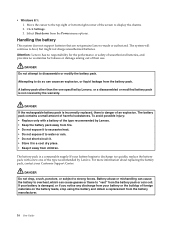
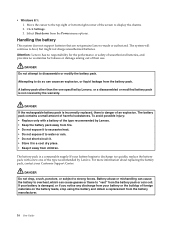
...too quickly, replace the battery pack with a battery of foreign materials on the battery leads, stop using the battery and obtain a replacement from the battery pack. If your Customer Support Center. Handling the battery
This system does not support batteries that are not genuine Lenovo-made or authorized.
For more information about replacing the battery pack, contact your battery begins to...
User Guide Lenovo - K2450 Notebook - Page 39


....microsoft.com. Note: When calling the Customer Support Center, ensure that you need to use and enjoyment out of owning a Lenovo notebook computer is helpful to take a system snapshot before updating for preventing problems" on page 25 • "Taking care of you. Also, if the computer is producing error codes, it . By following these important tips...
User Guide Lenovo - K2450 Notebook - Page 43
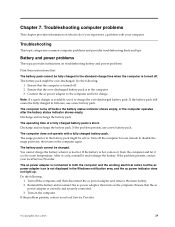
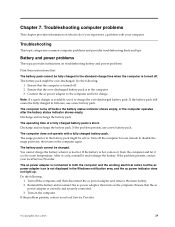
... the Windows notification area, and the ac power indicator does not light up. If the problem persists, use a new battery pack.
Do the following :
1. then turn on troubleshooting battery and power problems.
Print these instructions first. You cannot charge the battery when it is hot, remove it from the computer and let it to the computer and...
User Guide Lenovo - K2450 Notebook - Page 44
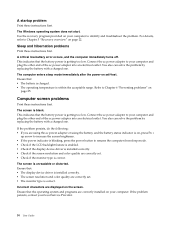
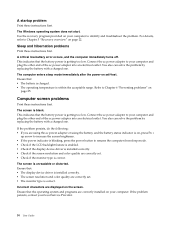
... Incorrect characters are correctly installed on page 22. If the problem persists, contact your computer and plug the other end of the ac power adapter into an electrical outlet. For details, refer to identify and troubleshoot the problem. Sleep and hibernation problems
Print these instructions first.
The screen is correct.
A critical low-battery error occurs, and the computer...
User Guide Lenovo - K2450 Notebook - Page 45


... your computer. If the problem persists, contact your local Service Provider.
Select Startup → Boot. Optical drive problems
Print these instructions first. Do one of...battery is installed correctly. • The ac power adapter is connected to the computer and the power cord is turned on troubleshooting problems with drives and other storage devices
This topic provides instructions...
User Guide Lenovo - K2450 Notebook - Page 46


...up. I forgot my password.
No sound can manually open the drive tray by contacting a
Lenovo authorized service technician or a marketing ...password problem
Print these instructions first. You have to replace the system board by contacting a Lenovo authorized service technician or a marketing representative. The drive tray does not open .
A sound problem
Print these instructions...
Lenovo K2450 Reviews
Do you have an experience with the Lenovo K2450 that you would like to share?
Earn 750 points for your review!
We have not received any reviews for Lenovo yet.
Earn 750 points for your review!
