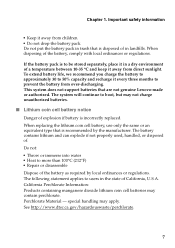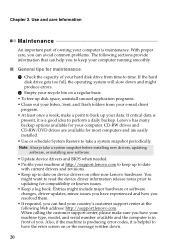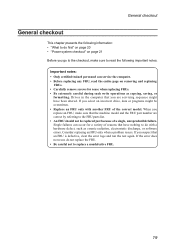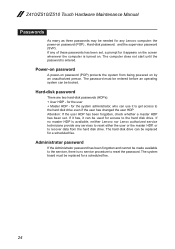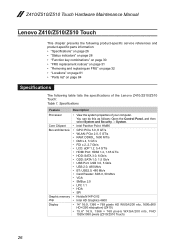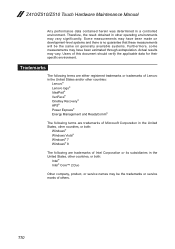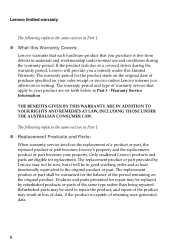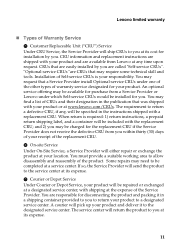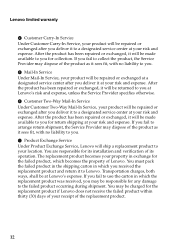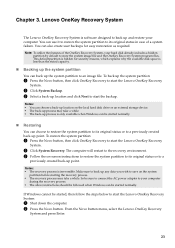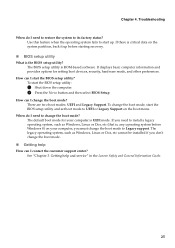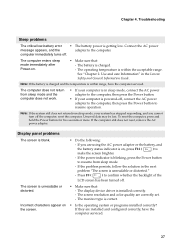Lenovo IdeaPad Z510 Support and Manuals
Get Help and Manuals for this Lenovo item

View All Support Options Below
Free Lenovo IdeaPad Z510 manuals!
Problems with Lenovo IdeaPad Z510?
Ask a Question
Free Lenovo IdeaPad Z510 manuals!
Problems with Lenovo IdeaPad Z510?
Ask a Question
Most Recent Lenovo IdeaPad Z510 Questions
Booting From Lenovo Ideapad Z510
I'm not able to book from a CD. I have already tried F1 an F2 but to no avail. What do I?
I'm not able to book from a CD. I have already tried F1 an F2 but to no avail. What do I?
(Posted by samadonia 2 years ago)
Geforce Gt 740m Not Detected After Driver Upgrade.
I have a Lenovo Ideapad Z510, with windows 8.1 installed on it.My graphic card model is Geforce GT 7...
I have a Lenovo Ideapad Z510, with windows 8.1 installed on it.My graphic card model is Geforce GT 7...
(Posted by shashemiir 9 years ago)
Lenovo IdeaPad Z510 Videos
Popular Lenovo IdeaPad Z510 Manual Pages
Lenovo IdeaPad Z510 Reviews
We have not received any reviews for Lenovo yet.