Lenovo B575 Laptop Support and Manuals
Get Help and Manuals for this Lenovo item
This item is in your list!

View All Support Options Below
Free Lenovo B575 Laptop manuals!
Problems with Lenovo B575 Laptop?
Ask a Question
Free Lenovo B575 Laptop manuals!
Problems with Lenovo B575 Laptop?
Ask a Question
Popular Lenovo B575 Laptop Manual Pages
Lenovo B575 Setup Poster V1.0 - Page 1


...P/N:148500091 Printed in China
Lenovo B575
Setup Poster V1.0
Read the safety notices and important tips in damages to using your retailer.
In addition to the AC adapter.
3 Press the power button
B575
4 Configure the operating system following the on special features, see the Help file of your software. Initial setup instructions
1 Install the battery pack
1 3
2
1
2 Connect to the...
Lenovo B575 Limited Warranty and Product Specific Notices V1.0 - Page 2
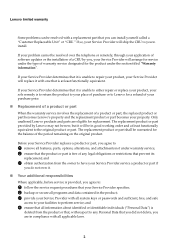
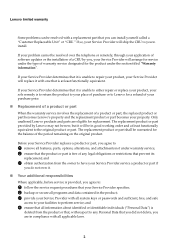
... keys or passwords and sufficient, free, and safe
access to your problem cannot be in the product; 3 provide your sole remedy is at least functionally equivalent to perform service; If so, your Service Provider will be resolved over the telephone or remotely, through your purchase price.
„ Replacement of a product or part
When the warranty service involves the replacement of...
Lenovo B575 Limited Warranty and Product Specific Notices V1.0 - Page 5
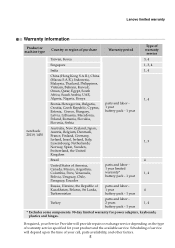
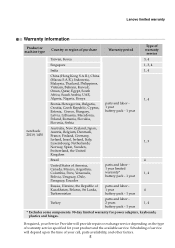
...,
1, 3
Norway, Spain, Sweden,
Switzerland, the United
Kingdom
Brazil
United States of America, Canada, Mexico, Argentina, Colombia, Peru, Venezuela, Bolivia, Uruguay, Chile, Paraguay, Ecuador
4
parts and labor -
1 year limited
warranty*
1, 4
battery pack - 1 year
Russia, Ukraine, the Republic of warranty service specified for power adapters, keyboards, plastics and hinges.
Lenovo B575 User Guide V1.0 - Page 2
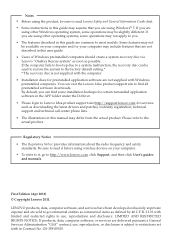
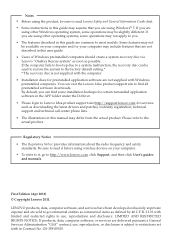
... and General Information Guide first. • Some instructions in this guide may not apply to you. • The features described in this manual may be slightly different. Please refer to find some installation backups for certain reinstalled application software in the APP folder under the D driver.
• Please login to Lenovo Idea product support site http://support.lenovo.com for...
Lenovo B575 User Guide V1.0 - Page 7


... details, see "Using AC adapter and battery" on page 13.
c Fan louvers
Dissipate internal heat.
Note: For details, see "Connecting a universal serial bus (USB) device" on page 17. d VGA port
Connects to USB devices. Note: For details, see "Attaching a security lock (not supplied)" on page 13.
3
b AC power adapter jack
Connect the AC adapter here.
g USB port...
Lenovo B575 User Guide V1.0 - Page 11


... manuals
Read the supplied manuals before using your computer, you can put the computer into sleep state or shutting it down
When you can quickly wake it into an electrical outlet. „ Turning on the computer
Press the power button to an electrical outlet. Installing the battery pack Refer to the supplied Setup Poster to the AC power adapter jack...
Lenovo B575 User Guide V1.0 - Page 28
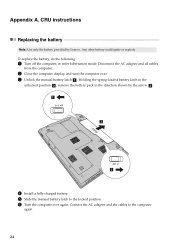
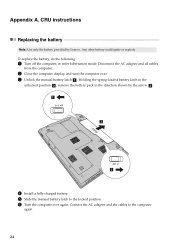
... shown by Lenovo. To replace the battery, do the following:
1 Turn off the computer, or enter hibernation mode. Any other battery could ignite or explode. Connect the AC adapter and the cables to the locked position. 6 Turn the computer over . 3 Unlock the manual battery latch a . CRU instructions
Replacing the battery
Note: Use only the battery provided by the arrow c .
4 Install a fully...
Hardware Maintenance Manual - Page 23


...; Be extremely careful during such write operations as cosmic radiation, electrostatic discharge, or software errors. Single failures can service the computer. • Before replacing any FRU, read the following information: • "What to do first" on page 20 • "Power system checkout" on page 21
Before you go to the checkout, make sure that...
Hardware Maintenance Manual - Page 24


... keyboard • Use of an incorrect AC adapter on laptop products
The following symptoms might indicate damage caused by nonwarranted activities: • Missing parts might indicate that the system was detected 6. Date on the diskette drive cover, foreign
material in which the machine failed 4. Date of service 3. Lenovo B575 Hardware Maintenance Manual
What to do first
When you...
Hardware Maintenance Manual - Page 25


... board. • If the problem continues, go to "Lenovo B575" on the
computer. General checkout
Power system checkout
To verify a symptom, follow the steps below : 1. Turn off the computer. 6. Make sure that the battery pack supplies power when you are servicing. 3. Note: Noise from the computer. 2. If the voltage is not correct, replace the AC adapter. 4. If the voltage is...
Hardware Maintenance Manual - Page 28


... BIOS Setup Utility and change the system configuration. If any of these passwords has been set, a prompt for any Lenovo computer: the poweron password (POP) and the supervisor password (SVP). The password must be entered before an operating system can be replaced for system recovery automatically. Lenovo B575 Hardware Maintenance Manual
When you use the recovery discs to boot your computer...
Hardware Maintenance Manual - Page 29
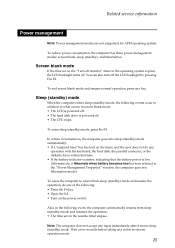
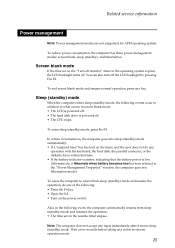
... occurs in screen blank mode: • The LCD is powered off. • The hard disk drive is low. (Alternatively, if Hibernate when battery becomes low has been selected in the operating system expires, the LCD backlight turns off the LCD backlight by pressing Fn+F2.
Related service information
Power management
Note: Power management modes are not supported for APM...
Hardware Maintenance Manual - Page 30


... the diskette drive within that action: - When the power is powered off. Closing the lid. - Pressing the power button. The hibernation file in suspend mode. Lenovo B575 Hardware Maintenance Manual
Hibernation mode
In hibernation mode, the following occurs: • The system status, RAM, VRAM, and setup data are satisfied in the boot record on , the computer returns from the hard disk...
Hardware Maintenance Manual - Page 32


... Keyboard
Touch pad
• Two clicks with Metal-Dome
Fingerprint reader
• Select models only
Integrated camera
• 0.3Million pixels
Battery
• 48WH, 6 cell cylindrical Li-ion Battery
AC adapter
• 65W
Pre-installed
• Win 7 Starter/Home Basic/Premium/Professional
operating system • Free DOS
28 Lenovo B575 Hardware Maintenance Manual
Table 1.
Lenovo B575 Regulatory Notice V1.0 - Page 3


... 5. II. ii) The FCC RF safety requirement: The radiated output power of the Bluetooth module is not removable by Lenovo, and is far below : • Wireless LAN adapter (FCC ID: PPD-AR5B95, VQF-RT3090-1T1R). • Bluetooth module FCC ID: QDS-BRCM1043 (Model: BCM92070MD_REF)
Please make sure of the following conditions on use any...
Lenovo B575 Laptop Reviews
Do you have an experience with the Lenovo B575 Laptop that you would like to share?
Earn 750 points for your review!
We have not received any reviews for Lenovo yet.
Earn 750 points for your review!
