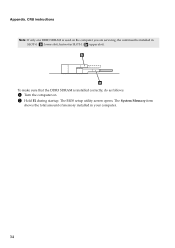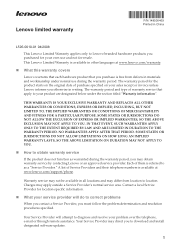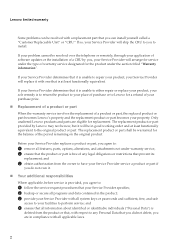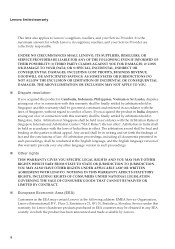Lenovo B460e Laptop Support and Manuals
Get Help and Manuals for this Lenovo item

View All Support Options Below
Free Lenovo B460e Laptop manuals!
Problems with Lenovo B460e Laptop?
Ask a Question
Free Lenovo B460e Laptop manuals!
Problems with Lenovo B460e Laptop?
Ask a Question
Popular Lenovo B460e Laptop Manual Pages
Lenovo B460e Laptop Reviews
We have not received any reviews for Lenovo yet.