Lenovo 9702A5U Support and Manuals
Get Help and Manuals for this Lenovo item
This item is in your list!

View All Support Options Below
Free Lenovo 9702A5U manuals!
Problems with Lenovo 9702A5U?
Ask a Question
Free Lenovo 9702A5U manuals!
Problems with Lenovo 9702A5U?
Ask a Question
Popular Lenovo 9702A5U Manual Pages
Brochure - Page 4


... - Other company, product and service names may require the replacement of Microsoft Corporation. All rights reserved.
MAKE AN AMAZING PC EVEN BETTER. Detachable USB adapter with carbon tempered steel core patented T-bar lock provides superior lock strength and theft protection
800 938 838 lenovo.com/hk
Availability: Offers, prices, specifications and availability may be subject...
User Manual - Page 5


... services 34 Purchasing additional services 34
Appendix A. Recovering software . . . . 23
Creating and using Product Recovery discs . . . . 23 Performing backup and recovery operations . . . 24 Using the Rescue and Recovery workspace . . . . 25 Creating and using rescue media 26 Creating and using a Recovery Repair diskette . . 27 Recovering or installing device drivers . . . . . 28 Setting...
User Manual - Page 9


... and or damage to the ThinkCentre Safety and Warranty Guide that you can obtain one online from the Lenovo Support Web site at: http://www.lenovo.com/support
© Copyright Lenovo 2008
1 Reading and understanding this product for this product. Important safety information
CAUTION: Before using this manual, it is important that you received with this safety...
User Manual - Page 11


... system programs (varies by model type)
Internal drives v SATA II (Serial Advanced Technology Attachment) internal hard disk drive v Optical drive (some models)
Video subsystem v An integrated graphics controller for your computer features and specifications.
Features and specifications
Features
This chapter provides an introduction to your specific model, use the Setup Utility.
User Manual - Page 14


... (-15.2 to 10,668 m)
Electrical input Input voltage: Low range: Minimum: 100 V AC Maximum: 127 V AC Input frequency range: 50/60 Hz Voltage-selection switch setting: 115 V AC High range: Minimum: 200 V AC Maximum: 240 V AC Input frequency range: 50/60 Hz Voltage-selection switch...
User Manual - Page 18


... Set Administrator Password or Set User Password.
If you try to use your previous password
User Password
When a User Password is set , it is displayed each time you are set, you can be any configuration settings, you must use a strong password that cannot be used until a valid password is set , the computer cannot be easily compromised. See Chapter 4, "Using the Setup Utility...
User Manual - Page 22
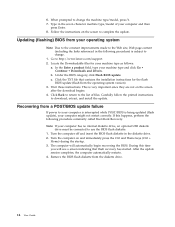
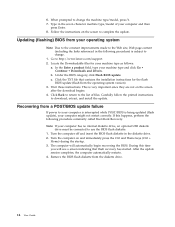
... to download, extract, and install the update. The computer will see a screen indicating that contains the installation instructions for your machine type and click Go → Continue → Downloads and drivers. Recovering from the diskette drive.
14 User Guide Go to your computer is interrupted while POST/BIOS is being updated (flash update), your computer has no internal diskette...
User Manual - Page 23


...you cannot correct the problem, have the computer serviced.
v The voltage is set to the monitor connector on . Basic troubleshooting
The following table provides information to the correct setting for your computer problem. Chapter 6. The monitor screen is plugged into the monitor and into the rear of service and support telephone numbers.
© Copyright Lenovo 2008
15 If...
User Manual - Page 24


... brightness and contrast controls are two diagnostic programs preinstalled on the computer.
v The monitor is no keys are used when diagnosing problems while running the
Windows operating system)
16 User Guide Refer to a USB connector on page 19 for a list of service and support telephone numbers. Verify that is securely connected to "Cleaning the mouse...
User Manual - Page 39


... easier and secure. The publications that can be upgraded or replaced by -step instructions for replacing Customer Replacement Units (CRUs) in other languages on your computer and requires no Internet access to this ThinkCentre User Guide, the ThinkCentre Hardware Installation and Replacement Guide is preinstalled on the Lenovo Support Web site at : http://www.adobe.com
ThinkVantage...
User Manual - Page 40


... upgrading, and troubleshooting. Read and understand all safety information before using this product. v System Update v Service and support
Note: ThinkVantage Technologies are only available on safety, and warranty, notices. v Purchase upgrades and extended hardware repair services. v Access the online manuals. v Purchase additional services, such as support for your computer model...
User Manual - Page 42


... Windows product, refer to the Lenovo Web site at http://support.microsoft.com/directory, or you travel with the installation of or questions related to Service Packs for your computer is available, go to the Microsoft Product Support Services Web site at : http://www.lenovo.com.
34 User Guide If possible, be at the time of service. network setup and configuration;
User Manual - Page 46
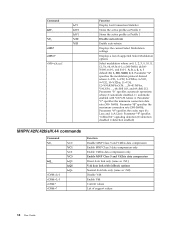
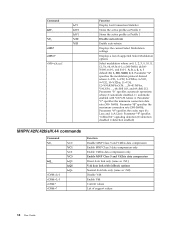
...enabled with fallback options Normal data link only (same as Profile 1
Disable auto-retrain
Enable auto-retrain
Displays the current Select Modulation settings
Displays a list of support values
38 User Guide Parameter "c" specifies the minimum connection data rate (300- 56000). Parameter "f" specifies "robbed bit" signaling detection (0=detection disabled 1=detection enabled)
MNP/V.42/V.42bis...
User Manual - Page 53


... 39 features 3
specifications 3 flashing BIOS 13 folder, books online 31
G
getting help 31 information 31 service 31
H
help access 32 and service 33 getting 31
I
important safety information 1 information
getting 31 important safety 1 resources 31 safety 32 warranty 32 input/output (I/O) features 4 installing device drivers 28 internal drives 3 introduction v
L
Lenovo Web site 32
M
manual modem...
User Manual - Page 54


... 10 setting, changing, deleting 10 user 10
passwords, using 9 physical specifications 5 power
Advanced Configuration and Power Interface (ACPI) support 4
features 4 power-on self-test (POST) 13 product recovery disc, creating 23 productivity center, ThinkVantage 31 programs, updating system 13 purchasing additional services 34
R
recovering device drivers 28 from a POST/BIOS update failure...
Lenovo 9702A5U Reviews
Do you have an experience with the Lenovo 9702A5U that you would like to share?
Earn 750 points for your review!
We have not received any reviews for Lenovo yet.
Earn 750 points for your review!
