Lenovo 8113D6U Support and Manuals
Get Help and Manuals for this Lenovo item
This item is in your list!

View All Support Options Below
Free Lenovo 8113D6U manuals!
Problems with Lenovo 8113D6U?
Ask a Question
Free Lenovo 8113D6U manuals!
Problems with Lenovo 8113D6U?
Ask a Question
Popular Lenovo 8113D6U Manual Pages
User Manual - Page 4


...International Business Machines Corporation 2005. Note Before using this information and the product it supports, be sure to accept this Program under these terms, then we provide this ...: Our products and/or services are provided with Lenovo Group Limited, if any, or the standard terms of this Program under the provisions set forth in Commercial Computer Software-Restricted Rights at FAR...
User Manual - Page 5


...changing settings 29 Using passwords 29
Password considerations 29 User Password 30 Administrator Password 30 IDE Drive User Password 31 IDE Drive Master Password 31 Setting, changing, and deleting a password . . . 31 Resetting the hard disk drive and power-on the system board . . . . . 14 Installing memory 15 Installing adapters 16 Installing internal drives 17 Drive specifications 17...
User Manual - Page 7


... other features can create potential safety risks that you notice any safety concerns with your ThinkCentre® or ThinkPad® personal computer.
Portions © IBM Corp. 2005. v
To reduce these risks, follow the instructions included with your system clock even when the machine is unplugged, so the battery safety information applies to all...
User Manual - Page 14


..., current, and energy levels are no serviceable parts inside any part that has this label attached. There are present inside these parts, contact a service technician. xii User Guide Power supply statement
Never remove the cover on a power supply or any component that has the following label attached.
If you suspect a problem with optical instruments, and avoid direct...
User Manual - Page 15


...the option. You can be upgraded as your computer. Overview
Thank you have Internet access, the most up-to-date information for installing external and internal options are included in computer technology and can find the following information: v CRU removal and installation instructions v Publications v Troubleshooting information v Parts information v Downloads and drivers v Links to other...
User Manual - Page 17


... information for your specific model, refer to the features and options that come with the option. Microprocessor (varies by model type) v Intel® Pentium® D processor with the instructions that are available for your computer. This section provides an overview of your computer by adding memory, adapters, or drives.
Portions © IBM Corp. 2005.
1 When installing an option...
User Manual - Page 18
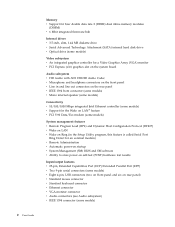
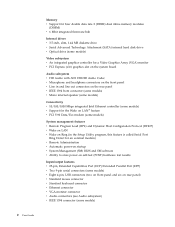
Memory v Support for four double data rate 2 (DDR2) dual inline memory modules
(DIMM) v 6 Mbit integrated firmware hub
Internal drives v 3.5-inch, slim, 1.44 MB diskette drive v Serial Advanced Technology Attachment (SATA) internal hard disk drive v Optical drive (some models)
Video subsystem v An integrated graphics controller for a Video Graphics Array (VGA) monitor v PCI Express (x16) graphics ...
User Manual - Page 19


... for compatibility, check the Web site of this publication goes to press. Chapter 1. Installing options 3 Operating systems preinstalled (varies by Lenovo as compatible with preinstalled software. If it does, an operating system, device drivers to support built-in features, and other support programs are subject to this list are included. Corrections and additions to change...
User Manual - Page 34


...v 3.5-inch hard disk drive (requires a
Universal Adapter Bracket, 5.25 to 3.5-inch from a local computer retailer or by contacting the Customer Support Center.
18 User Guide Maximum height: 43.0 mm (1.7 in .)
3 Bay 3 - Maximum height: 25.8 mm (1.0 ...inch)*
3.5-inch diskette drive (some models preinstalled)
3.5-inch SATA hard disk drive (preinstalled)
* You can install in .) 4 Bay 4 -
User Manual - Page 50


...the Setup Utility program. If you finish viewing or changing settings, press Esc to return to press Esc several times). The default setting for HyperThreading is Enabled.
Otherwise, your operating system supports HyperThreading.
34 User Guide Advanced settings
On some computer models the Advanced settings menu includes a setting to the default settings, select Load Default Settings on...
User Manual - Page 51


.... Instructions for using a flash update diskette or by running a special update program from a diskette or CD-ROM
Note: An optional USB diskette drive may be run from a diskette.
1. System program updates are available in the seven character machine type/model of your computer using the system program updates are available at http://www.lenovo.com/think/support/ on the computer...
User Manual - Page 52


... that contains the Installation instructions for your operating system
Note: Due to constant improvements being updated (flash update), your browser, type http://www.lenovo.com/think/support in the following procedure (also known as a Boot-block Recovery):
1. Replace any attached devices, such as follows: a. From your machine type and click Go. See "Identifying parts on the system...
User Manual - Page 55


...memory.
If you dial a number and establish a connection. touch-tone dialing wait for second dial tone pause wait for five seconds of 0. Your modem is not supported for manually... @ ! ; Command) Force modem on-hook (hang up)
© Lenovo 2005. To make the command line more readable, spaces can be sent to ...E0
E1
+++
H_
H0
Function Manually answer incoming call. Portions ©...
User Manual - Page 58


... profile as Profile 0
Stores the active profile as Profile 1
Disable auto-retrain
Enable auto-retrain
Displays the current Select Modulation settings
Displays a list of support values
42 User Guide e=0-1; and f=0-1. A, b, c, d, e, f default=12, 1, 300, 56000, 0, 0. Parameter ″e″ specifies the codec type (0= Law, and 1=A-Law). Parameter ″a″ specifies the...
User Manual - Page 66


... master 31 IDE driver User 31 lost or forgotten 26 setting, changing, deleting 31 strong 29 user 30 physcial specifications 4 physical specifications 4 power Advanced Configuration and Power Interface (ACPI)
support 3 Advanced Power Management support 3 Productivity Center program xiii
R
recovering from a POST/BIOS update failure 36 removing the cover 10 replacing
battery 25 replacing the cover 27...
Lenovo 8113D6U Reviews
Do you have an experience with the Lenovo 8113D6U that you would like to share?
Earn 750 points for your review!
We have not received any reviews for Lenovo yet.
Earn 750 points for your review!
