Lenovo 76744NU - ThinkPad X61 7674 Support and Manuals
Get Help and Manuals for this Lenovo item
This item is in your list!

View All Support Options Below
Free Lenovo 76744NU manuals!
Problems with Lenovo 76744NU?
Ask a Question
Free Lenovo 76744NU manuals!
Problems with Lenovo 76744NU?
Ask a Question
Popular Lenovo 76744NU Manual Pages
Hardware Maintenance Manual - Page 5


... first 23
Related service information 25 Service Web site 25 Restoring the factory contents by using Product Recovery discs 25 Passwords 26 Power management 28
Checkout guide 31 Testing the computer 31 Detecting system information with PC-Doctor . . 33 Power system checkout 34
ThinkPad X60, X60s, X61, and X61s . . 37
Product overview 38 Specifications 38 Status indicators...
Hardware Maintenance Manual - Page 10
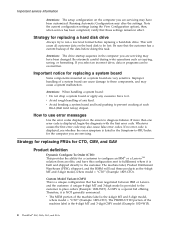
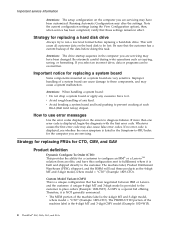
... more than one error code is the 4-digit MT and 3-digit CMV model (Example: 1829-W15).
4 ThinkPad® X60, X60s, X61, and X61s then, when service has been completed, verify that has been negotiated between IBM or Lenovo and the customer.
Important service information
Attention: The setup configuration on the computer you are servicing. Note the current configuration settings (using the...
Hardware Maintenance Manual - Page 29


...v A FRU should service the computer. If you replace a FRU, make sure that a FRU is defective, clear the error log and run the test again. v Before replacing any ThinkPad model that you are correct by the customer.
© Copyright Lenovo 2007, 2008
23 v Be extremely careful during such write operations as cosmic radiation, electrostatic discharge, or software errors. When you...
Hardware Maintenance Manual - Page 33
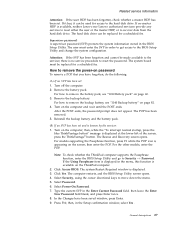
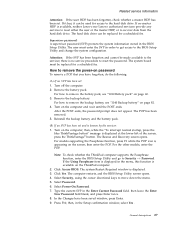
... computer supports the Passphrase function, enter the BIOS Setup Utility and go to reset the password. The computer restarts, and the BIOS Setup Utility screen opens. 4. Select Password. 6. then leave the Enter
New Password field blank, and press Enter twice. 8. General descriptions 27 The hard disk drive can be made available to the servicer, there is appearing on the ThinkPad computer...
Hardware Maintenance Manual - Page 40
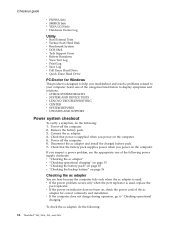
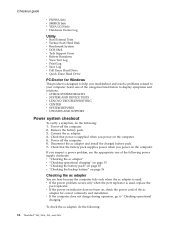
... the computer. 6. If you suspect a power problem, see the appropriate one of the ac
adapter for Windows
This product is designed to help you power on , check the power cord of the categories listed below to display symptoms and solutions: v CHECK SYSTEM HEALTH v SYSTEM AND DEVICE TESTS v LENOVO TROUBLESHOOTING v CENTER v SYSTEM REPORTS v UPDATES AND SUPPORT
Power...
Hardware Maintenance Manual - Page 43


ThinkPad X60, X60s, X61, and X61s
Product overview 38 Specifications 38 Status indicators for X60, X60s, X61, and X61s . . 41 FRU tests 43 Fn key combinations 45
Symptom-to-FRU index 47 Numeric error codes 47 Error messages 51 Beep symptoms 53 No-beep symptoms 53 LCD-related symptoms 54 Intermittent problems 55 Undetermined problems 55
FRU replacement... and RJ-11 connectors 85 1180 LCD...
Hardware Maintenance Manual - Page 45


...-in v IEEE 1394 connector v Bluetooth antenna (Bluetooth models only)
(continued)
ThinkPad X60, X60s, X61, and X61s 39... LCD
v External monitor connector v RJ11 connector v RJ45 connector v Stereo headphone jack v Monaural microphone jack v Universal serial bus (USB) connector × 3 v PCMCIA CardBus v Infrared port
Note: The infrared port is not available on the ThinkPad X61 and X61s computer.
Hardware Maintenance Manual - Page 56
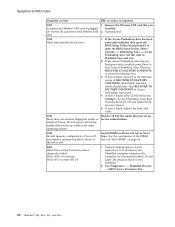
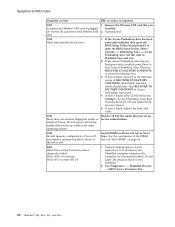
... BIOS Setup Utility. Run RECOVER TO FACTORY CONTENTS in Access Predesktop Area.
3. Note: For the construction of the DIMM slot, see"1040 DIMM" on a horizontal surface. Set this item to the computer.
2. Then run RECOVER TO FACTORY CONTENTS in Access Predesktop Area again.
4. Run FDISK, and then delete all partitions. Run Diagnostics --> ThinkPad Devices...
Hardware Maintenance Manual - Page 59


...assembly. 3. External CRT. 4. POST error. DIMM. beeps, and one short beep.
DIMM.
3. Reseat DIMM. 2. Type the password and press Enter. ThinkPad X60, X60s, X61, and X61s ...sure that every connector is set . The power-on page 47. A hard-disk password is set . System board. LCD assembly. 3. Two short beeps with error codes. See "Numeric error codes" on password prompt appears....
Hardware Maintenance Manual - Page 61
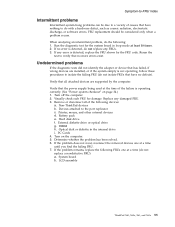
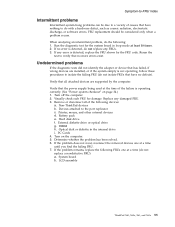
... b. PC Cards 4.
Turn off the computer. 2. If any error is operating correctly. (See "Power system checkout" on the computer. 5. LCD assembly
ThinkPad X60, X60s, X61, and X61s 55 Undetermined problems
If the diagnostic tests did not identify the adapter or device that has failed, if wrong devices are supported by the FRU code. Printer, mouse, and other...
Hardware Maintenance Manual - Page 84
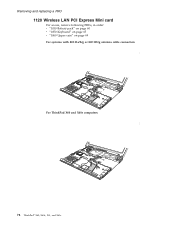
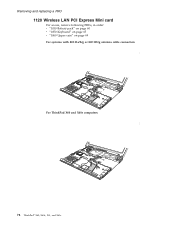
Removing and replacing a FRU
1120 Wireless LAN PCI Express Mini card
For access, remove following FRUs, in order: v "1010 Battery pack" on page 60 v "1050 Keyboard" on page 65 v "1060 Upper case" on page 69 For systems with 802.11a/b/g or 802.11b/g antenna cable connection
1
For ThinkPad X60 and X60s computers:
3 2
78 ThinkPad® X60, X60s, X61, and X61s
Hardware Maintenance Manual - Page 86


Removing and replacing a FRU For systems with 802.11n wireless LAN 3rd antenna cable connection
For ThinkPad X60 and X60s computers:
For ThinkPad X61 and X61s computers:
2 2 3
Step 2
Screw (quantity) M2 × 2.5 mm, wafer-head, nylon-coated (2)
Color Silver
Torque
0.157 Nm (1.6 kgfcm)
When installing: If you are installing a 802.11a/b/g or 802.11b/g card, first insert the connector end...
Hardware Maintenance Manual - Page 93
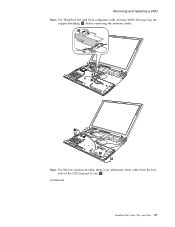
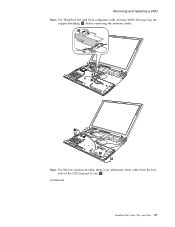
Removing and replacing a FRU Note: For ThinkPad X61 and X61s computers with wireless WAN, first peel up the
copper shielding 5 before removing the antenna cables.
5
66 6 6
66
7
8 9
Note: For 802.11n wireless models, there is an additional white cable from the left side of the LCD instead of one 7 .
(continued)
ThinkPad X60, X60s, X61, and X61s 87
Hardware Maintenance Manual - Page 96
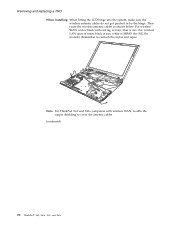
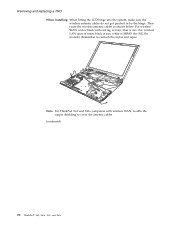
... is main; blue is MIMO (for 802.11n models). Remember to reattach the mylar and tapes.
1
2
3
Note: For ThinkPad X61 and X61s computers with red tag is main; Removing and replacing a FRU
When installing: When fitting the LCD hinge into the system, make sure the wireless antenna cables do not get pinched in by the hinge...
Hardware Maintenance Manual - Page 111
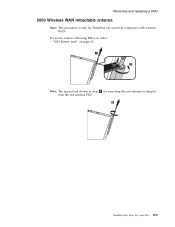
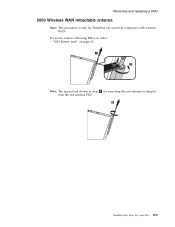
Removing and replacing a FRU
2050 Wireless WAN retractable antenna
Note: This procedure is only for removing the rod antenna is shipped with wireless WAN. For access, remove following FRUs, in order: v "1010 Battery pack" on page 60
1
2
3
Note: The special tool shown in step 2 for ThinkPad X61 and X61s computers with the rod antenna FRU.
4
ThinkPad X60, X60s, X61, and X61s 105
Lenovo 76744NU Reviews
Do you have an experience with the Lenovo 76744NU that you would like to share?
Earn 750 points for your review!
We have not received any reviews for Lenovo yet.
Earn 750 points for your review!
