Lenovo 6073ADU Support and Manuals
Get Help and Manuals for this Lenovo item
This item is in your list!

View All Support Options Below
Free Lenovo 6073ADU manuals!
Problems with Lenovo 6073ADU?
Ask a Question
Free Lenovo 6073ADU manuals!
Problems with Lenovo 6073ADU?
Ask a Question
Popular Lenovo 6073ADU Manual Pages
User Manual - Page 5
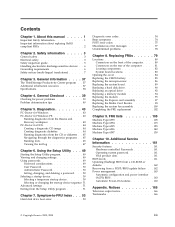
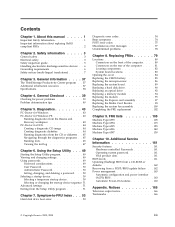
... drive boot error 53
Diagnostic error codes 54 Beep symptoms 74 POST error codes 75 Miscellaneous error messages 77 Undetermined problems 78
Chapter 8. General information . . . . 37
The ThinkVantage Productivity Center program . . 37 Additional information resources 37 Specifications 38
Chapter 4. Replacing FRUs 79
Locations 80 Connectors on the front of the computer. . . . 80...
User Manual - Page 7
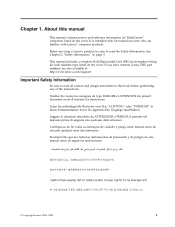
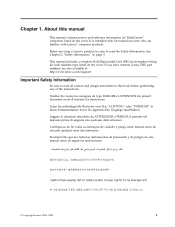
... antes de seguir las instrucciones.
© Copyright Lenovo 2005, 2008
1 Before servicing a Lenovo product, be sure to read the Safety Information. This manual includes a complete Field Replaceable Unit (FRU) part number listing for ThinkCentre computers listed on the cover.
About this book before performing any of the instructions. Chapter 1.
See Chapter 2, "Safety information," on...
User Manual - Page 46
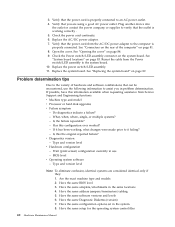
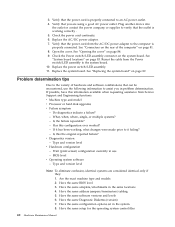
... outlet. Have the same adapters/attachments in use the following information to the computer is properly connected. Have the same configuration options set in problem determination. See "Connectors on the rear of hardware and software combinations that can be encountered, use - Replace the system board.
Is this information available when requesting assistance from Service Support...
User Manual - Page 49


... you are unable to isolate and repair the problem yourself by running the diagnostic program, refer to a Lenovo technical support representative. PC-Doctor for Windows
PC-Doctor for Windows PE to test hardware components of the Rescue and Recovery™ workspace on the screen. Follow the instructions on each Lenovo computer.
To run the PC-Doctor for...
User Manual - Page 56


... password is typed from the keyboard. When the Startup
Device Menu appears, release the F12 key. Setting, changing, and deleting a password
To set , you try to begin.
50 Hardware Maintenance Manual Note: Not all CDs, hard disks, and diskettes are set , change any boot device. Start the Setup Utility program (see "Password considerations" on the computer. Turn off the computer...
User Manual - Page 66
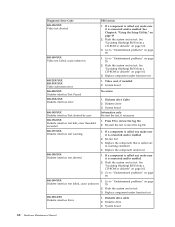
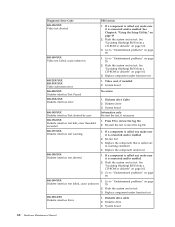
... Error Code
FRU/Action
005-198-XXX Video test aborted
1. See "Updating ...problems" on page 78
006-199-XXX
1. System board
60 Hardware Maintenance Manual See Chapter 6, "Using the Setup Utility," on page 78
005-199-XXX Video test failed, cause unknown
1. System board
006-000-XXX Diskette interface Test Passed
No action
006-0XX-XXX Diskette interface error
1. Replace...
User Manual - Page 68
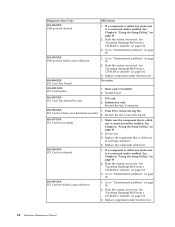
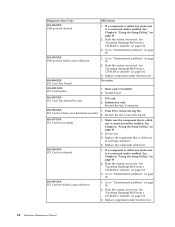
... problems" on page 78
2. Re-start the test, if necessary
018-196-XXX
1. See Chapter 6, "Using the Setup Utility," on page 49
2. Flash the system and re-test. Riser card, if installed 2. Replace the component under function test
62 Hardware Maintenance Manual Go to review the log file
PCI Card test halt, error threshold exceeded 2. See "Updating...
User Manual - Page 69
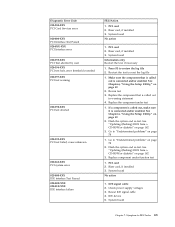
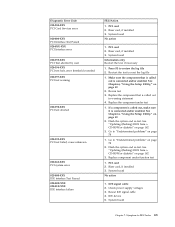
... page 49
2. Go to "Undetermined problems" on page 162
3. Replace component under test
1. System board
Chapter 7. Riser card, if installed 3. System board
Information only Re-start the test to "Undetermined problems" on page 49
2. If a component is called out
in warning statement 4. Diagnostic Error Code 018-250-XXX PCI Card Services error
020-000-XXX PCI Interface Test...
User Manual - Page 70
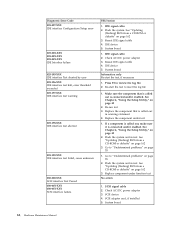
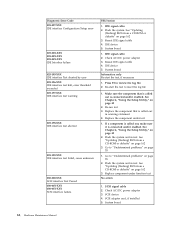
... connected and/or enabled. Go to "Undetermined problems" on page 162
3. Replace component under test
1. System board
64 Hardware Maintenance Manual Check AC/DC power adapter 3. See "Updating (flashing) BIOS from a CD-ROM or diskette" on page 49
2. SCSI device 4. Diagnostic Error Code 025-027-XXX IDE interface Configuration/Setup error
025-02X-XXX 025-03X-XXX 025...
User Manual - Page 71


... the test to "Undetermined problems" on page 49
2. System board
Information only Re-start the test, if necessary
1. SCSI adapter card, if installed 5. See Chapter 6, "Using the Setup Utility," on page 78
2. Flash the system. If a component is connected and/or enabled. Diagnostic Error Code 030-027-XXX SCSI interface Configuration/Setup error
030-03X-XXX 030...
User Manual - Page 72
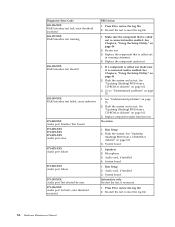
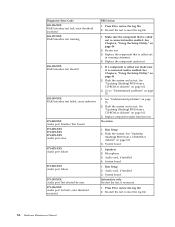
.../or enabled. See "Undetermined problems" on page 49
2. Run Setup 2. See "Updating
(flashing) BIOS from a CD-ROM or diskette" on page 162 3. Re-start the test to review the log file 2. Re-start the test, if necessary
1. Run Setup 2. Replace the component under function test
No action
1. Audio card, if installed 4. Replace the component that is called...
User Manual - Page 73
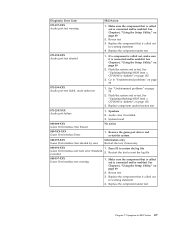
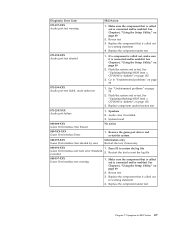
... test warning
1. See "Updating (flashing) BIOS from a CD-ROM or diskette" on page 49
2. Press F3 to -FRU Index 67 Diagnostic Error Code
FRU/Action
071-197-XXX Audio port test warning
1. See Chapter 6, "Using the Setup Utility," on page 49
2. Flash the system and re-test. Audio card, if installed 3. Symptom-to review the...
User Manual - Page 74


.../or enabled. Mouse 2. See "Updating (flashing) BIOS from a CD-ROM or diskette" on page 162
3. Mouse 2. Go to review the log file 2. See Chapter 6, "Using the Setup Utility," on page 78
68 Hardware Maintenance Manual If a component is called out, make sure it is connected and/or enabled. Diagnostic Error Code 080-198-XXX Game...
User Manual - Page 76
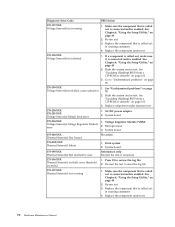
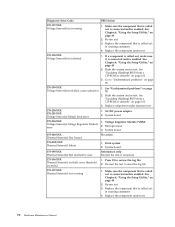
... Regulator Module (VRM) 2. Diagnostic Error Code
FRU/Action
170-197-XXX Voltage Sensor(s) test warning
1. Make sure the component that is called out, make sure it is connected and/or enabled. See Chapter 6, "Using the Setup Utility," on page 49
2. Flash the system and re-test. Replace the component under test
70 Hardware Maintenance Manual
User Manual - Page 111
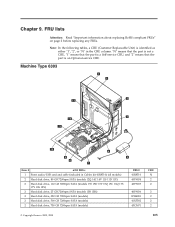
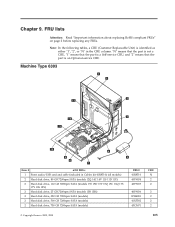
... the following tables, a CRU (Customer Replaceable Unit) is an Optional-service CRU. Chapter 9.
"N" means that the part is not a CRU, "1" means that the part is a Self-service CRU, and "2" means that the part is identified as either "1", "2", or "N" in Cables kit 41R8510) (all models)
2 Hard disk drive, 80 GB 7200rpm SATA (models 12Q 14C 14V 11S 11D 11Y...
Lenovo 6073ADU Reviews
Do you have an experience with the Lenovo 6073ADU that you would like to share?
Earn 750 points for your review!
We have not received any reviews for Lenovo yet.
Earn 750 points for your review!
