Lenovo 4186 - IdeaPad Y550 - Core 2 Duo P7450 Support and Manuals
Lenovo 4186 Videos
Popular Lenovo 4186 Manual Pages
Windows 7 Upgrade Guide - Page 2


... upgraded or if you can 't be upgraded, go to complete the upgrade. You must manually reinstall your computer against security threats. A copy of Windows can restore them after the installation. Back up any files and settings you see a
compatibility report, follow the instructions listed in the report.
You will also need an Internet connection to get these updates...
IdeaPad Y550 User Guide V1.0 - Page 2


... III). RESTRICTED RIGHTS: Our products and/or services are provided with this information and the product it supports, be sure to accept this Program under these terms, then we provide this Program under the provisions set forth in Commercial Computer Software-Restricted Rights at http://consumersupport.lenovo.com.
* Only for the users from the...
IdeaPad Y550 User Guide V1.0 - Page 7
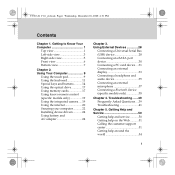
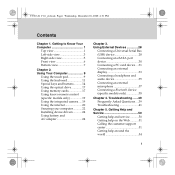
... keyboard 11 Special keys and buttons........... 14 Using the optical drive 17 Using memory cards 17 Using lenovo remote control (specific models only 19 Using the integrated camera..... 19 Using the internet 20 Securing your computer 22 Installing device drivers 24 Using battery and AC adapter 24
Chapter 3. Y550 UG V1.0_en.book Page i Wednesday, December...
IdeaPad Y550 User Guide V1.0 - Page 16


... - Move the manual latch to disassemble or replace it.
8 If you do need to, ask a Lenovo authorized service center or dealer to the locked position after inserting the battery pack. Hard Disk Drive compartment Central Processing Unit (CPU)/ Memory (DDR 3 RAM)/ Wireless LAN Card/ TV card (Specific models only) compartment
Important: Do not disassemble or replace any component by...
IdeaPad Y550 User Guide V1.0 - Page 49
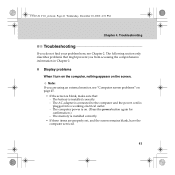
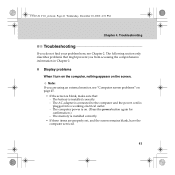
... for confirmation.) - Note: If you do not find your problem here, see "Computer screen problems" on the screen. The computer power is plugged into a working electrical outlet. -
Troubleshooting
Troubleshooting
If you are properly set, and the screen remains blank, have the computer serviced.
41 The battery is installed correctly.
ƒ If these items are using an external...
IdeaPad Y550 User Guide V1.0 - Page 51
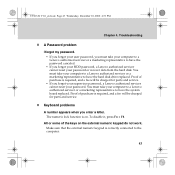
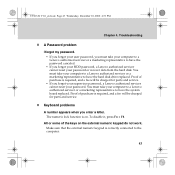
...a fee will be charged for parts and service. ƒ If you forget your supervisor password, a Lenovo authorized servicer cannot reset your computer to a Lenovo authorized servicer or a marketing representative to the computer.
43 All or some of the keys on . Troubleshooting
„ A Password problem
I forgot my password. ƒ If you forgot your user password, you must take your computer...
IdeaPad Y550 User Guide V1.0 - Page 52


..., 2008 4:51 PM
Chapter 4. If the battery is charged and the temperature is within the acceptable range. The computer does not return from sleep mode, it may have the computer serviced. Troubleshooting
„ Sleep or hibernation problems
The computer enters sleep mode unexpectedly. See
"Specifications" on self-test (POST). If the processor overheats, the computer...
IdeaPad Y550 User Guide V1.0 - Page 59
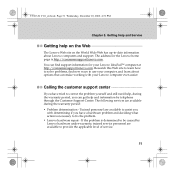
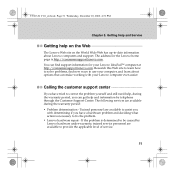
... site to learn how to fix the problem. ƒ Lenovo hardware repair - The address for your Lenovo computer even easier.
Trained personnel are available during the warranty period, you have tried to use your computer, and learn about Lenovo computers and support. If the problem is http://consumersupport.lenovo.com. Getting Help and Service
Getting help and information by...
IdeaPad Y550 User Guide V1.0 - Page 61


... for your country or region is not listed, contact your Customer Support Center location are subject to change without notice. Lenovo Limited Warranty" on page 87. If the number for your Lenovo reseller or Lenovo marketing representative.
53 Getting Help and Service ƒ Machine Type and Model ƒ Serial numbers of your computer, monitor, and other components...
IdeaPad Y550 User Guide V1.0 - Page 71
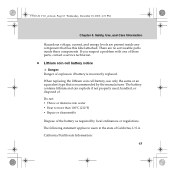
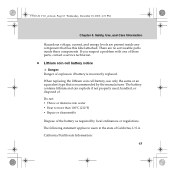
... are present inside these parts, contact a service technician.
„ Lithium coin cell battery notice
Danger: Danger of the battery as required by the manufacturer. California Perchlorate Information:
63 If you suspect a problem with one of these components. The following statement applies to more than 100°C (212°F) ƒ Repair or disassemble
Dispose of explosion...
IdeaPad Y550 User Guide V1.0 - Page 97
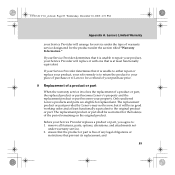
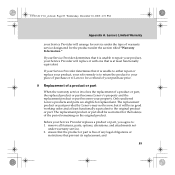
... is unable to either repair or replace your product, your sole remedy is to return the product to Lenovo for the product under warranty service; 2. ensure that it will arrange for service under the type of warranty service designated for a refund of your purchase price.
„ Replacement of a product or part
When the warranty service involves the replacement of the period remaining...
IdeaPad Y550 User Guide V1.0 - Page 119
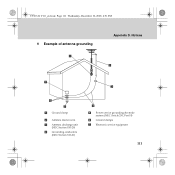
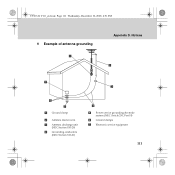
Notices
Ground clamp
Antenna lead-in wire Antenna discharge unit
(NEC Section 810-20) Grounding conductors
(NEC Section 810-21)
Power service grounding electrode
system (NEC Article 250, Part H) Ground clamps Electronic service equipment
111 Y550 UG V1.0_en.book Page 111 Wednesday, December 10, 2008 4:51 PM
„ Example of antenna grounding
Appendix D.
IdeaPad Y550 User Guide V1.0 - Page 130
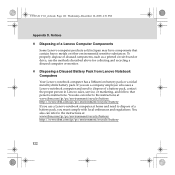
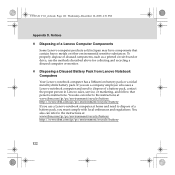
....ibm.com/jp/pc/environment/recycle/battery
122 To properly dispose of a Lenovo Computer Components
Some Lenovo computer products sold in Lenovo sales, service, or marketing, and follow that contain heavy metals or other environmental sensitive substances. You also can refer to the instructions at home and need to dispose of a battery pack, you use...
IdeaPad Y550 Setup Poster V1.0 - Page 1


...Security is customized against the latest threats to -use antivirus tools, repair system kernel files, restore your computer's power supply.
Lenovo IdeaPad Y550
Setup Poster V1.0
Initial setup instructions
1 Install battery pack
Unlock both switches are in the lock position. Other publications
1 Some models may also transfer critical data or documents to activate OneKey Rescue System...
IdeaPad Y550 Setup Poster V1.0 - Page 2
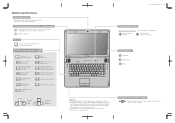
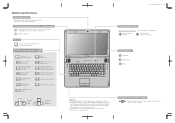
... disable the wireless radio of an unrecoverable error. OneKey Rescue System button / Power button
Repair Windows system kernel files or restore the system...camera. Select and open preset applications.
Open the interface for integrated wireless devices settings (enable/disable).
Open the interface for display resolution settings. Activate the break function.
Adjust the sound volume. Lenovo...
Lenovo 4186 Reviews
Do you have an experience with the Lenovo 4186 that you would like to share?
Earn 750 points for your review!
We have not received any reviews for Lenovo yet.
Earn 750 points for your review!


