Lenovo 28472JU Support and Manuals
Get Help and Manuals for this Lenovo item
This item is in your list!

View All Support Options Below
Free Lenovo 28472JU manuals!
Problems with Lenovo 28472JU?
Ask a Question
Free Lenovo 28472JU manuals!
Problems with Lenovo 28472JU?
Ask a Question
Most Recent Lenovo 28472JU Questions
Popular Lenovo 28472JU Manual Pages
Hardware Maintenance Manual - Page 3


Important service information 23
Strategy for replacing FRUs 23 Strategy for replacing a hard disk drive . . . 24 Important notice for replacing a system board 24 How to do first 27 Checkout guide 28
System supporting the Lenovo ThinkVantage Toolbox program and the PC-Doctor for CTO, CMV, and GAV products 25
Chapter 3. General checkout . . . . . 27
What to use error message 24...
Hardware Maintenance Manual - Page 29


.... Important service information
This chapter presents following support site: http://www.lenovoservicetraining.com/ion/
Strategy for replacing FRUs
Before replacing parts: Make sure that applies to contact the Lenovo Customer Support Center if they need any assistance in
obtaining or installing any of the FRUs may be the cause of the error. Note the current configuration settings (using...
Hardware Maintenance Manual - Page 33


...; Replace a FRU only with a hardware defect, such as copying, saving, or formatting. Failing FRU name and part number 8.
If the error does not recur, do first" on page 27 • "Checkout guide" on page 35
Before you suspect that the system was detected 7. Failure symptoms, error codes appearing on page 28
- Before checking problems with the computer, determine...
Hardware Maintenance Manual - Page 34


... Setup Utility.
28 Hardware Maintenance Manual Diagnostics using PC-Doctor for DOS
The ThinkPad Notebook has a test program called PC-Doctor for DOS (hereafter called PC-Doctor.) You can lead to your particular computer. Checkout guide
Use the following Web site: http://support.lenovo.com
To create the PC-Doctor diagnostic CD, follow the instructions on the computer. 2.
System supporting...
Hardware Maintenance Manual - Page 35
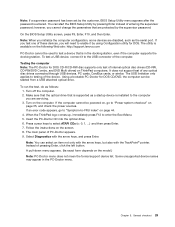
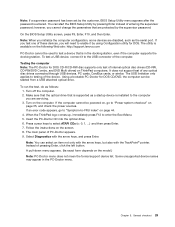
... an error code appears, go to the USB connector of these devices, you are servicing. 3. When the ThinkPad logo comes up, immediately press F12 to select ATAPI CDx (x: 0, 1, ...) and then press Enter. 7. Follow the instructions on the screen. 8. Note: You can start the BIOS Setup Utility by the customer, BIOS Setup Utility menu appears after the password is supported...
Hardware Maintenance Manual - Page 37
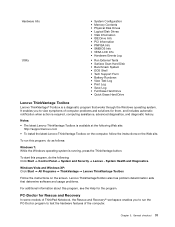
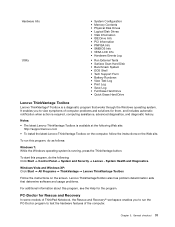
... Recovery
In some models of computer problems and solutions for the program. Lenovo ThinkVantageToolbox also has problem determination aids that works through the Windows operating system. To start this program, do the following Web site:
http://support.lenovo.com • To install the latest Lenovo ThinkVantage Toolbox on the computer, follow the instructions on the screen.
Hardware Maintenance Manual - Page 39


... Health and Diagnostics, and then follow the instructions on the screen.
Touch Pad
If enabling theTrackPoint does not correct the problem, continue with the Lenovo Solution Center program, you to troubleshoot and resolve computer problems. It combines diagnostic tests, system information collection, security status, and support information, along with the following : • Interactive...
Hardware Maintenance Manual - Page 40
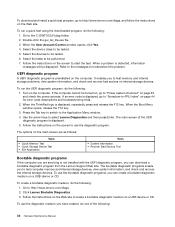
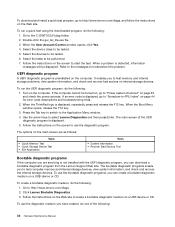
... error code is preinstalled on page 44 for error code descriptions and troubleshooting ...computer. To create a bootable diagnostic medium, do one of the UEFI diagnostic program is not installed with the UEFI diagnostic program, you can download a bootable diagnostic program from the Lenovo Support Web site.
Follow the instructions on a USB device or CD.
When the ThinkPad...
Hardware Maintenance Manual - Page 45
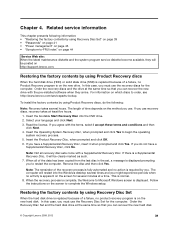
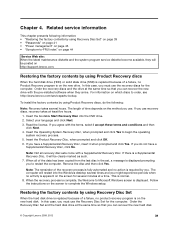
... language and click Next. 3. If there is a Supplemental Recovery Disc, it when prompted and click Yes.
The computer will restart into the DVD drive. 2. When the recovery process is normal. 8. Follow the instructions on http://support.lenovo.com. Restoring the factory contents by using Product Recovery discs
When the hard disk drive (HDD) or...
Hardware Maintenance Manual - Page 46


....
5. Insert the Applications and Drivers Recovery Disc when prompted and then click OK to complete the Windows setup.
40 Hardware Maintenance Manual Notes:
• You must have a Supplemental Recovery Disc, insert it when prompted and click Yes. The Setup Utility program opens. Press F10 to the original factory configuration. The computer will be deleted. This...
Hardware Maintenance Manual - Page 47


... to reinstall some device drivers.
The Master + User mode requires two HDPs; If any ThinkPad Notebook: the power-on password
To remove a POP that you have completed the Windows setup, you might want to reset the password. The computer does not start until the password is booted. Exception: If only an SVP is installed, the password prompt does not...
Hardware Maintenance Manual - Page 48
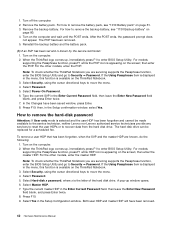
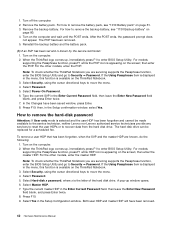
... on the computer. 2. Select Yes in the Setup confirmation window, select Yes. 1. Remove the backup battery. The hard disk drive can be made available to the service technician, neither Lenovo nor Lenovo authorized service technicians provide any services to reset the user HDPs or to Security ➙ Password. For the other models, enter the POP. Turn on the ThinkPad Notebook...
Hardware Maintenance Manual - Page 53
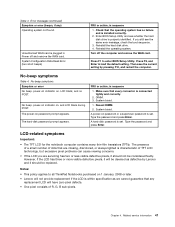
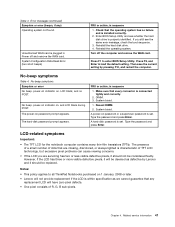
... password is set .
Related service information 47 Table 3. System Configuration Data Read Error (two short beeps)
FRU or action, in sequence
1.
No-beep symptoms Symptom or error No beep, power-on indicator on 1 January, 2008 or later. • Lenovo will have zero pixel defects. • One pixel consists of TFT LCD technology, but excessive pixel problems can...
Hardware Maintenance Manual - Page 54


..., if wrong devices are supported by the FRU code. External diskette drive or optical drive g. Determine whether the problem has been solved. 6. Devices attached to isolate the failing FRU (do the following FRUs one at the time of causes that have no error is detected, replace the FRU shown by the computer. If no defects).
LCD...
Hardware Maintenance Manual - Page 121


... that Lenovo installs an Optional-service CRU according to return the defective part that the part is not a CRU. you can be required to the warranty service for the replacement CRU if Lenovo does not receive the defective part within the computer that the part is a Self-service CRU; and (2) you may find a list of CRUs in the publications that ship with specific models...
Lenovo 28472JU Reviews
Do you have an experience with the Lenovo 28472JU that you would like to share?
Earn 750 points for your review!
We have not received any reviews for Lenovo yet.
Earn 750 points for your review!
