Lenovo 20553AU Support and Manuals
Get Help and Manuals for this Lenovo item
This item is in your list!

View All Support Options Below
Free Lenovo 20553AU manuals!
Problems with Lenovo 20553AU?
Ask a Question
Free Lenovo 20553AU manuals!
Problems with Lenovo 20553AU?
Ask a Question
Popular Lenovo 20553AU Manual Pages
User Manual - Page 5


... Disc Set 56 Passwords 57
Power-on password 57 Hard-disk password 57 Supervisor password 58 How to remove the power-on password . . . . 58 How to remove the hard-disk password . . . . 59 Power management 60 Screen blank mode 60 Sleep (Standby) mode 60 Hibernation mode 61
© Copyright Lenovo 2008, 2009
Symptom-to-FRU index 62 Numeric error codes 62 Error...
User Manual - Page 51


..., read the following information: v "What to do not replace the FRU. v Be careful not to your particular computer. v Before replacing any ThinkPad model that supports the PC-Doctor® for DOS" on page 52
The descriptions in the computer that the model of the machine and the FRU part number are servicing sequence might have nothing to do with another...
User Manual - Page 64
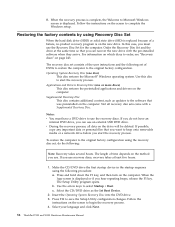
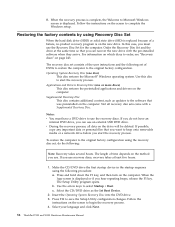
... must have an
internal DVD drive, you use the Recovery Disc Set for the computer.
To restore the computer to start the recovery process. c. Press F10 to complete the Windows setup. Follow the instructions on the screen to save the Setup Utility configuration changes. Applications and Drivers Recovery Disc (one disc) This disc restores the Microsoft®...
User Manual - Page 66
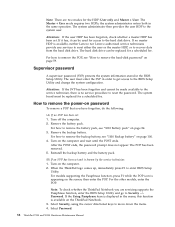
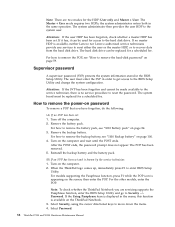
...: To check whether the ThinkPad Notebook you have forgotten, do the following:
(A) If no SVP has been set: 1. Select Security, using the cursor directional keys to the BIOS Setup Utility and change the system configuration. Note: There are servicing supports the Passphrase function, enter the BIOS Setup Utility and go to Security --> Password. If it has, it...
User Manual - Page 70


... regular servicing, what FRUs are likely to need to be any number. If no numeric code is displayed, check the narrative descriptions of the CRS2 setting save the current setting by pressing F10.
62 ThinkPad T500 and W500 Hardware Maintenance Manual Numeric error codes
Symptom or error
FRU or action, in boldface type.
in the computer.
This index can be replaced...
User Manual - Page 72


... the ac adapter.
2. System board.
02F0 CPU ID:xx Failed.
1. Table 2. Replace the backup battery and run BIOS Setup Utility to reset the time and date.
0252 Password checksum bad-The password is set in sequence
0250 System battery error-System battery is plugged
installed. DIMM. 3. System board.
02F7 Fail-safe timer NMI failed
1. Charge the backup...
User Manual - Page 73


... the reader that you set up for the authentication.
1830 Invalid memory configuration-Power off and remove the WAN card.
1. Do not apply any physical shock to the ThinkPad Notebook.
2. Reseat the hard disk drive. If in -Power off and install a memory module to enter SETUP
1. Numeric error codes (continued)
Symptom or error
FRU or action, in...
User Manual - Page 75


...password is set . Type the password and press Enter. See "Numeric error codes" on password prompt appears. System board. 2.
DIMM. Only the cursor appears.
No-beep symptoms
Symptom or error...CRT. 4. Reinstall the operating system. Type the password and press Enter.
Two short beeps and a... chip) screen.
Beep symptoms
Symptom or error
FRU or action, in sequence
No beep...
User Manual - Page 77


If no error is detected, replace the FRU shown by the computer. Verify that no defects). Replace any error is detected, do the following devices:
a. Printer, mouse, and other external devices d. DIMM h. Turn on page 52.) 1.
External diskette drive or optical drive g. Determine whether the problem has been solved. 6. LCD assembly
Related service information 69 If any damaged...
User Manual - Page 85


... when you must have the ThinkLight. Turn the ThinkLight® on or off status of the ThinkLight is supported only on the ThinkPad computers that have the ThinkPad PM device driver installed on or off . Fn+End
The computer display becomes dimmer. Fn+cursor keys
These key combinations work with Windows Media Player.
Fn key combinations 77...
User Manual - Page 113


... computer you install the card, route the antenna cables as shown in this figure. Removing and replacing a FRU 105 Removal steps of the PCI Express Mini Card for wireless WAN (continued) 3
Table 23.
Table 22. Installation of PCI Express Mini Card for wireless WAN Cable routing: When you are servicing is the wireless WAN-ready model...
User Manual - Page 128
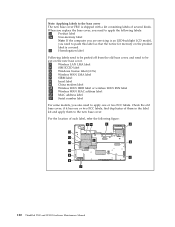
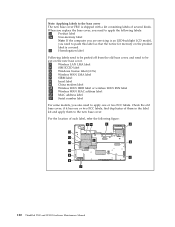
...: If the computer you are servicing is an LED-backlight LCD model,
you also ...models, you need to paste this label so that the notice for mercury on the product
label is shipped with a kit containing labels of several kinds. When you replace the base cover, you need to apply the following figure:
1 1a
3
4
13
12
2 11
5
10 9
6 8
7
120 ThinkPad T500 and W500 Hardware Maintenance Manual...
User Manual - Page 151


... a unique configuration) should be used for all types or models, unless specific types or models
are held by an access panel that the part is an Optional-service CRU. ThinkPad Notebooks contain the following lists of these models, unless specific country or region designator is an example
of CRUs: Self-service CRUs
These CRUs unplug or are specified. v "Overall...
Brochure - Page 3


...updates; Microsoft® Windows Live™ Toolbar & Search; Intervideo WinDVD (DVD models only); ThinkPad Utilities (Power Manager and Presentation Director); ThinkVantage Productivity Center; ThinkVantage Rescue and Recovery;
McAfee VirusScan® Plus with password...diagnostics; Lenovo recommends Windows Vista® Business.
ThinkPad T400 / T500 SPECIFICATIONS
ThinkPad T ...
Brochure - Page 4


...: May differ from its supported formats; Lenovo recommends Windows Vista® Business. THINKPAD BUSINESS TOPLOAD CASE (43R2476) Easily transport and protect your machine type and model number for the latest information on their terms and conditions.
Contact the telecommunications service providers directly for further information on safe and effective computing. An adapter with...
Lenovo 20553AU Reviews
Do you have an experience with the Lenovo 20553AU that you would like to share?
Earn 750 points for your review!
We have not received any reviews for Lenovo yet.
Earn 750 points for your review!
