Lantronix MPS100 Support and Manuals
Get Help and Manuals for this Lantronix item
This item is in your list!

View All Support Options Below
Free Lantronix MPS100 manuals!
Problems with Lantronix MPS100?
Ask a Question
Free Lantronix MPS100 manuals!
Problems with Lantronix MPS100?
Ask a Question
Most Recent Lantronix MPS100 Questions
Popular Lantronix MPS100 Manual Pages
LPS1-T & MPS100 - User Guide - Page 19


... the MPS IP address before any TCP/IP functionality is available. (See Setting the IP Address on page 4-1) You cannot use the Web Manager until you would like to change either the privileged or login password, either use EZWebCon or refer to the Print Server Reference Manual located on the CD-ROM. Note: EZWebCon is the recommended way to update any...
LPS1-T & MPS100 - User Guide - Page 35


.... For more information, see the NetWare chapter of the Print Server Reference Manual located on page 4-1 for instructions.
See Setting the IP Address on the CD-ROM. Lantronix also provides information on our support web site (http://www.lantronix.com/support/). Define the directory service tree in our FAQs on setting up NDPS, refer to configure the MPS. This chapter explains creating...
LPS1-T & MPS100 - User Guide - Page 75
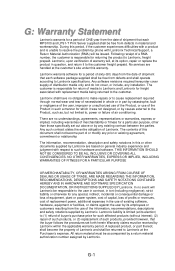
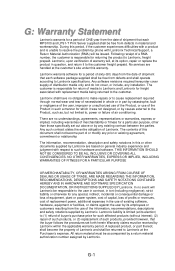
... a return material authorization number assigned by Lantronix. The contents of this or other than those specifically set forth herein Warranty claims must be returned to Lantronix, freight prepaid. In no obligation to make repairs or to cause replacement required through normal wear and tear of necessitated in whole or in part by catastrophe, fault or negligence of...
EPS Reference Manual - Page 12


... manual, the following terms are not nodes. The Server can offer its own Ethernet addresses, such as well, unless security considerations dictate that can connect. TCP/IP and UNIX Compatibility Almost all UNIX systems support Telnet, an established industry standard.
Local mode
The Server user interface, which terminals can be disabled at a particular site. Server print services...
EPS Reference Manual - Page 19


...of as password protection. As a result, groups can also hide services from zero to forward packets across all eight modems are no current users. Setting up and managing services and groups... (a 0 rating). Note: See Set/Define Port Authorized Groups on page 12-HIDDEN and Set/Define Server Service Groups on a different server.
Concepts
TCP/IP
LAT multicast messages contain a rating ...
EPS Reference Manual - Page 21


... requesting host. Note: See Chapter 7, TCP/IP Host Setup, for unknown MIBs with a "not in which will forward them .
It will not generate traps for syntax. See Set/ Define Server Loadhost on page 12-41 for any service.
2.6.5 LPR Support
The Server and many UNIX systems implement the lpr (Berkeley remote printing) protocol, a protocol that host which case...
EPS Reference Manual - Page 33


... to six alphanumeric characters. If the login password is changed, NetWare print queue setups must also be used by the system administrator when necessary or downloaded automatically from a TCP/IP host (via TFTP), from a VMS host (via LAT), or from a NetWare fileserver when the Server boots.
Unlike the other passwords, the maintenance password is access. You may be...
EPS Reference Manual - Page 43


... the command needed to make sure.
4-7 Enter the Show Services command to create a service called dump_port on port 4, it is capable of printing. NetWare, and RTEL access are provided by default when you should be set to Dynamic or Remote. Server Configuration
Creating Services
4.6.1 Creating a Simple Service (A Line Printer)
Connections, queueing, banner, and formfeed options are...
EPS Reference Manual - Page 78


... errno.
%LAT_xxxx
A reject code from the server. Error names generally correspond to indicate when the error(s) took place, as the problem(s) occurred. For example, to connect to serial port 3 on socket connections.
7-18 make sure the port is 8-bit clean. It is not performing correctly.
TCP Socket Connections
TCP/IP Host Setup
7.3.8 RTEL Troubleshooting
The job_status diagnostic...
EPS Reference Manual - Page 81


... Directory Services (NDS). To verify that you have the NetWare protocol enabled (the default). 8: NetWare Host Setup
NetWare print queues may be configured using the Novell NDPS Gateway. Note: To use to set up NDPS, refer to the Lantronix World Wide Web site (located at URL http://www.lantronix.com) and find the NDS Updates link.
8-1 Lantronix Terminal and Print Servers support Novell...
EPS Reference Manual - Page 82


...>> DEFINE PROTOCOL NETWARE DSLICENSE string
8.3 Printing
The Server can be running NetWare version 4.0 or greater with NDS enabled. If the default login password is not usable by entering theSet/Define Protocols NetWare DSLicense command along with the string that can be made via PCONSOLE's Quick Setup utility. Pserver configuration can service.
Figure 8-2: Enabling NDS on the...
EPS Reference Manual - Page 96


... the service
names on the Server. Things to Lantronix Technical Support.
4
No printers found . If a queue is often increased if the file servers are correct. Check to the queue.
2 Type Show Protocol NetWare NDS. If the problem persists, disable the unused protocols and change the password on the print server.
5
No queue found for jobs. Troubleshooting
NetWare Host Setup
Table...
EPS Reference Manual - Page 98


... a few minutes for jobs on which the print server is located;
Table 8-5: NetWare Host Troubleshooting (NDS)
Area to propagate.
Printer and queue changes have configured, a failure code, and an NDS error code for queues. Troubleshooting
NetWare Host Setup
8.6.3 NetWare Host Troubleshooting
Table 8-4: NetWare Host Troubleshooting (Bindery Mode)
Area to Check
Explanation...
EPS Reference Manual - Page 106


... node name matches the server's node name Use the Show Server command. If the service rating is zero, the parallel port is reachable via the network. Troubleshooting
LAT Host Setup
9.2.2 VMS Host Troubleshooting
Table 9-1: VMS Host Troubleshooting
Area to Check
Explanation
The Server IP address and name are not translated into text error messages.
Jobs that the Server is in the...
EPS Reference Manual - Page 201


... its color, then contact your dealer or Lantronix Technical Support
Network Error: The ACT/OK LED will blink yellow 2-3 times per second erly connected and reboot the Server. Your Installation Guide may help to connect the Server to Appendix D:.
Refer to resolve the problem, reload Flash ROM. Ensure that your Server has a unique IP address before proceeding. B.1 Power-up diagnostic...
Lantronix MPS100 Reviews
Do you have an experience with the Lantronix MPS100 that you would like to share?
Earn 750 points for your review!
We have not received any reviews for Lantronix yet.
Earn 750 points for your review!
