LG VX10000 Black Support and Manuals
Get Help and Manuals for this LG item
This item is in your list!

View All Support Options Below
Free LG VX10000 Black manuals!
Problems with LG VX10000 Black?
Ask a Question
Free LG VX10000 Black manuals!
Problems with LG VX10000 Black?
Ask a Question
Popular LG VX10000 Black Manual Pages
Data Sheet (English) - Page 2
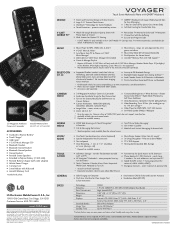
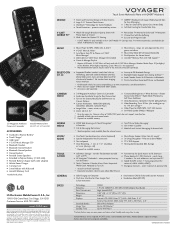
.... ALL RIGHTS RESERVED. Features and specifications are proprietary to vary.
†Verizon Wireless service required. Additional fees may use of 1600x1200 pixels does not support zoom function. ** Available in your album (My Pictures). Camera setting of such marks by LG Electronics is a trademark of Plantronics, Inc. VOYAGERDATASHEET/VERIZON Touch Screen Multimedia Phone with...
User Manual - Page 11


... Access to http//:www.verizonwireless.com -> Support -> Phones & Devices -> then choose Equipment Guide -> then select your phone model. G Easy operation; use the keypad or Touch Screen to -read, 8-line backlit LCD with the latest digital mobile communication technology, Code Division Multiple Access (CDMA).
VOYAGER™ is under license by Verizon Wireless.
8 G VZ Navigator.
G Get It...
User Manual - Page 13
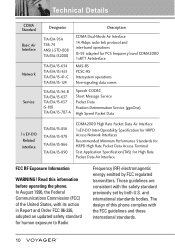
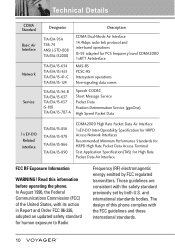
... previously set by FCC regulated transmitters. Technical Details
CDMA Standard Basic Air Interface Network
Service
Designator
...and Order FCC 96-326, adopted an updated safety standard for PCS frequency band CDMA2000 1xRTT...Specification for HRPD Access Network Interfaces
Recommended Minimum Performance Standards for HRPD High Rate Packet Data Access Terminal
Test Application Specification...
User Manual - Page 41


...Now icon . 3. Music & Tones. 4. V CAST Music service is not available in all areas. Press the OK Key Now... Tones.
4. Touch 1.
Using the Internal Keypad
1.
Then you do with MP3 players). Press Get New Applications to shop for music may apply. V CAST... It Now and download various ringtones. Set Music Only Mode to On if you to connect to set the Music
Only Mode On or Off...
User Manual - Page 74


Touch Settings . 4. Message Settings Sub-Menu Descriptions
1. TXT Auto Play (On/Off) Allows the display to display, edit, ...) Allows you to automatically send with your messages.
71 Quick Text Allows you make/edit a signature to manually enter the access number for Voicemail Service. Auto Erase (On/ Off) With this feature on , read messages are automatically saved in the Sent folder...
User Manual - Page 86
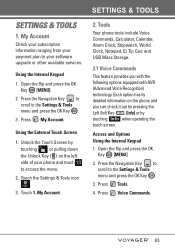
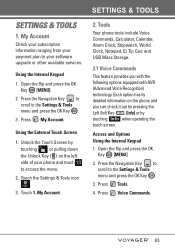
... Key [MENU].
2. Each option has its detailed information on the left side of your software upgrade or other available services. Open the flip and press the OK Key [MENU].
2.
Press the Navigation Key to scroll to the Settings & Tools menu and press the OK Key .
3. Using the External Touch Screen
1. Press Voice Commands...
User Manual - Page 95


...; wireless technology. NOTE Read the user guide of your phone because the instructions may create and store 20 pairings within the VOYAGER™ and connect to WMA, MP3, AAC, AAC+, etc. Bluetooth Menu
The VOYAGER™ is compatible with
your vehicle.
TIPS G The Human Interface Design (HID) profile is supported only from keyboard input and available...
User Manual - Page 101


... name. • When the flip is transferred from the Bluetooth® audio device. Service Discovery: Allows you to connect. For a list of the device in the pairing list, you can transfer Calendar events to devices that
support BPP profiles.
98 SETTINGS & TOOLS
Audio To Phone Sound comes from the pairing list.
2. Device Info...
User Manual - Page 114
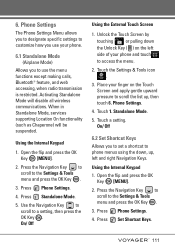
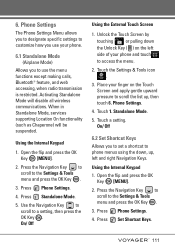
...Set Shortcut Keys.
111 Touch 1. Phone Settings.
4.
Press the Navigation Key to scroll to the Settings & Tools menu and press the OK Key .
3. When in Standalone Mode, services supporting....
5. Press Phone Settings.
4. Phone Settings
The Phone Settings Menu allows you to designate specific settings to customize how you to use your phone and touch to a setting, then press the ...
User Manual - Page 117
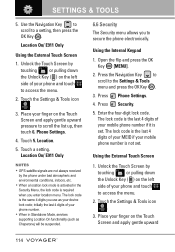
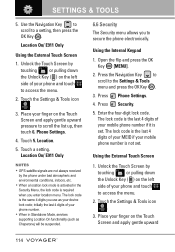
... of your phone number. • When in the Security Menu, the lock code is activated in Standalone Mode, services supporting Location On functionality (such as your device lock code; Enter the four-digit lock code. SETTINGS & TOOLS
5. Use the Navigation Key to scroll to the Settings & Tools menu and press the OK Key .
3. Unlock the Touch Screen...
User Manual - Page 159


...related to Radio Waves. The exposure Limit for emergency services. Safety
urgent enough to merit a call roadside assistance ... prohibit or otherwise restrict the manner in which a driver may use his or her phone while operating a ...set by scientific and engineering experts drawn from the recommendations of two expert organizations, the National Counsel on SAR
(Specific Absorption Rate)
This Model...
User Manual - Page 161


...necessary to remove the battery pack to telecommunications services for a particular phone, follow the instructions on the website and...information that pertains to a particular model phone, this user's manual, is on this model phone is 0.893 W/kg. ... near some wireless phones are more
158 Additional information on Specific Absorption Rates (SAR) can be differences between SAR levels ...
User Manual - Page 171
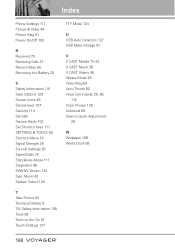
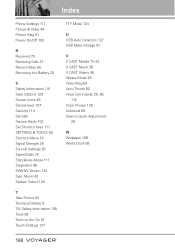
...
R Received 79 Receiving Calls 27 Record Video 55 Removing the Battery 23
S Safety Information 141 Save Options 129 Screen Icons 26 Screensaver 107 Security 114 Sent 66 Service Alerts 102 Set Shortcut Keys 111 SETTINGS & TOOLS 83 Shortcut Menu 16 Signal Strength 26 Sounds Settings 99 Speed Dials 75 Standalone Mode 111 Stopwatch 88 SW...
Quick Start Guide - English - Page 11
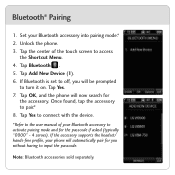
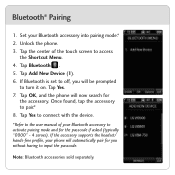
... automatically pair for you will be prompted
to access
the Shortcut Menu. 4. If the accessory supports the headset/ hands-free profile, your phone will now search for the passcode if asked ... passcode. Tap Yes to connect with the device.
*Refer to the user manual of the touch screen to turn it on. Tap Yes. 7. Set your Bluetooth accessory to pair.* 8. Tap Bluetooth . 5. Tap Add New ...
LG VX10000 Black Reviews
Do you have an experience with the LG VX10000 Black that you would like to share?
Earn 750 points for your review!
We have not received any reviews for LG yet.
Earn 750 points for your review!

