LG PH550 Support and Manuals
LG PH550 Videos
Popular LG PH550 Manual Pages
Specification - Page 1
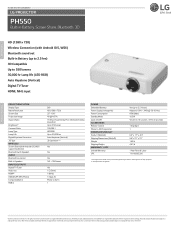
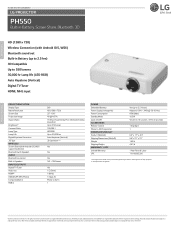
...) 60W (Max) KEY FEATURES
HOME ENTERTAINMENT
LG PROJECTOR
PH550
Built-in 1
POWER Embedded Battery Power Supply (Voltage/Hz) Power Consumption Standby Mode Quick On/Off ACCESSORIES Remote Control Phone to AV (Composite) DIMENSIONS/WEIGHT Product (WxHxD) Shipping Dimensions (WxHxD) Weight Shipping Weight WARRANTY / UPC Limited Warranty UPC
Yes (up to AV in Battery. Screen Share.
Owners Manual - Page 1


PH550
www.lg.com P/NO : SAC37034606 (1810-REV05)
Copyright © 2017 LG Electronics Inc. All Rights Reserved.
Owner's Manual
LG CineBeam
DLP Projector
Please read the safety information carefully before using this product.
Owners Manual - Page 2


.... DivX Certified® to play purchased DivX movies, first register your registration code in this manual. and others available at vod.divx.com. 2 LICENSE
LICENSE
Supported licenses may differ slightly from
that shown in the DivX VOD section of your device setup menu.
To play DivX® video up to ensure it plays DivX...
Owners Manual - Page 3


... to alert the user to the presence of important operating and maintenance (servicing) instructions in direct sunlight or near the projector. -- WARNING/CAUTION -- Heed all instructions. WARNING Failure to follow the instructions may result in a fire or electric shock.
• Do not place the projector in the literature accompanying the device.
TO REDUCE THE RISK
OF...
Owners Manual - Page 13


... - 40 of the cable entry as practical. The code provides guidelines for proper grounding and, in Wire
Antenna Discharge Unit (NEC Section 810-20) Grounding Conductor (NEC Section 810-21) Power Service GroundingElectrode System (NEC Art 250, Part H)
For USA
NOTE TO CABLE/TV
INSTALLER
This reminder is provided to call the CATV system...
Owners Manual - Page 14


...
ENTERTAINMENT
49
Using SCREEN SHARE
49
Setting Up Bluetooth on the Projector 36
-- Connecting, Disconnecting,
or Deleting Bluetooth
Devices in the List of the Screen Image
38
-- Turning on the
Projector
50
-- Focus of
registered devices
53
-- Using the Keystone Function
44
-- Adjusting the Menu
23
Projector Status Indicators 23
Installation
24
-- Searching...
Owners Manual - Page 35


...of the projector set to OFF.)
• If you do not intend to use the projector for a ...projector.
• The battery standard usage time given in the manual is based on broadcast type, operating temperature, period of use, and user preferences.
• As the battery is consumable, its use a battery that is reduced by half, replace it with a new battery from an LG Electronics Customer Support...
Owners Manual - Page 36


Select [Standard] when setting Projector up in this owner's manual is an example to help users understand how to operate the product and may look different from the actual screen.
1 Connect the power cord correctly. 2 Place the OFF/ON switch on the rear port area to ON and press the
POWER button on the joystick...
Owners Manual - Page 37


Time Zone
Time Zone Daylight Saving
Eastern Auto
Previous
Confirm
6 Select an input signal by using the INPUT button on the remote control.
Step 3. Input List
ꔂ Move ꔉ OK
TV
AV
Component SCREEN SHARE
USB
RGB-PC
HDMI
Input Label
Exit USING THE PROJECTOR 37
5 In the Time Zone screen, select Time Zone region and Daylight
Saving option.
Owners Manual - Page 40


40 USING THE PROJECTOR
Memorizing or Deleting Channels Manually
1 Press the SETTINGS button. 2 Press the , , , or button to select CHANNEL and press the
OK button.
3 Press the or button to select Manual Tuning and press the OK
button.
4 Scroll through the channel types, and then add or delete channels. 5 When you can store up window...
Owners Manual - Page 45


...
TV
AV
Component SCREEN SHARE
USB
RGB-PC
HDMI
Input Label
Exit You can use the , , , or button to display the input
selection screen. --
Connected inputs are displayed first. However, TV / AV / Component /
SCREEN SHARE input is always activated. • Select an input signal using the remote control's INPUT button to
connect the projector to the...
Owners Manual - Page 49


...'s manual.
• Certain Windows 8.1 laptops may not be compatible with SCREEN SHARE.
• Ice Cream Sandwich, Jellybean, Kitkat, and Lollypop versions of LG's Android devices are compatible with SCREEN SHARE. In this case, it is recommended that you connect the projector to your laptop, input the PIN code shown on your display. ENTERTAINMENT
ENTERTAINMENT 49
Using SCREEN SHARE 1 Set...
Owners Manual - Page 51


...SCREEN SHARE : [PJTR][LG]PH550[0000]
•• Group
•• Channel
•• Bluetooth
: On
•• Search Device
•• List of devices.
ENTERTAINMENT 51
Searching for Bluetooth Devices and Connecting
Go to SETTINGS...devices to the projector. (If the device name is longer than 20 characters, no more than 20 will be displayed.)
1 Set the Bluetooth ...
Owners Manual - Page 99
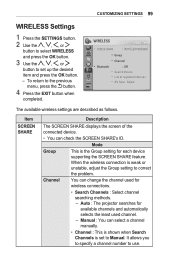
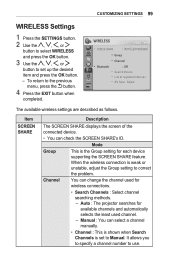
... and press the OK button.
3 Use the , , , or
button to set to Manual.
Auto : The projector searches for available channels and automatically selects the least used for each device supporting the SCREEN SHARE feature.
WIRELESS
ꔂ Move ꔉ OK
•• SCREEN SHARE
: [PJTR][LG]PH550[0000]
•• Group
•• Channel
•• Bluetooth
: Off...
Owners Manual - Page 109


... protection function may be activated. However, battery-equipped models will immediately turn on again after waiting for blank Image. Troubleshoots functional problems that can arise while using the product.
Blank Image Selects a background for several minutes. Off
When the projector's power switch is put to
, the projector goes into standby mode.
Auto Power
Makes the...
LG PH550 Reviews
Do you have an experience with the LG PH550 that you would like to share?
Earn 750 points for your review!
We have not received any reviews for LG yet.
Earn 750 points for your review!


