LG HF85JA Support and Manuals
LG HF85JA Videos

LG HF85JA Laset UST on Elite Screens Aeon CLR daytime with windows open
Duration: :51
Total Views: 7,719
Duration: :51
Total Views: 7,719
Popular LG HF85JA Manual Pages
Specification - Page 1


...
LG PROJECTOR
HF85JA
Laser Smart Home Theater Projector
Full HD (1920 x 1080) LG ... Digital Keystone Correction
LG SMART TV Premium content providers**
Magic Remote App Store Web Browser WIRELESS Screen Share (with Miracast, WiDi supporting device) Wireless Contents...:1 Laser Up to 20,000 hrs 26/28/30dB Auto Keystone (Vertical), Manual 4 corner keystone
Netflix, Amazon Video, VuDu, MLB.TV, UFC.TV,...
Owners Manual - Page 2


...Supported licenses may differ slightly from that shown in this manual may differ from your projector. • Your projector's OSD (On Screen Display) may differ by model.
Manufactured under license from DTS Licensing Limited.
For DTS patents, see http://patents.dts. Manufactured under license from Dolby Laboratories. com. For more information about licenses, visit www.lg...manual.
Owners Manual - Page 4


For installation of the product, please contact the customer support center.
• If you use a ceiling mounting device, adhesive to prevent loosening of oil or oil mist. --The product may be damaged and fall, resulting in serious injury.
• Do not place the projector where it might be at least 30 cm. --This will prevent fire...
Owners Manual - Page 15


... grounding conductors, location of the National Electrical Code (NEC) in Wire
Antenna Discharge Unit (NEC Section 810-20) Grounding Conductor (NEC Section 810-21)
Power Service Grounding Electrode System (NEC Art 250, Part H)
ENGLISH
ANTENNA
WARNING
• If you are using an outdoor antenna, please install it away from electrical wires to make sure...
Owners Manual - Page 51


...
Picture Settings
60
Sound Settings
67
Channels Settings
72
Network
75
General
77
Safety Settings
83
Accessibility
86
TROUBLESHOOTING
88
Abnormal Operation
88
Screen Problems
89
Sound Problems
90
PC Connection Problems
92
Photo & Video Movie Playback
Problems
92
Network Connection Problems 94
LG Account Problems
95
Contents Problems
96
Internet Browser Problems 96
Owners Manual - Page 52


... advanced setup. When you select the feature, you will be
directed to the LG Content Store.)
4
By adding channels you like to another input or change the settings of the LG WebOS Projector
You can open the Home screen by pressing the button on a single screen and use , easily and quickly. (This feature is not 3 supported...
Owners Manual - Page 58


... then turn the power on to solve the problem.
• LG Electronics is less likely to occur.
• The wireless environment can cause the projector to operate slowly or not operate properly. Since only a limited number of the AP. Install the devices correctly according to the appropriate manual and network. • The connection method may...
Owners Manual - Page 63


...on your smart device through your TV.
1 Run the LG TV Plus app installed on your smart device. 2 Set up a connection to your projector following
the instructions shown on the screen.
4 Press the button, and ...you have logged in as a member in the LG TV Plus app.
• Supported features may vary depending on the country. • Supported features may not be available depending on whether or...
Owners Manual - Page 67
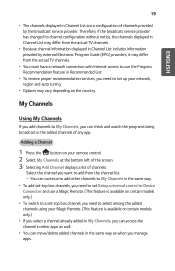
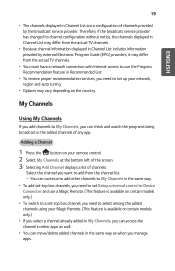
... available on certain models only.) • To switch to a set-top box channel, you need to My Channels, you manage apps.
My Channels
Using My Channels
If you add channels to set Setup universal control in Device Connector and use the Program Recommendation feature in Recommended List.
• To receive proper recommendation services, you need...
Owners Manual - Page 125


... screen and the audio
language of the digital broadcast.
• Menu Language
You can select one of the menu languages to be used to set the broadcast location of your zip code.
• LG Services Country
If you don't set the country manually when you want when watching a digital broadcasting
program, which includes multiple audio languages.
Owners Manual - Page 126


... off automatically if you do not press any buttons
for the projector. Sleep Timer
(Q.
Settings)
General Timers Auto Off
If there is only available in certain countries.)
Auto Off
(Q. Settings)
General Time & Date
You can set the time and date manually if the automatically set 2 Hours
Auto Power Off to the time of the
digital broadcast...
Owners Manual - Page 134


... provides subtitled programming.
Please
select Set By Program or Custom. --Select Custom to adjust minute options such as text on
your projector screen. Closed Caption
(Q.
Field 2 data channels: two Captions (CC3, CC4), two Text (T3, T4).
• Digital Mode
Service 1 ~ Service 6 --This is the most common mode in 'Owner's Manual '. 86
Accessibility
ENGLISH
Pointer Options...
Owners Manual - Page 136


....
Replace the batteries and register your Magic Remote again following . 88
TROUBLESHOOTING
If you experience any possible noise
that may rise. There may have run out of batteries. The projector makes too much noise. [Depending upon model] • Due to eliminate any of the problems below while using the product, please check
the following the instructions...
Owners Manual - Page 142


...firmware version installed. Reapply power. • After the Cable Modem or AP (Router) has Initialized (Reset), try to reconnect. • Check that the MAC address of the projector/AP (Router) is registered with
your Internet service...) or consult your Internet service provider.) ENGLISH
94
Network Connection Problems
When X appears next to projector
• Check the projector or the AP (Router...
Owners Manual - Page 144


... does not support plug-in installation. • On the Web Browser, it may not be possible to play media files in formats other
than JPEG/PNG/GIF
The Internet browser automatically shuts down when I cannot see the content if the service country setting has been
changed. Settings)
General Location LG Services Country.
Internet Browser Problems
Some parts of a particular...
LG HF85JA Reviews
Do you have an experience with the LG HF85JA that you would like to share?
Earn 750 points for your review!
We have not received any reviews for LG yet.
Earn 750 points for your review!

