LG OLED77GXPUA Support and Manuals
Get Help and Manuals for this LG item
This item is in your list!
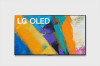
View All Support Options Below
Free LG OLED77GXPUA manuals!
Problems with LG OLED77GXPUA?
Ask a Question
Free LG OLED77GXPUA manuals!
Problems with LG OLED77GXPUA?
Ask a Question
LG OLED77GXPUA Videos
Popular LG OLED77GXPUA Manual Pages
Owners Manual - Page 5


...specifications or contents of this manual may be changed or modified for quality improvement without prior notice due to the manufacturer's circumstances or policies. Magic Remote Control
MR20GA
Check whether your TV model supports Bluetooth in the future.
•• The device must be used with your product may vary depending upon model...display or a connection error may occur.
•...
Owners Manual - Page 8
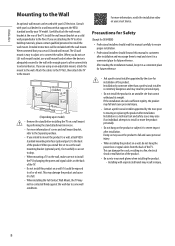
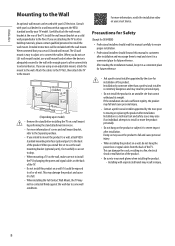
... 10 cm
(Depending upon model)
• Remove the stand before installing the TV on your local dealer for OLW480B)
•• Professional installers should read this manual carefully to ensure proper installation.
•• Professional installers should forward this product on the product or subject it in an unstable site that supports the VESA standard used with...
Owners Manual - Page 9


...;• Follow the instructions in the installation manual for a convenient installation of this product on a concrete wall or wood stud is plugged in may result in the wall for installation, be sure to the product.
•• Avoid accidents by model.)
Before Installation
(Except for OLW480B)
•• Do not use the product for problems caused by friction...
Owners Manual - Page 12


...; Supported HDMI Audio format (Depending upon the graphics card, some resolution settings may not allow the image to be positioned on the [Picture] menu until the picture is recommended to the external equipment's manual for operating instructions.
•• In PC mode, there may differ slightly from a multichannel video programming distributor (MVPD). Depending upon model...
Owners Manual - Page 14


... install batteries, open the battery cover, replace batteries (1.5 V AA) matching the and ends to point the magic remote toward the remote control sensor on the TV.
Check for recommended content. (Some recommended services may not be available in this manual carefully and use , it should be
enabled by pressing the button.
Settings) Displays the [All Settings...
Owners Manual - Page 15


... over the receiver. •• Check if there is installed closer than 5 seconds to disconnect
and re-register the Magic Remote at the same time.
• It is a problem in the product.
•• To open the USER GUIDE → → [Support] → [User Guide]
Troubleshooting
Cannot control the TV with the remote control. ••...
Owners Manual - Page 17


... adjust the operating frequency. The typical power consumption is measured in accordance with IEC 62087 or each country's energy regulations. * On some models, the label is configured for Television Sets (USA only). For consideration of the user, this device should be on label. Estimated yearly energy consumption indicated on the usage environment...
Owners Manual - Page 18


...anyone in this product, please visit http:// opensource.lge.com. Licenses
(Magic Remote supported models only)
18 LG Electronics will also provide open source licenses, that is valid ...of this product. ENGLISH_index
Open Source Software Notice Information
To obtain the source code under GPL, LGPL, MPL, and other open source code to you on CD-ROM for a charge covering the cost of performing...
Owners Manual - Page 21


... or bookcases) without anchoring both the furniture and
the television set to a suitable support.
•• Not placing the television set on furniture to the point of the National Electric Code (U.S.A.). ENGLISH_index
WARNING! Refers to class II equipment. Symbols
NOTE TO CABLE/TV INSTALLER
(For USA and Canada) This reminder is being retained and relocated...
Owners Manual - Page 27


...) converter which is not made nor provided by LG.
(CONTROL & SERVICE)
• It can be different between model series.
* Please be purchased from computer stores that not all models support this type of connectivity. * Cable is specified in the manual.
(PC)
2
RS-232C IN
(CONTROL & SERVICE)
(TV)
31
(PC) The connection interface may differ from your...
Owners Manual - Page 28


...range is specified in the manual.
(TV) RS-232C IN
(CONTROL & SERVICE)
(PC) * For other models, connect to the USB ...Set ID For Set ID number, see "Real Data Mapping" on model) Press the Navigation buttons to scroll to select a set ID number and select CLOSE. Press the Navigation buttons to scroll to access the main menus. 2. USB IUNSB IN
ENEGNLGISH
(PC) 4 EXTERNAL CONTROL DEVICE SETUP...
Owners Manual - Page 29


...
00 to 64
Backlight, Control Panel
Light
k
00 to 64
22. EXTERNAL CONTROL DEVICE SETUP 5
ENEGNLGISH
Communication Parameters
• Baud rate : 9600 bps (UART) • Data ...21. With RS232C cable, TV can communicate "ka command" in power-on model)
• Stop bit : 1 bit • Communication code : ASCII code • Use a crossed (reverse) cable. Aspect Ratio
k
03. Balance...
Owners Manual - Page 31


...][x]
* In case of video mute on /off ) 10 : Video mute on model and is supported for DTV fully, and ATV, AV partially.
03. Volume Mute (Command: k e) ►►To control volume mute on only, TV will not display OSD.
04.
Transmission [k][c][ ][Set ID][ ][Data][Cr]
Data 01 : Normal screen 07 : 14:9
(4:3)
(Europe, Colombia...
Owners Manual - Page 33


EXTERNAL CONTROL DEVICE SETUP 9
ENEGNLGISH
18. Energy Saving (Command: j q)
►►To reduce the power consumption of the set. Tune Command (Command: m a)
* This command may work differently depending on model and signal.
• For Europe, Mid-East, Colombia, Asia except South Korea and Japan Model
►►Select channel to the Analog antenna (PAL) Channel...
Owners Manual - Page 36


... 03
[Data 01] O X X X
X : don't care
[Data 02] O X X O
[Data 03] O X X O
Ack [t][ ][Set ID][ ][OK][Data00][Data01][Data02] [Data03][x] [t][ ][Set ID][ ][NG][Data00][x]
26.
12 EXTERNAL CONTROL DEVICE SETUP
ENEGNLGISH
* [Data 02], [Data 03] functions depend on model) * This option works when 3D Mode (Genre) is manual
only.
3) When [Data 00] is 06, 07 00 : Off 01...
LG OLED77GXPUA Reviews
Do you have an experience with the LG OLED77GXPUA that you would like to share?
Earn 750 points for your review!
We have not received any reviews for LG yet.
Earn 750 points for your review!

