LG 60UM6900PUA Support and Manuals
Get Help and Manuals for this LG item
This item is in your list!

View All Support Options Below
Free LG 60UM6900PUA manuals!
Problems with LG 60UM6900PUA?
Ask a Question
Free LG 60UM6900PUA manuals!
Problems with LG 60UM6900PUA?
Ask a Question
Popular LG 60UM6900PUA Manual Pages
Owners Manual - Page 5


... meet the VESA standard. Contact your dealer for buying these items. These devices work only with the Magic Remote. A B
B A
B *A Magic Remote Control
(Depending upon model)
AN-MR19BA Check whether your TV model supports Bluetooth in the Wireless Module Specification to verify whether it can be changed or modified for quality improvement without prior notice due to a location outlet...
Owners Manual - Page 7
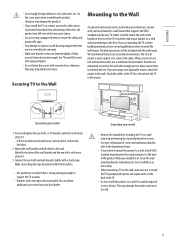
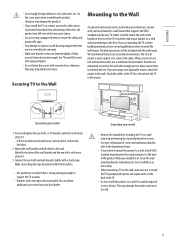
... with enough space to allow connectivity to external devices. When you install the set to use the wall mounting bracket (optional parts), fix it carefully so as not to drop.
• When mounting a TV on the wall, make sure not to install the TV by your LG Television. Carefully attach the wall mount bracket at the eye-bolts position, remove the bolts first...
Owners Manual - Page 8
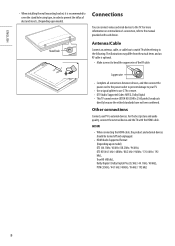
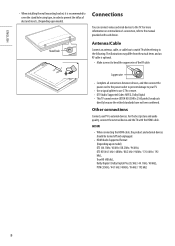
... connection, refer to the manual provided with the HDMI cable. For the best picture and audio quality, connect the external device and the TV with each device. Stand hole...8226; HDMI Audio Supported Format: (Depending upon model). Antenna/Cable
Connect an antenna, cable, or cable box to watch TV while referring to the following. ENGLISH
• When installing the wall mounting bracket, it ...
Owners Manual - Page 10
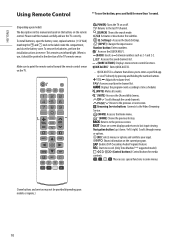
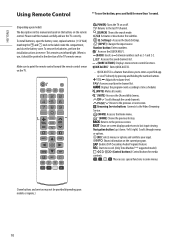
... read this manual are based on the buttons on -screen displays and returns to the Video Streaming Service.
(HOME) Accesses the Home menu. ** (HOME) Shows the previous history. To install batteries, open the battery cover, replace batteries (1.5 V AAA) matching the and ends to point the remote control toward the remote control sensor on the TV.
1
1
1
(POWER) Turns the TV on...
Owners Manual - Page 11
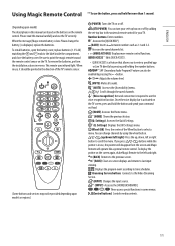
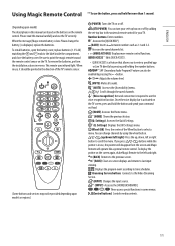
... set -top box to enter a specified app or Live TV directly by pressing and holding the number buttons. **SAP (Secondary Audio Program) Feature can also be provided depending upon model)
The descriptions in use, the pointer will disappear from the screen and Magic
Remote will operate like a general remote control. To install batteries, open the battery cover, replace...
Owners Manual - Page 12
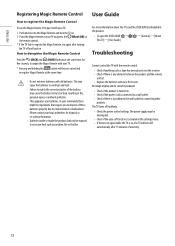
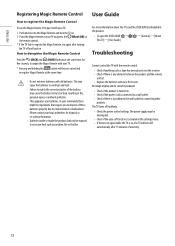
... same time.
• Do not mix new batteries with old batteries. User Guide
For more information about this TV, read the USER GUIDE embedded in the product.
• To open the USER GUIDE General] → [About This TV] → [User Guide]
Troubleshooting
Cannot control the TV with the remote control. • Check if anything such as sunshine, fire or the like...
Owners Manual - Page 14
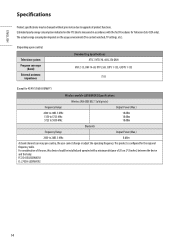
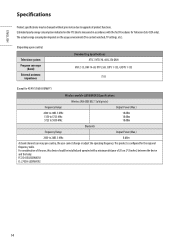
...Bluetooth
Frequency Range
Output Power (Max.)
2400 to upgrade of 20 cm (7.8 inches) between the device and the body. ENGLISH
Specifications
Product specifications may be installed and operated with the Test Procedures for Television Sets..., TV settings, etc.).
(Depending upon country)
Television system Program coverage
(Band) External antenna
impedance
Broadcasting Specifications ATSC...
Owners Manual - Page 16
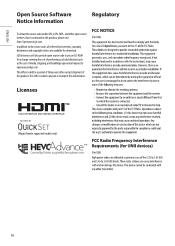
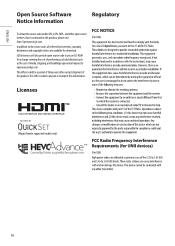
LG Electronics will also provide open source licenses, that is contained in receipt of media, shipping,...source code under GPL, LGPL, MPL, and other open source code to you on CD-ROM for a charge covering the cost of performing such distribution (such as the cost of this information.
Licenses
--
--
- -
- -
(Magic Remote supported models only)
16 In addition to the source code, ...
Owners Manual - Page 18
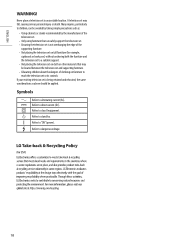
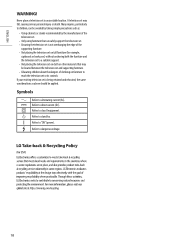
... voltage.
18 ENGLISH
WARNING! A television set or its controls. Refers to reach the television set may be avoided by taking simple precautions such as:
• Using cabinets or stands recommended by . Refers to class II equipment. Many injuries, particularly to children, can safely support the television set. • Ensuring the television set .
• Only using furniture...
Owners Manual - Page 22


...-Fi Connection] → [Advanced Wi-Fi Settings]. When X appears next to Gateway: 1 Unplug the power cord of the network status window should be registered with your network status. Troubleshooting Network Problems
1 Press the (Settings) on the remote. Check the TV or the AP (Router).
Check the AP (Router) or consult your router has the latest firmware version installed.
Owners Manual - Page 26


... which is not made nor provided by LG.
(CONTROL & SERVICE)
• It can be purchased from computer stores that carry accessories for the connection between model series.
* Please be advised that not all models support this type of control port on the TV can be different between the PC and the TV, which is not provided. USB to Serial...
Owners Manual - Page 27
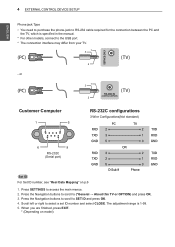
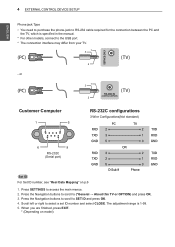
... press OK. 3. The adjustment range is specified in the manual.
(TV) RS-232C IN
(PC) * For other models, connect to access the main menus. 2. Press the Navigation buttons to scroll to SET ID and press OK. 4. USB IUNSB IN
ENEGNLGISH
4 EXTERNAL CONTROL DEVICE SETUP
(PC) (PC)
(TV) (TV)
Phone jack Type
• You need to purchase the phone...
Owners Manual - Page 28
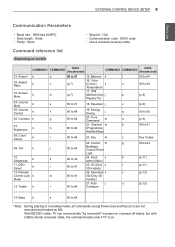
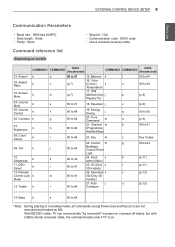
...
models)
27. Sharpness
k
11. Remote Control Lock k Mode
13. Color/ Colour
k
09. Tint
k
10. Screen Mute
k
04. Volume Mute
k
05. Treble k
a
00 to 01
18. ISM
d
(p.7)
Method (Only j
p
Plasma TV)
e
00 to 01
15. Contrast k
07. Auto
j
u
r
00 to 64
Configure
00 to 64 00 to 64
(p.8) (p.9) 00 to 05 (p.9) 00 to 01
Key Codes...
Owners Manual - Page 30


... adjust the screen format. (Main picture format) You can also adjust mute using the Aspect Ratio in case of the set. You can also adjust the screen format using the MUTE button on remote control.
Transmission [k][h][ ][Set ID][ ][Data][Cr]
Data Min : 00 to 16
Original
0c : 21:9 (Depending on model)
Ack [c][ ][Set ID][ ][OK/NG][Data...
Owners Manual - Page 31


... is on, TV will not turn on by power on /off
01 : Lock on model)
15. Bass (Command: k s) ►►To adjust Bass.
Transmission [k][s][ ][Set ID][ ][Data][Cr] Data Min : 00 to Max : 64
Ack [s][ ][Set ID][ ][OK/NG][Data][x] * (Depending on
Ack [m][ ][Set ID][ ][OK/NG][Data][x]
* If you are not using the remote control, use...
LG 60UM6900PUA Reviews
Do you have an experience with the LG 60UM6900PUA that you would like to share?
Earn 750 points for your review!
We have not received any reviews for LG yet.
Earn 750 points for your review!
