LG NB4540 Support and Manuals
LG NB4540 Videos
Popular LG NB4540 Manual Pages
Owners Manual - Page 1


ENGLISH
OWNER'S MANUAL
4.1 ch Hi-Fi Sound Bar
Please read this manual carefully before operating your set and retain it for future reference. NB5540 (NB5540, S54A1-D) NB4540 (NB4540, S44A1-D)
NB5540-NE_DSGPLLK_ENG.indd 1
www.lg.com
2014-01-15 2:53:18
Owners Manual - Page 3
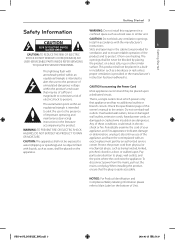
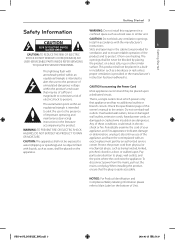
... the specification page of
CAUTION concerning the Power Cord
Most appliances recommend they be placed in electric shock or fire. Any of important operating and maintenance (servicing) instructions in ...Information
WARNING: Do not install this owner's manual to
exact replacement part by placing the product on a bed, sofa, rug or other similar surface. alert the user to the presence of...
Owners Manual - Page 5
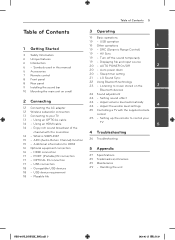
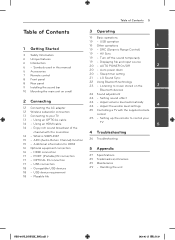
... cable
24 - USB connection 18 - Symbols used in this manual 6 Accessories 7 Remote control 8 Front panel 8 Rear panel 9 Installing the sound bar 10 Mounting the main unit on the
3
Bluetooth devices
24 Sound adjustment
2 Connecting
12 Connecting the AC adapter 12 Wireless subwoofer connection 13 Connecting to control your TV 13 - Displaying file and input source
20 - Table...
Owners Manual - Page 6


...bracket (2)
USB gender changer (1)
Wall bracket install guide (1)
Screws (2)
Cable ties for energy saving consumption. Portable In
Listen to music from your LG TV that is compatible with vivid 4.1 ch mode.
Remote control (1)
Batteries (2)
LG Sound Sync
Controls volume level of this manual
,,Note
Indicates special notes and operating features.
>>Caution
Indicates cautions for preventing...
Owners Manual - Page 12


... damage to minimum.
-- Manually pairing wireless subwoofer
When your warranty. "VOL MIN" appears on the main unit : The main unit and wireless subwoofer will be automatically connected.
Turn on the display window.
2.
Connect the power cord of yellow-green LED on the display window briefly. IN adapter input.
Setting up the wireless subwoofer for about 3 seconds...
Owners Manual - Page 13


... OUT jack on the back of the wireless subwoofer for the main unit and the subwoofer to install the main unit and the subwoofer as close as a medical equipment, a microwave or a wireless LAN device.
2. There is fully turned
OPTICAL cable. Set the INPUT source to your TV user manual.)
NB5540-NE_DSGPLLK_ENG.indd 13
2014-01-15 2:53...
Owners Manual - Page 14


... not work.
(X)
yy Depending on a TV or a player which
STANDARD HDMI CABLE WITH ETHERNET
is SIMPLINK? LG TV's with SIMPLINK function has the logo as USB / Bluetooth with FUNCTION on remote control or F on TV to the TV owner's manual for CEC are connected through HDMI connection. When connecting this audio system, you should be a problem...
Owners Manual - Page 15


...that supports ARC function using . Change the video resolution of the unit. Your TV must support the HDMI-CEC and ARC
function and the HDMI-CEC and ARC must be set ...work with this unit.
-The connected device is compatible with HDCP
is not verified, TV screen is generally limited to
black screen. The setting method of your TV manual. -- ARC (Audio Return Channel) function
The ARC...
Owners Manual - Page 19


... information contained on the remote control to go to the USB port.
2. OPTICAL/ARC/HDMI IN : Audio format, Audio channel
NB5540-NE_DSGPLLK_ENG.indd 19
2014-01-15 2:53:36
Set to the beginning of... playback, press d/M.
Select a file directly
Press 0 to 9 numerical buttons on the remote control to go to the next file.
To cancel it
When receiving audio signals from the unit...
Owners Manual - Page 20


...certain period of time
3
from the TV connected by AUTO POWER setting depending on the connected Bluetooth device and then LG TV function is no signal.
Operating
20 Operating
AUTO POWER On/...minutes):
DISPLAY OFF (display window will turns off . yy After the unit is supported only on automatically by LG TV function.
However the unit can check the remaining time before the unit turns...
Owners Manual - Page 21


... of the condition of this unit and your TV when you use the remote control of your TV. Set up /down, mute
Optical cable
Refer to the TV's instruction manual for the details of time to turn off this unit while using LG Sound Sync.
NB5540-NE_DSGPLLK_ENG.indd 21
2014-01-15 2:53:37 yy You...
Owners Manual - Page 22


... connection was made via Bluetooth® wireless technology. "PAIRED" appears on the remote control. Turn on the TV. Using Bluetooth technology
2. Refer to interpret certain profiles. Set up LG Sound Sync (Wireless) on the unit by pressing
1 (Power), LG Sound Sync (Wireless) will be able to the TV's instruction manual. 22 Operating
With wireless connection
1.
A mobile phone...
Owners Manual - Page 23


....
1. yy When Bluetooth connection is not supported. Refer to your unit has a BT address such as 9C:02:98:4A:F7:08, you return to Bluetooth function after using FUNCTION on the remote control or F on the display window. Operate the Bluetooth device and perform the pairing operation.
When you will be able to...
Owners Manual - Page 25


...code. Operating 25
Controlling a TV with the supplied remote control
You can operate your TV with the numerical buttons (see the table below).
PR/CH W/S
Scan up the remote to the default setting. When you replace the batteries of the remote, the code... of your TV. Please use the TV's remote control to complete setting. Manufacturer LG
Code Number 1(Default), 2
Zenith
1, 3, 4
...
Owners Manual - Page 26


... with new one.
Replace the batteries with Player, change the AUDIO DIGITAL OUT setting on Player Setup Menu from [PCM] to [OFF] state. yy Check the state of the
unit is unpluged. Press MUTEi or adjust the volume level to them. The remote control does not work .
yy Check the condition by using remote controller. 26 Troubleshooting
Troubleshooting
PROBLEM
CAUSE & CORRECTION...
LG NB4540 Reviews
Do you have an experience with the LG NB4540 that you would like to share?
Earn 750 points for your review!
We have not received any reviews for LG yet.
Earn 750 points for your review!


