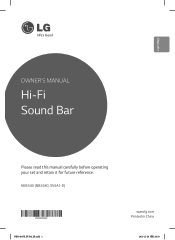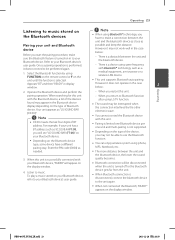LG NB5540 Support and Manuals
Get Help and Manuals for this LG item

Most Recent LG NB5540 Questions
Lg Nb3540 Sub Woofer
HO far can the wirless subwoofer be from the sound bar.
HO far can the wirless subwoofer be from the sound bar.
(Posted by ernie2021 9 years ago)
LG NB5540 Videos
Popular LG NB5540 Manual Pages
LG NB5540 Reviews
We have not received any reviews for LG yet.