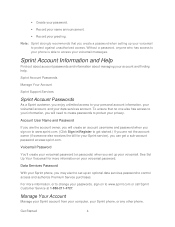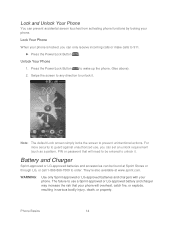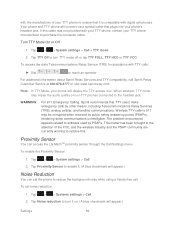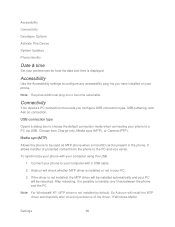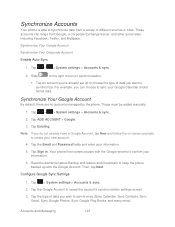LG LS860 Support and Manuals
Get Help and Manuals for this LG item

Most Recent LG LS860 Questions
How Do I Turn My Refrigerator Compressor On? I Have Model Lfx25991st.
(Posted by tomshet11 9 years ago)
My Lg Nehhed Has A Freeze On My Phone And Massaging.
(Posted by Anonymous-119386 10 years ago)
LG LS860 Videos
Popular LG LS860 Manual Pages
LG LS860 Reviews
We have not received any reviews for LG yet.