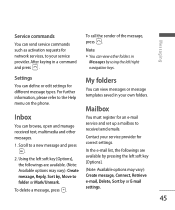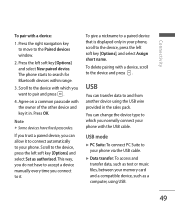LG KT610 Support and Manuals
Get Help and Manuals for this LG item

Most Recent LG KT610 Questions
Lgkt610 Mobile Battery
sir, i want to buy LGKT610 mobile battery. so please tell me where i get it and whats the price. ...
sir, i want to buy LGKT610 mobile battery. so please tell me where i get it and whats the price. ...
(Posted by guru786singh 11 years ago)
How Do U Erase Texts On Lgkt610
how do u erase texts on lgkt610
how do u erase texts on lgkt610
(Posted by Anonymous-89584 11 years ago)
How To Use Internet Or 3g In Lgkt610
(Posted by sujeshchandran7 11 years ago)
Lg Kt610 Battery Bay
(Posted by umeshlavhare2 12 years ago)
LG KT610 Videos
Popular LG KT610 Manual Pages
LG KT610 Reviews
We have not received any reviews for LG yet.