LG LRMP1270ST Support and Manuals
Get Help and Manuals for this LG item
This item is in your list!

View All Support Options Below
Free LG LRMP1270ST manuals!
Problems with LG LRMP1270ST?
Ask a Question
Free LG LRMP1270ST manuals!
Problems with LG LRMP1270ST?
Ask a Question
Most Recent LG LRMP1270ST Questions
It Still Beeps. After Unplugging It For 1 Minute, And Then Plugging- Beeps Agai
see above
see above
(Posted by tburnaman 12 years ago)
Popular LG LRMP1270ST Manual Pages
Owner's Manual - Page 2
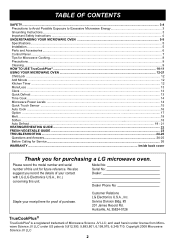
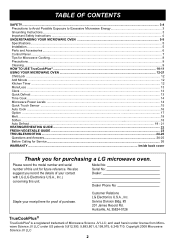
... unit. TABLE OF CONTENTS
SAFETY...3-4 Precautions to Avoid Possible Exposure to Excessive Microwave Energy 3 Grounding Instructions...3 Important Safety Instructions ...4
UNDERSTANDING YOUR MICROWAVE OVEN 5-9 Specifications...5 Installation...5 Parts and Accessories ...6 Control Panel ...7 Tips for Microwave Cooking ...8 Precautions ...9 Cleaning...9
HOW TO USE TrueCookPlus ...10-11 USING YOUR...
Owner's Manual - Page 3


...installed and grounded.
4. NOTES: 1. If doubt exists as the electrical rating of the appliance. 2) The extension cord is of an electrical short circuit, grounding reduces
be adjusted or repaired by anyone except properly qualified service personnel. SAFETY
PRECAUTIONS TO AVOID POSSIBLE EXPOSURE
TO EXCESSIVE MICROWAVE ENERGY
• Do not attempt to operate this oven...INSTRUCTIONS... set ...
Owner's Manual - Page 4
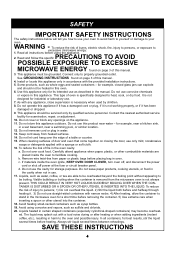
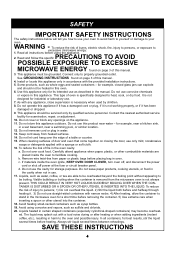
... removed from the microwave oven is not designed for industrial or laboratory use. 7. In all instructions before placing bag in oven. WARNING - Read all containers, for best results, stir the liquid several times between reheatings. Install or locate this oven. 6. Use this appliance if it has a damaged cord or plug, if it is specifically designed to the...
Owner's Manual - Page 5


... safety device automatically turns the oven off. Relocate the microwave oven in spite of the oven for proper ventilation. UNDERSTANDING YOUR MICROWAVE OVEN
SPECIFICATIONS
MODEL
Power Supply Rated Power Consumption Microwave Output Frequency Rated Current Overall Dimensions(WxHxD) Oven Cavity Dimensions(WxHxD) Effective Capacity of the oven.
Plug the microwave oven into a 20 Amp circuit...
Owner's Manual - Page 6


It is designed for commercial use only. UNDERSTANDING YOUR MICROWAVE OVEN
PARTS AND ACCESSORIES
Your oven comes with the following accessories:
• Owner's Manual and Cooking Guide : 1 each
• Glass Turntable
: 1 each
• Rotating Ring
: 1 each
Window Door Screen Oven Front Plate
Display Window Control Panel
Door Open Button Safety Door Lock System Glass Turntable Rotating...
Owner's Manual - Page 7
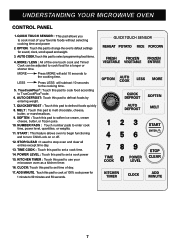
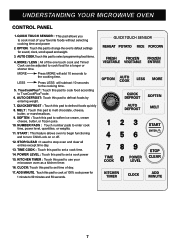
... selecting cooking time and power
2. MORE
Press MORE will subtract 10 seconds to set time of your microwave oven as a kitchen timer.
16. TrueCookPlus : Touch this pad to the cooking time...this pad to change the oven's default settings for 1 minute to TrueCookPlus code.
6. MELT : Touch this pad to cook most of day.
17. Touch this pad to stop oven and clear all entries except ...
Owner's Manual - Page 11
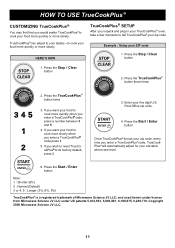
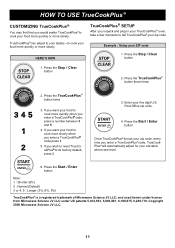
... can adjust to your tastes-to its factory default, press 2
3. HERE'S HOW
TrueCookPlus SETUP
After you wish to reset TrueCookPlus to cook your food more quickly or more slowly.
Example : Setup your zip code. and used herein under license from Microwave Science JV LLC under US patents 5,812,393, 5,883,801, 6,198,975, 6,249...
Owner's Manual - Page 12
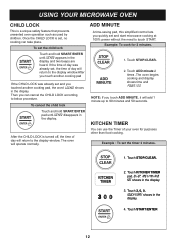
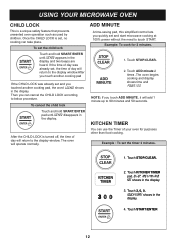
.... Touch STOP/CLEAR.
2. KITCHEN TIMER
You can use the Timer of day will add 1 minute up to touch START. Touch START/ENTER
12 USING YOUR MICROWAVE OVEN
CHILD LOCK
This is set, no cooking can take place. Once the CHILD LOCK is a unique safety feature that prevents unwanted...
Owner's Manual - Page 13
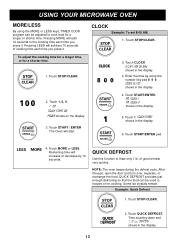
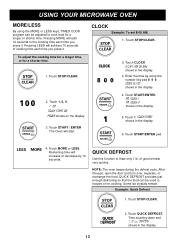
...display.
2. Time counting down and 1 . 0 Lbs DEFRO st shows in the display.
3.
CLOCK
Example: To set 8:00 AM.
1. Touch CLOCK ENTER TIME OF DAY shows in the display.
13
Some ice crystals remain. Example: ...QUICK DEFROST
Use this function to cook food for a longer or shorter time. USING YOUR MICROWAVE OVEN
MORE/LESS
By using the number key pad 8 0 0.
Touch QUICK DEFROST. To adjust...
Owner's Manual - Page 14
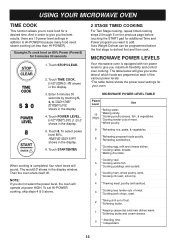
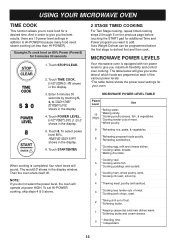
... slower cooking (at less than HI-POWER).
The table below shows the power level settings for a desired time. USING YOUR MICROWAVE OVEN
TIME COOK
This function allows you maximum flexibility and control over cooking. Touch TIME COOK.
MICROWAVE POWER LEVELS
Your microwave oven is completed, four short tones will operate at each of fruit. *Softening butter...
Owner's Manual - Page 17
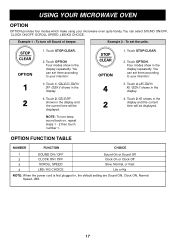
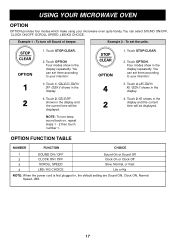
... make using your intention:
3.
Example 2 : To set them according to your intention:
3. You can set them according to your microwave oven quite handy. Touch 2.
You can select SOUND ON/OFF, CLOCK ON/OFF. kg shows in the display and the current time will be displayed.
You can set the units.
1. Touch STOP/CLEAR.
1. Touch OPTION...
Owner's Manual - Page 20
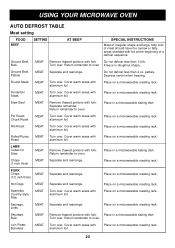
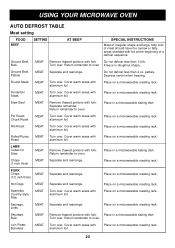
... foil. Chops (1 inch thick)
MEAT Separate and rearrange.
Sausage, Links
MEAT Separate and rearrange. Place on a microwavable roasting rack.
Cover warm areas with fork. USING YOUR MICROWAVE OVEN
AUTO DEFROST TABLE
Meat setting
FOOD BEEF
SETTING
AT BEEP
SPECIAL INSTRUCTIONS
Meat of irregular shape and large, fatty cuts of meat should have the narrow or fatty...
Owner's Manual - Page 22
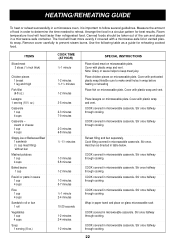
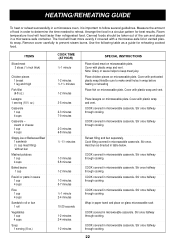
... minutes
SPECIAL INSTRUCTIONS
Place sliced meat on microwavable plate. Note...microwavable casserole. HEATING/REHEATING GUIDE
To heat or reheat successfully in a microwave oven, it is important to make small holes in wrap before heating or reheating Place fish on microwavable plate. Stir once halfway through cooking.
COOK covered in microwavable casserole. Room temperature food will heat...
Owner's Manual - Page 26


... tried to reset the time of the user to work properly, contact the nearest LG Authorized Service Center.
If the microwave oven still does not work properly, locate the operating problem in ? • Is the door closed? • Is the cooking time set? Incorrect time of day
• Have you using approved cookware? • Is the...
Owner's Manual - Page 27


... for the purchase price of the product.
USA
Model LRMP1270ST
LG Electronics, Inc. PARTS (except as listed below , effective from your Sales Receipt to the original purchaser of your product, at : http://us .lgservice.com O. WARRANTY PERIOD:
LABOR: One Year from the menu. LG MICROWAVE OVEN LIMITED WARRANTY - You will repair or replace your Sales Receipt must be borne by the...
LG LRMP1270ST Reviews
Do you have an experience with the LG LRMP1270ST that you would like to share?
Earn 750 points for your review!
We have not received any reviews for LG yet.
Earn 750 points for your review!
