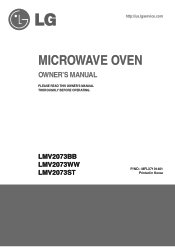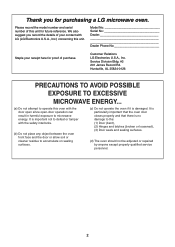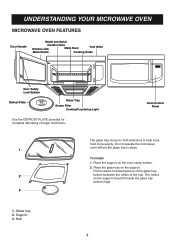LG LMV2073ST Support and Manuals
Get Help and Manuals for this LG item

View All Support Options Below
Free LG LMV2073ST manuals!
Problems with LG LMV2073ST?
Ask a Question
Free LG LMV2073ST manuals!
Problems with LG LMV2073ST?
Ask a Question
Most Recent LG LMV2073ST Questions
Charcoal Filter
how do you take off the cover to get at the charcoal fiter
how do you take off the cover to get at the charcoal fiter
(Posted by kimandchadhahn 1 year ago)
Timer Works Heating Doesn't
when I set the time on the microwave the timer counts down but does not heat the food
when I set the time on the microwave the timer counts down but does not heat the food
(Posted by dioscarisdeschampa 10 years ago)
Popular LG LMV2073ST Manual Pages
LG LMV2073ST Reviews
We have not received any reviews for LG yet.