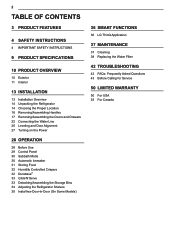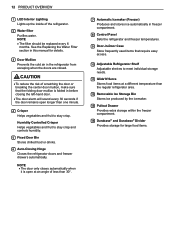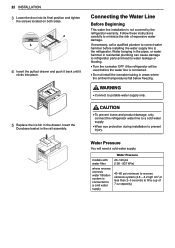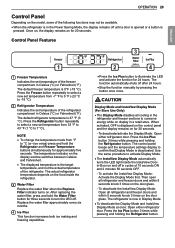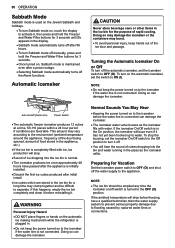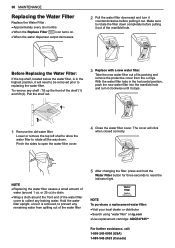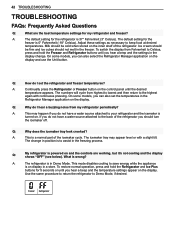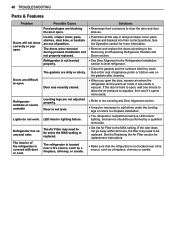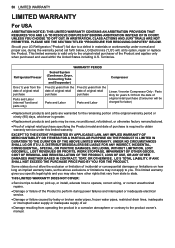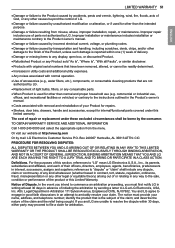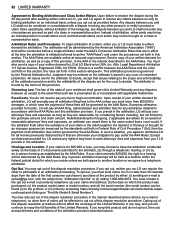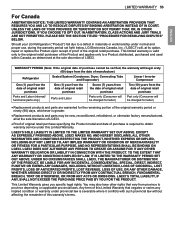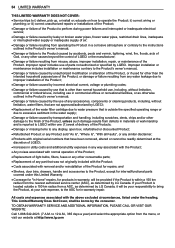LG LFCC22426S Support and Manuals
Get Help and Manuals for this LG item

View All Support Options Below
Free LG LFCC22426S manuals!
Problems with LG LFCC22426S?
Ask a Question
Free LG LFCC22426S manuals!
Problems with LG LFCC22426S?
Ask a Question
Most Recent LG LFCC22426S Questions
Filter Replacement
Is there is there a filter that goes behind the multi air flow panel on the back wall of the unit pi...
Is there is there a filter that goes behind the multi air flow panel on the back wall of the unit pi...
(Posted by bpf0407 2 years ago)
LG LFCC22426S Videos
Popular LG LFCC22426S Manual Pages
LG LFCC22426S Reviews
We have not received any reviews for LG yet.