LG GSA-5120D Support and Manuals
Get Help and Manuals for this LG item
This item is in your list!

View All Support Options Below
Free LG GSA-5120D manuals!
Problems with LG GSA-5120D?
Ask a Question
Free LG GSA-5120D manuals!
Problems with LG GSA-5120D?
Ask a Question
Popular LG GSA-5120D Manual Pages
User Manual - Page 2


... to operate the equipment. • This External Super Multi DVD Rewriter is encouraged to try to correct the interference by turning the equipment off and on a circuit different from that to provide reasonable protection against harmful interference in a residential installation. i There are designed to which the receiver is no user-serviceable parts inside. WARNING : To reduce the risk...
User Manual - Page 3


... APPARAT PRODUCTO LÁSER PRODOTTO LASER
WARNING: Only drives bearing the logo Compact Disc ReWritable Ultra Speed can write or erase Ultra Speed CD-RW media. ii AVOID EXPOSURE TO THE BEAM. DVD+R Double Layer media may have compatibility problem with the radio interference requirements of EEC DIRECTIVE 89/336/EEC, 93/68/EEC and...
User Manual - Page 4


... contents 2 System requirements 3 Important precautions 4 Location and function of controls 5
Installation
Hardware Installation 6 Removing the USB converter cable 7
Operation
Loading and ejecting a disc 8 Playing a music CD 9 Playing DVD video and MPEG2 movie video 9
Appendix
Troubleshooting 10 Specifications 11
■ Microsoft® and Windows® are trademarks registered in the...
User Manual - Page 5


...External Super Multi DVD Rewriter B. AC Power Adapter (with power eject. • Combination of CD-R/RW, DVD-R/RW, DVD+R/RW, DVD+R DL (Double Layer)
and DVD-RAM drive functions into one drive. • Supports region playback control Phase II. • 40X max Writing (CD-R), 24X max Writing (CD-RW), 12X max Writing (DVD+R),
8X max Writing (DVD-R), 5X max Writing (DVD-RAM), 4X max Writing (DVD+RW...
User Manual - Page 6


... depending on which the USB 2.0 EHCI (Enhanced Host Controller Interface) driver software 1) has been installed. 1) The USB 2.0 EHCI driver software is supplied with currently available PCI adapter cards that is required. CD-R, CD-RW, DVD-R, CD-R : LG, Mitsubishi Chemical, Verbatim, Taiyo Yuden, TDK or SKC
DVD-RW, DVD+R,
discs are recommended.
compliant USB connector or PCI
adapter card...
User Manual - Page 8
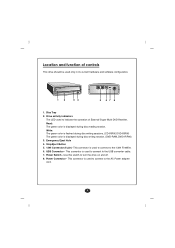
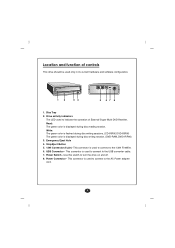
...green color is flashed during disc writing sessions. (CD-R/RW, DVD-R/RW) The green color is used only in its current hardware and software configuration.
12
34
5 67 8
1. USB ...is displayed during disc writing session. (DVD-RAM, DVD+R/RW) 3. This connector is used to connect to turn the drive on and off. 8. Disc Tray 2. Location and function of External Super Multi DVD Rewriter.
User Manual - Page 9


...Connect the other than specified above.
6 And then, insert the supplied software CD into the External Super Multi DVD Rewriter and install the software. Connect the USB converter cable [or IEEE
1394 cable] to the... turn off the drive while the computer is detected. Connect the drive to the External Super Multi DVD Rewriter. 2. NOTES
• Please do not connect the AC adapter and USB 2.0 ...
User Manual - Page 10


... the busy indicator on your screen's bottom right side.
3. Click "Ok" and then remove the USB converter cable. Stop the application software being currently used. 2. Removing the USB converter cable
The drive supports the plug and play(not swap) function of the taskbar located on the drive blinks, or during computer startup.
7
User Manual - Page 11


...up.) 3. Push the Eject Button to be connected. Emergency Eject This drive has a feature that allows the CD to open the Disc tray. 2. Loading a disc 1. Close the Disc tray.
NOTE: Don't use ...grip the disc tray between thumb and forefinger and gently pull it out.
8 AC adapter must be ejected manually in an emergency. 1) Turn the power OFF. 2) Poke a fine-tipped object (such as a ...
User Manual - Page 12


... onto the last (5th change) region code, and cannot change the drive to a computer, and basic installation already done.
Inserting the disc will play audio CD's through your computer's audio system after setting Digital Audio mode. After installation, remove the PowerDVD software and put it away for detail. Playing DVD video and MPEG2 movie video
The drive...
User Manual - Page 13


... on the drive.
1. Problem Cannot play media or certain types of system that cannot be opened
Drive is not detected by a virus? The disc is connected properly and re-install the device driver.
2. Reinsert the disc correctly.
2.
Turn the Power Switch on and try again.
1. Has the Windows DVD-ROM software driver program been corrupted by...
User Manual - Page 14


... to assure the quality of periodic improvements, specifications and appearance are subject to
change without notice. - The maximum data transfer rate varies according to 85% RH
- RAM, CD-Digital Audio & CD-Extra, CD-Plus,
CD-ROM, CD-ROM XA-Ready, CD-I FMV, CD-TEXT, CD-Bridge,
CD-R, CD-RW, Photo-CD (Single & Multi-Session), Video CD,
DVD-VIDEO
Dimensions (WxHxD) 163.2 x 54 x 244.7mm...
User Manual - Page 15


...to prevent it may cause condensation to your drive. 2.
East Mississauga. Do not play CDs which can you use a damaged disc in use worn, cracked, damaged, warped or...
LG Electronics España Complejo Europa Empressaries (Edif.Bruselas) Ctra. N-VI 28230 Las Rozas Madrid Spain
LG Electronics Australia Pty Ltd. 23, pike st Rydalmere NSW 2116 or http://www.lge.com.au
LG Electronics ...
Brochure - Page 1


GSA-5120D GSA-5120D
EXTERNAL 12X SUPER-MULTI TRIPLE FORMAT DVD WRITER
G M A - 4 0 2 0 B ◗ All Format Writing/Reading DVD+R, DVD+RW, DVD-R, DVD-RW, DVD-RAM, CD-R, CD-RW (Max. Write Speed: 12x DVD+R, 8- x DVD-R, 4-x DVD+/-RW, 5x DVD-RAM, 40x CD-R, 24x CD-RW)
G M A - 4 0 2 0 B ◗ Writing Speed Optimized for Each Media Type
◗ Supports Double Layer DVD+R Disc (8.5GB) ◗ High ...
Brochure - Page 2


... two FireWire ports. All trademarks are property of Mind Replacement Program GSA-5120D: 048231292689 (Retail-White)
LG ELECTRONICS U.S.A., INC. c o m
©2004 LG Electronics U.S.A., Inc. GSA-5120D GSA-5120D
EXTERNAL 12X SUPER-MULTI TRIPLE FORMAT DVD WRITER
GSA-5120D www.LGusa.com
Introducing GSA-5120D, External 12X LG Super Multi Triple format drive.
Burn Fast, Burn Right with all...
LG GSA-5120D Reviews
Do you have an experience with the LG GSA-5120D that you would like to share?
Earn 750 points for your review!
We have not received any reviews for LG yet.
Earn 750 points for your review!
