LG GH24NS50R Support and Manuals
Get Help and Manuals for this LG item
This item is in your list!

View All Support Options Below
Free LG GH24NS50R manuals!
Problems with LG GH24NS50R?
Ask a Question
Free LG GH24NS50R manuals!
Problems with LG GH24NS50R?
Ask a Question
Popular LG GH24NS50R Manual Pages
Owners Manual - Page 2


...installation. Reorient or relocate the receiving antenna. - Connect the equipment into an outlet on , the user is no user-serviceable parts inside. Consult the dealer or an Authorized Service...against harmful interference in a residential installation.
CAUTION : The laser used in accordance with the instructions, may result in hazardous radiation ...appliance to qualified service personnel.
Owners Manual - Page 3
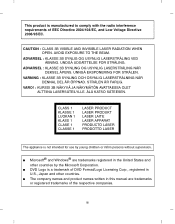
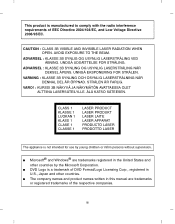
...CLASSE 1
LASER PRODUCT LASER PRODUKT LASER LAITE LASER APPARAT PRODUCTO LÁSER PRODOTTO LASER
The appliance is not intended for use by young children or infirm persons without supervision.
■ Microsoft&#...174; and Windows® are trademarks registered in this manual are trademarks or registered trademarks of EEC Directive 2004/108/EC, and Low Voltage...
Owners Manual - Page 4


...Condensation may use of this equipment does not offer any warranty
against data loss due to inappropriate installation or handling, or direct or indirect damages. •... System Environment 2 Location and Function of Controls 3 Installing the Drive 4 Device Drivers 6 How to Use the Discs 7 Troubleshooting 8 Specifications 9
Important Precautions
Follow these precautions when handling the...
Owners Manual - Page 5


... manufacturing quality.
* For DVD±R 20x, 22x, 24x support media: Mitsubishi Kagaku Media. * For DVD+R DL 12X support media: Ritek 16x (MID Code: Ritek S06076(4ch)) * For DVD-R DL 12X support media: Mitsubishi Kagaku Media. (MID Code: MKM04RD30) * Upon the media condition or some of Drive
LightScribe
GH24LS50 Supported
GH24NS50 Not Supported
System Environment
Computer This unit can use...
Owners Manual - Page 6


...considerably increased specification PC to give acceptable results. While this Super Multi DVD Rewriter can read using the CD-R/RW drive they were created with MPEG software. Location ... may need to display on your video card), or separate software that you install to do MPEG decoding. For further details, refer to the... support Packet Write.
❏ Please note: Certain software (i.e.
Owners Manual - Page 7
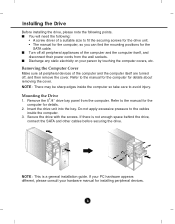
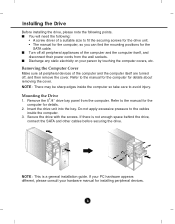
... Make sure all peripheral appliances of a suitable size to fit the securing screws for the drive unit. • The manual for the computer, so you can find the mounting positions for details. 2. Refer to the cables
inside the computer so take care to the manual for the computer for installing peripheral devices.
4 Do not...
Owners Manual - Page 8
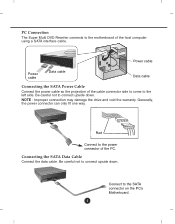
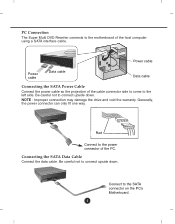
... to the power connector of the cable connector side to come to the left side. NOTE : Improper connection may damage the drive and void the warranty.
Connecting the SATA Data Cable Connect the data cable. Connect to the motherboard of the host computer using a SATA interface cable. Power cable
Power cable...
Owners Manual - Page 9
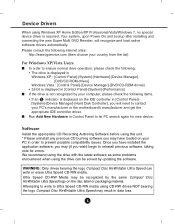
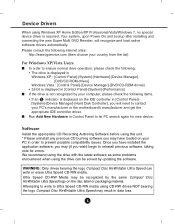
... let PC search again for errors. Device Drivers
When using Windows XP Home Edition/XP Professional/Vista/Windows 7, no special device driver is displayed in [Control Panel][System]-[Device Manager]-[Hard Disk Controller], you wish) begin to reinstall previous software, taking note for new device. Software
Install the appropriate CD Recording Authoring Software before using this unit...
Owners Manual - Page 10


DO NOT use non-standard discs. NON-standard discs may be ejected manually if this unit operate at a very high speed!
The front door will pop open it all...if they break. DO NOT use damaged, cracked or warped discs. Using it out.
7 It could cause read and write errors, but data on the disc tray with your fingers, use this feature except in an emergency.
The drive's optical unit may...
Owners Manual - Page 11


... in the drive with the read DVD-ROM discs. Were there any error messages displayed? etc.)
Please Note: Since this product supports Region Playback Control Phase II, a certain MPEG decoder card or Software without regional code setting may have been knocked lose while installing the drive.
• Cannot Read or Write Discs. • Is the condition...
Owners Manual - Page 12


...to 90% R.H.
DC 5V, DC 12V
* The drive's appearance and specifications may change without prior notice.
9 Specifications
Items
General
Supported Discs
Disc Diameter
Host Interface Read/Write Speed
DV
Mounting direction
Performance Data ...DL, DVD- DVD+R : 2.4X, 4X, 6X, 8X, 12X, 16X, DVD+R: 16X max.
18X, 20X, 22X, 24X DVD+RW : 2.4X, 4X, 6X, 8X DVD+R DL : 2.4X, 4X, 6X, 8X, 10X, 12X DVD-R ...
Owners Manual - Page 13


... sudden changes in temperature as it . Please visit www.lgservice.com and install the program, "LG ODD Online F/W update." By using the program, you keep your discs before inserting them and ...damaged, or non-standard CD-ROM discs can automatically check the latest information about FirmWares and update the FirmWare.
non-circular)shape, such as this may cause damage to prevent it may cause...
LG GH24NS50R Reviews
Do you have an experience with the LG GH24NS50R that you would like to share?
Earn 750 points for your review!
We have not received any reviews for LG yet.
Earn 750 points for your review!
