LG CR5765GD Support and Manuals
LG CR5765GD Videos
Popular LG CR5765GD Manual Pages
Specification - Page 1


... Voice Guide Language
Mute Remote Control Power Saving Function USER INTERFACE Display Button ACCESSORIES Carpet Brush Mop Mop Plate Filter Type Filter Extra Filter Side Brush (Qty) Extra Side Brush Cleaning Brush Cleaning Tool DIMENSIONS / WEIGHT Body (WxHxD) Packing (WxHxD) Net Weight (lbs) Packing Weight (lbs) LIMITED WARRANTY Parts & Labor UPC CODES CR5765GD Metal...
Owners Manual - Page 2
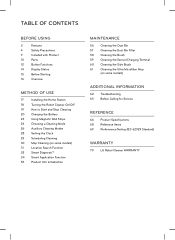
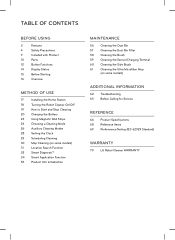
...
Safety Precautions
9
Included with Product
10 Parts
12 Button Functions
14 Display Status
15 Before Starting
16 Overview
METHOD OF USE
17 Installing the Home Station 18 Turning the Robot ... Microfiber Mop
(on some models)
ADDITIONAL INFORMATION
62 Troubleshooting 65 Before Calling for Service
REFERENCE
66 Product Specifications 68 Reference Items 69 Performance Testing (IEC 62929 ...
Owners Manual - Page 4
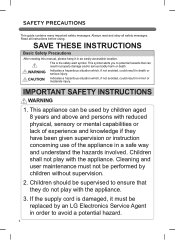
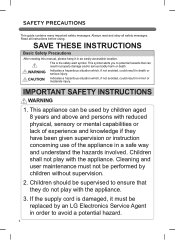
... avoided, could result in an easily accessible location. If the supply cord is the safety alert symbol. Always read and obey all instructions before using. This symbol alerts you to avoid a potential hazard.
4
C hildren should be replaced by an LG Electronics Service Agent in order to potential hazards that they have been given supervision or...
Owners Manual - Page 6
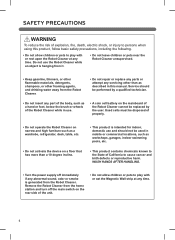
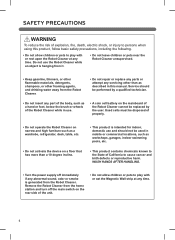
...Robot Cleaner.
• Do not repair or replace any parts or attempt any servicing other than a 10 degree incline.
...• This product is generated from the home station and turn off immediately if any time.
6 Service...with or eat the Magnetic Wall strip at any part of the body, such as a wardrobe, refrigerator...
Owners Manual - Page 8
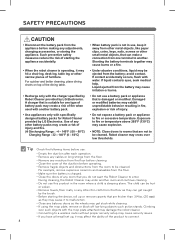
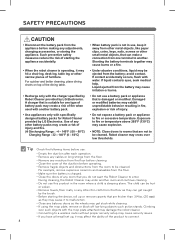
...battery pack.
• Use appliances only with specifically designed battery packs for one terminal to fire ...small metal objects, that you have a firewall set up or remove carpets that is sleeping alone.... charger specified by Robot Cleaner provided by LG Electronics. Such preventive safety measures reduce the...setup may create a risk of the dining table.
• Recharge only with water.
Owners Manual - Page 13
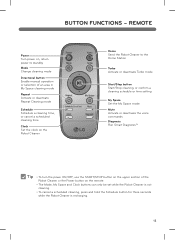
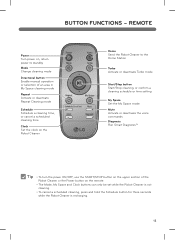
... manual operation or selection of an area in My Space cleaning mode
Repeat Activate or deactivate Repeat Cleaning mode
Schedule Schedule a cleaning time, or cancel a scheduled cleaning time
Clock Set ... mode
Start/Stop button Start/Stop cleaning, or confirm a cleaning schedule or time setting
My Space Set the My Space mode
Mute Activate or deactivate the voice commands Diagnosis Run Smart Diagnosis...
Owners Manual - Page 25
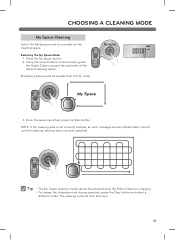
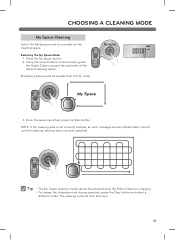
Once the area is not correctly outlined, an error message sounds. The cleaning cycle will then start over.
25 Selecting the My Space Mode
1. Press the My Space button. 2. Using the arrow buttons on the remote, guide
the Robot Cleaner around the perimeter of the ..., press the Start button.
CHOOSING A CLEANING MODE
My Space Cleaning
Select the My Space mode to manually set the cleaning space.
Owners Manual - Page 31
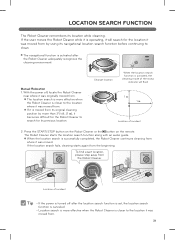
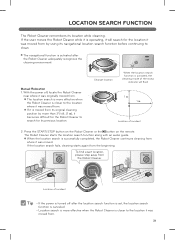
...Robot Cleaner starts the location search function along with an audio guide. ※ When the location search is successfully completed, ... The navigational function is activated after the location search function is set, the location search function is canceled.
• Location search is...
Manual Relocation
1. With the power off after the Robot Cleaner adequately recognizes...
Owners Manual - Page 32
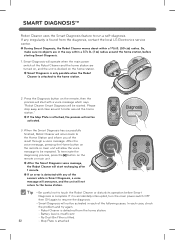
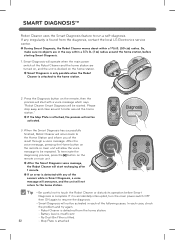
...sensors while in each case, check
the problem and try again.
- Mop Plate is fitted.
32
- Robot Cleaner is detached from the diagnosis, contact the local LG Electronics service center. ※ During Smart Diagnosis...the remote, then the process will start recharging after 1 minute.
※ If an error is attached, the process will not return to touch the Robot Cleaner or disturb its ...
Owners Manual - Page 33


... resolve error messages encountered during diagnosis. Smart Diagnosis can start when it .
Run Smart Diagnosis again and, if the same message is
sensor.
A problem has ...the suction motor. battery.
If the problem continues, please contact LG Electronics customer care.
announced, contact an LG Electronics service center. Please wipe the lower camera sensor...
Owners Manual - Page 34


... is not compatible with tablets or with network access
Smartphone (Android)
Application Requirements
Some models and OS versions may affect product connection. Download and install the LG Smart ThinQ application. Smart ThinQ
[Smartphone application]
Tip • The recommended specifications are using a firewall, it may restrict the use, or render the application inoperable from...
Owners Manual - Page 35
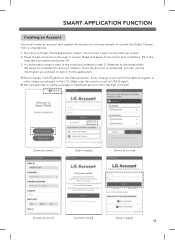
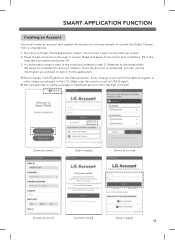
... Account on the Startup screen. Run the LG Smart ThinQ application. Read and agree to ...the sign in screen.
[Startup screen]
[Sign in page]
[Terms of service]
[Create Account]
[Confirm email]
[Sign in step 2. SMART APPLICATION FUNCTION... Fill in the
required information and press OK. 3. A confirmation email is set to USA/English.
※ You can use the information you entered in...
Owners Manual - Page 36
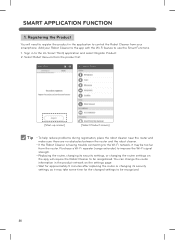
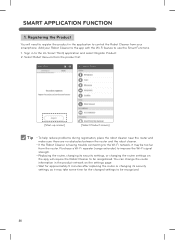
... cleaner.
• If the Robot Cleaner is having trouble connecting to the Wi-Fi network, it may take some time for approximately 5 minutes after replacing the router or changing its security settings, or changing the router settings on the settings page.
• Wait for the changed settings to control the Robot Cleaner from the router. Purchase...
Owners Manual - Page 39
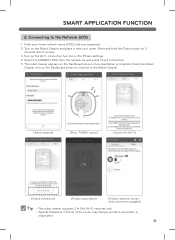
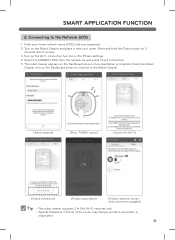
...• The robot cleaner supports 2.4 GHz Wi-Fi networks only.
• Special characters in the iPhone settings. 4. Select LG-HOMBOT_REG from the network list... and press Check Connection. 5. The robot cleaner appears on the Robot Cleaner and place it chimes. 3. Press and hold the Turbo button for 3
seconds until it near your password...
Owners Manual - Page 42


Mode setting Click an icon to setup a HomeGuard location. SMART APPLICATION FUNCTION
The HomeView Screen
Use the HomeView screen to remotely move the Robot Cleaner and ..., battery charge, cleaning schedule, cleaning mode, Turbo mode, Repeat mode, light, and cleaning time. HomeView main menu Set the cleaning mode, start cleaning, or send the Robot Cleaner to the home base to start charging.
LG CR5765GD Reviews
Do you have an experience with the LG CR5765GD that you would like to share?
Earn 750 points for your review!
We have not received any reviews for LG yet.
Earn 750 points for your review!


