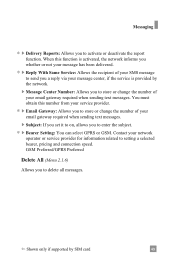LG C1300 Support and Manuals
Get Help and Manuals for this LG item

Most Recent LG C1300 Questions
What Is The Unlock Code For Lg C1300
(Posted by princetdaniels04 9 years ago)
Lg Cingular C1300 Cell Phone Lets Me To Add Restriction Code How To Fix It
(Posted by t7meline2020 9 years ago)
Why Is There No Text History On My Outbox. And It Doesnt Show Any
(Posted by msmissybo 10 years ago)
LG C1300 Videos
Popular LG C1300 Manual Pages
LG C1300 Reviews
We have not received any reviews for LG yet.